Hello erinhallmark ,
It seems there is so much going on with this, and this Fall semester is my first interaction with the New Gradebook. I wondered if I could get a bit more clarification? I am unclear about the intended behavior of the Grades Posting Policy (per assignment). My understanding is as follows:
1) Scores for Canvas quizzes (that automatically graded by the Canvas system itself for correct/incorrect answers) will display to students as soon as they submit the quiz - unless I select 'Manually'.
a) If I select Manually, it acts the same as if I were using 'Mute Assignment' in the Old Gradebook?
b) When I want those scores to display to students, I just go back in and change the Grades Posting Policy from Manually to 'Automatically' OR do I have to go in and select 'Post All Grades'?
2) To display scores to students for paper quizzes/assignments:
a) If I set the Grade Posting Policy for paper assignments to 'Manually', then once I import (or manually key in) student scores, I will need to either 1) go in and change the policy to 'Automatically' - and scores will then display to students OR 2) do I need to go in and select 'Post All Grades' before students see their scores?
b) If I set the Grade Posting Policy for paper assignments to 'Automatically', then the score will be displayed to students as soon as I import (or manually key in) those scores in the New Gradebook.
3) I cannot 'Hide Scores' for a quiz or assignment ahead of time (e.g. when I first create the quiz/assignment). I have to wait until there are scores to hide, yes?
In the Old Gradebook, quiz scores would display automatically, unless the 'Mute Assignment' option was selected - so I just 'muted' all of these in the Old Gradebook right after creating the assignment (and then just 'Unmute Assignment' as quiz deadlines passed). In cases where I wanted students to see their scores right away, I would just not mute them in the first place. QUESTION: Is there some usage distinction I am missing between 'Hide-then-Post' versus 'Manually-then-Automatically'? I am not understanding why we can only Hide Scores after at least one student has potentially seen their score displayed (e.g. now have scores to hide)? Could you explain the thinking/usage for not being able to set the a quiz/assignment to 'Hide Scores' (mute) in the New Gradebook (per assignment) immediately after creating a quiz/assignment (and before any scores are entered)? It seems that setting the policy to 'Manually' and then changing it to 'Automatically' afterwards does this (IF I am understanding this feature correctly), but the ability to just 'Hide Scores' before any scores are there, and then 'Unhide Scores' when you want them displayed, seems much more intuitive to me.
4) Finally, I wonder if you might also provide some suggestions for how to best manage extra credit quizzes in the New Gradebook? That is, I have quizzes which are automatically graded by the Canvas System itself (for correct/incorrect answers, with points) - but must then make those quizzes worth 'points earned/zero points'. I am hoping that:
A) There is a better way to manage these than I am currently using?
B) I am using the Grade Posting Policy options for Manually vs Automatically correctly here?**
My current process is as follows:
- Let students take the quiz, with the Grade Posting Policy set to 'Manually' - so that students cannot share correct/incorrect responses with others. Once the quiz deadline has passed...
- I go into the quiz itself and change all of the point values for each quiz question to = zero. - After saving those quiz changes, the Gradebook will now display an icon for each student who earned points, indicating a 'need to regrade'.
- Beginning with the first student, I go into Speedgrader, scroll down to the bottom of the page, click on 'Update Scores', scroll back up to the top, go to the next student in Speedgrader, then do the same for all remaining students.
**I then change the Grade Posting Policy to 'Automatically', so that students will now see their scores in their Gradebook, and so that these points display as points earned/zero points.
Thank you!!!
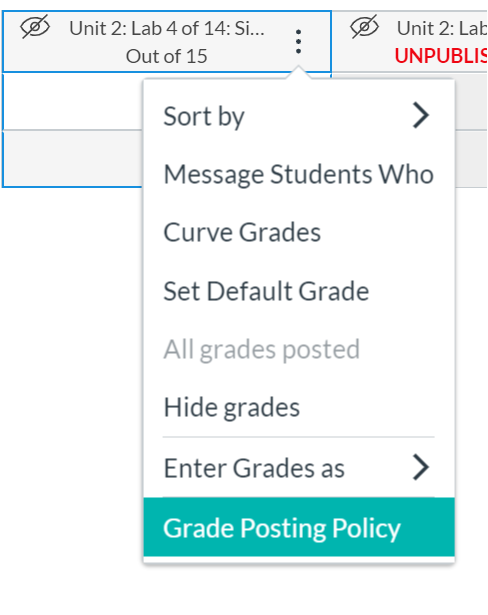
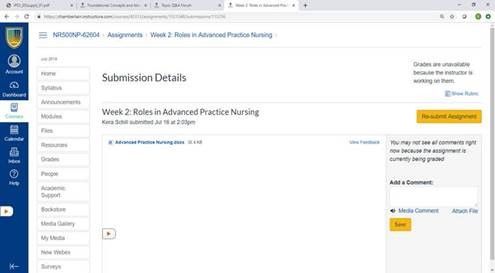
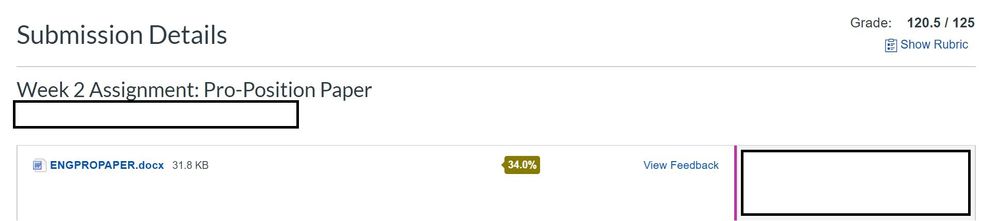
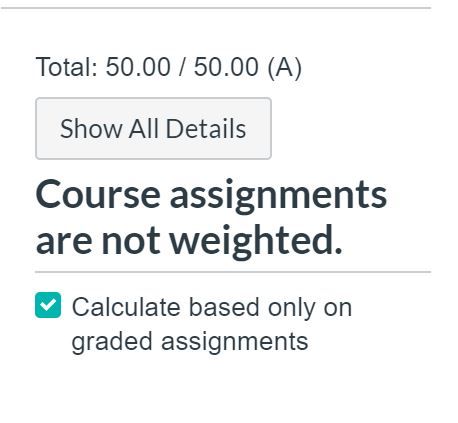
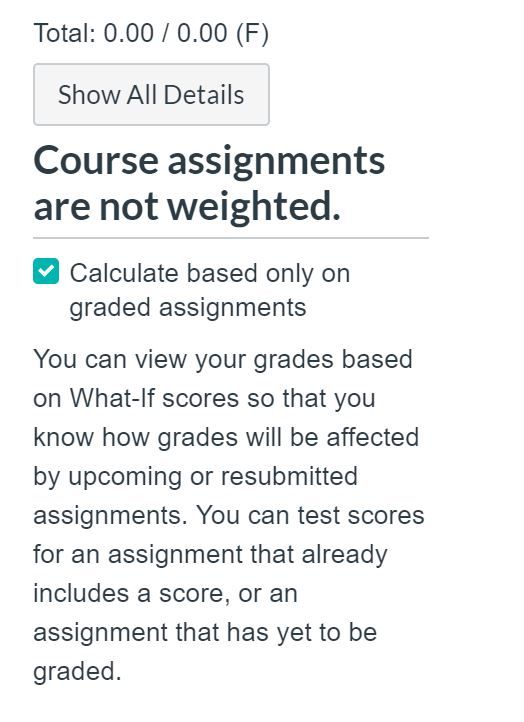

This discussion post is outdated and has been archived. Please use the Community question forums and official documentation for the most current and accurate information.