How can I extend due dates for some assignments past the due date for one or more students?
- Mark as New
- Bookmark
- Subscribe
- Mute
- Subscribe to RSS Feed
- Permalink
- Report Inappropriate Content
We have a six-week online course module. Due to family circumstances, administration granted a 3-week extension to a student, so that all course work is now due 3 weeks past the original course end date. The instructor has extended the "available" and "due" dates for the assignments in question, for this single student. However, the student is unable to submit work. I removed the "Students can only participate in the course between these dates" restriction in the course's settings and verified that "Restrict students from viewing this course after end date" is not set.
The Submit assignment button does not appear for the student on any assignments, despite the availability and due dates being extended.
How can we allow students to submit work following a course end date?
Solved! Go to Solution.
- Mark as New
- Bookmark
- Subscribe
- Mute
- Subscribe to RSS Feed
- Permalink
- Report Inappropriate Content
Hi again, @shorowitz
Check this box and you are golden................
Conclusion dates in Canvas can be confusing, because there are so many interactive options. This PDF should help............ https://community.canvaslms.com/docs/DOC-15402-6795264211?sr=search&searchId=c0844707-67b5-4599-9277...
Kelley

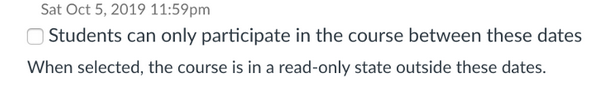
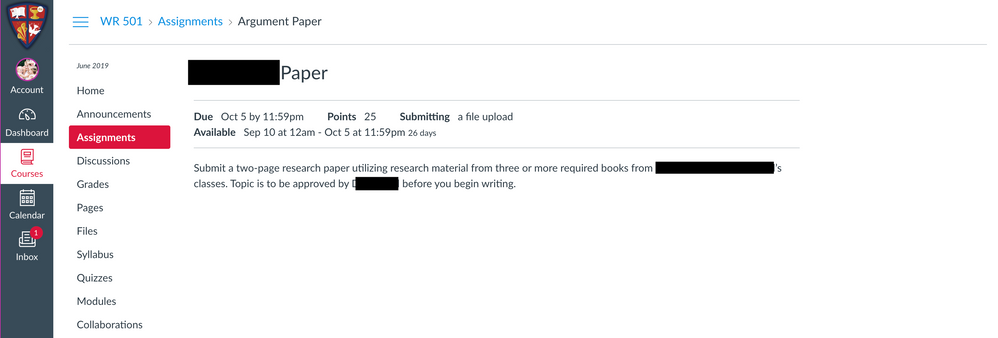
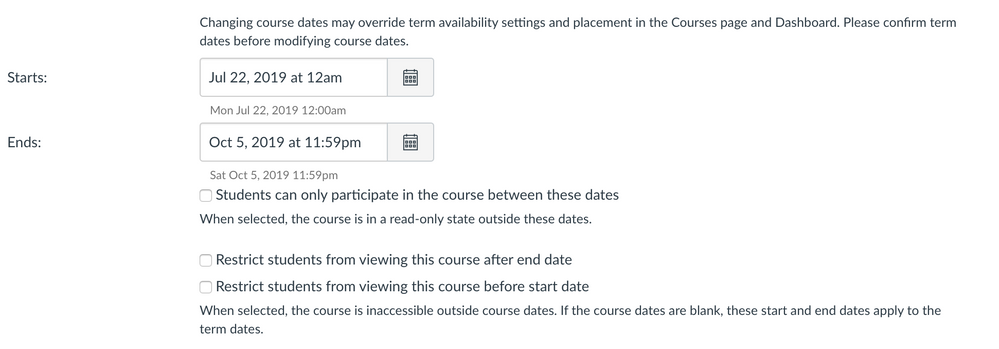
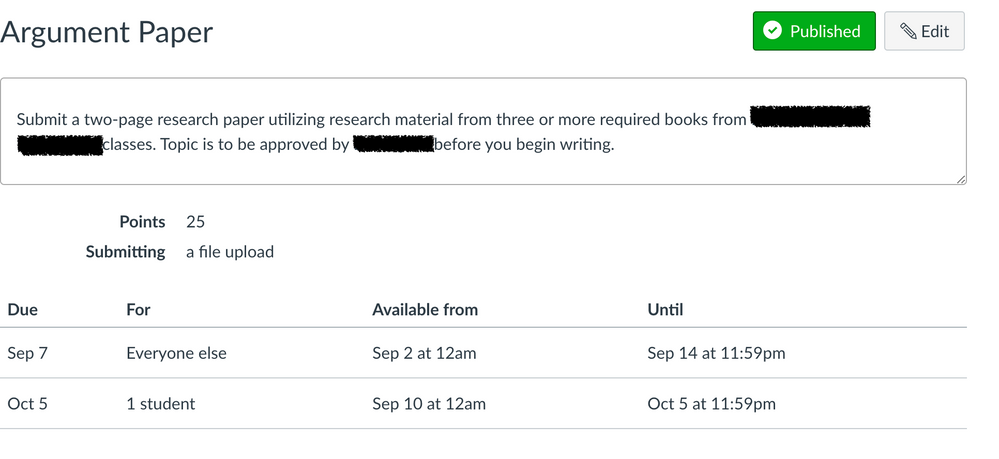
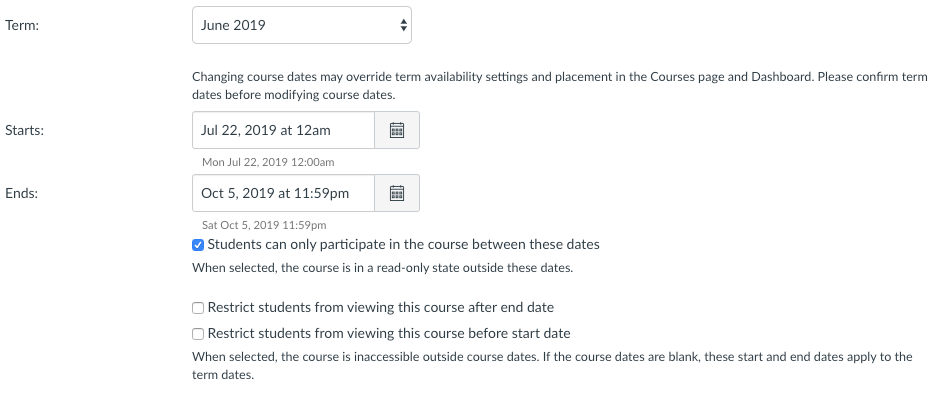
This discussion post is outdated and has been archived. Please use the Community question forums and official documentation for the most current and accurate information.