The Instructure Community will enter a read-only state on November 22, 2025 as we prepare to migrate to our new Community platform in early December.
Read our blog post for more info about this change.
Turn on suggestions
Auto-suggest helps you quickly narrow down your search results by suggesting possible matches as you type.
Options
- Subscribe to RSS Feed
- Mark Topic as New
- Mark Topic as Read
- Float this Topic for Current User
- Bookmark
- Subscribe
- Mute
- Printer Friendly Page
How to enable Files tab to insert files for assignment?
- Mark as New
- Bookmark
- Subscribe
- Mute
- Subscribe to RSS Feed
- Permalink
- Report Inappropriate Content
07-09-2019
01:55 AM
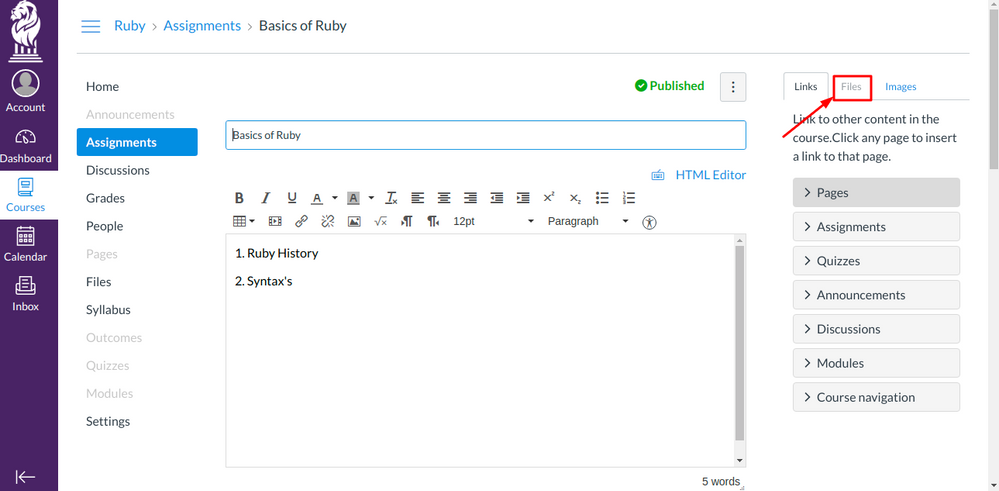
Thank You
Solved! Go to Solution.
1 Solution
- Mark as New
- Bookmark
- Subscribe
- Mute
- Subscribe to RSS Feed
- Permalink
- Report Inappropriate Content
07-09-2019
09:31 AM
Hi @ashish_nagrikar , and Welcome to the Canvas Community!
The following quote is from this guide How do I view course files as an instructor?
"Note: When using the Rich Content Editor in a course, you cannot access files from your user files. To add files to a course, the file must reside in the files for the course. However, you can embed images from your user files using the Rich Content Editor."
However, I just tested this, as I had never seen that tab fail to load in more than a dozen Canvas accounts I participate in. I took a sandbox, and scrubbed it (Reset Course Content), which left the shell with no files. I then created a page, and edited it - File tab displayed as active............
I would suspect one of two things:
- Your school has restricted your permission to upload files, and you will need to contact your Canvas Admin to rectify this unfortunate setting; or
- It is a bug, and I would suggest contacting Canvas support through the Help Menu (Report a Problem)
I hope this is helpful,
Kelley
8 Replies
- Mark as New
- Bookmark
- Subscribe
- Mute
- Subscribe to RSS Feed
- Permalink
- Report Inappropriate Content
07-09-2019
09:14 AM
Hi @ashish_nagrikar ,
Do you have any files already uploaded into your course? I can see why Canvas wouldn't allow you to click there if you don't have any.
- Mark as New
- Bookmark
- Subscribe
- Mute
- Subscribe to RSS Feed
- Permalink
- Report Inappropriate Content
07-09-2019
10:44 PM
Hi @Lucas Moreira ,
Thanks for the reply, Yes I have files already uploaded into course.
- Mark as New
- Bookmark
- Subscribe
- Mute
- Subscribe to RSS Feed
- Permalink
- Report Inappropriate Content
07-09-2019
09:31 AM
Hi @ashish_nagrikar , and Welcome to the Canvas Community!
The following quote is from this guide How do I view course files as an instructor?
"Note: When using the Rich Content Editor in a course, you cannot access files from your user files. To add files to a course, the file must reside in the files for the course. However, you can embed images from your user files using the Rich Content Editor."
However, I just tested this, as I had never seen that tab fail to load in more than a dozen Canvas accounts I participate in. I took a sandbox, and scrubbed it (Reset Course Content), which left the shell with no files. I then created a page, and edited it - File tab displayed as active............
I would suspect one of two things:
- Your school has restricted your permission to upload files, and you will need to contact your Canvas Admin to rectify this unfortunate setting; or
- It is a bug, and I would suggest contacting Canvas support through the Help Menu (Report a Problem)
I hope this is helpful,
Kelley
- Mark as New
- Bookmark
- Subscribe
- Mute
- Subscribe to RSS Feed
- Permalink
- Report Inappropriate Content
07-09-2019
10:50 PM
- Mark as New
- Bookmark
- Subscribe
- Mute
- Subscribe to RSS Feed
- Permalink
- Report Inappropriate Content
09-25-2019
04:27 AM
Hello @kmeeusen ,
I also use open sourced Canvas from Bitnami. And I have the same situation, cannot select the file on the editing page, since the button is inactive.
How to solve this?
@ashish_nagrikar , could you fix it?
Best regards,
Askhat
- Mark as New
- Bookmark
- Subscribe
- Mute
- Subscribe to RSS Feed
- Permalink
- Report Inappropriate Content
10-05-2020
03:15 PM
I have installed Canvas for University of Wrocław and I have the exact same problem. When editing a page, the "Files" tab on the right is grayed out. Uploading files via "Files" on the left works fine, so not a permission issue.
- Mark as New
- Bookmark
- Subscribe
- Mute
- Subscribe to RSS Feed
- Permalink
- Report Inappropriate Content
10-05-2020
04:52 PM
For posterity: I have solved it. This problem was related to the Rich Content Editor (RCE). I did the following:
- Changed "development" to "production" in dynamic_settings.yml (https://community.bitnami.com/t/rce-on-canvas-is-looking-at-wrong-api-url/79626/7)
- Added ProxyPreserveHost to the proxy configuration in Apache (I am using Apache mod_proxy to forward RCE requests, see https://github.com/instructure/canvas-rce-api/issues/6)
- Modified app/api/folders.js in RCE API server to fix URLs.
- Mark as New
- Bookmark
- Subscribe
- Mute
- Subscribe to RSS Feed
- Permalink
- Report Inappropriate Content
09-23-2021
10:25 AM
Hi, could you please tell me more about how you fix it with app/api/folders.js?
I cannot insert any course file although I have already uploaded. Canvas keeps telling me "Something went wrong", and I cannot know what went wrong.
Thank you in advance.
 Community help
Community help
To interact with Panda Bot, our automated chatbot, you need to sign up or log in:
Sign inView our top guides and resources:
Find My Canvas URL Help Logging into Canvas Generate a Pairing Code Canvas Browser and Computer Requirements Change Canvas Notification Settings Submit a Peer Review AssignmentTo interact with Panda Bot, our automated chatbot, you need to sign up or log in:
Sign in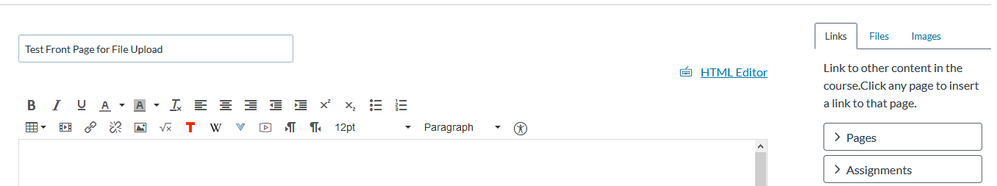
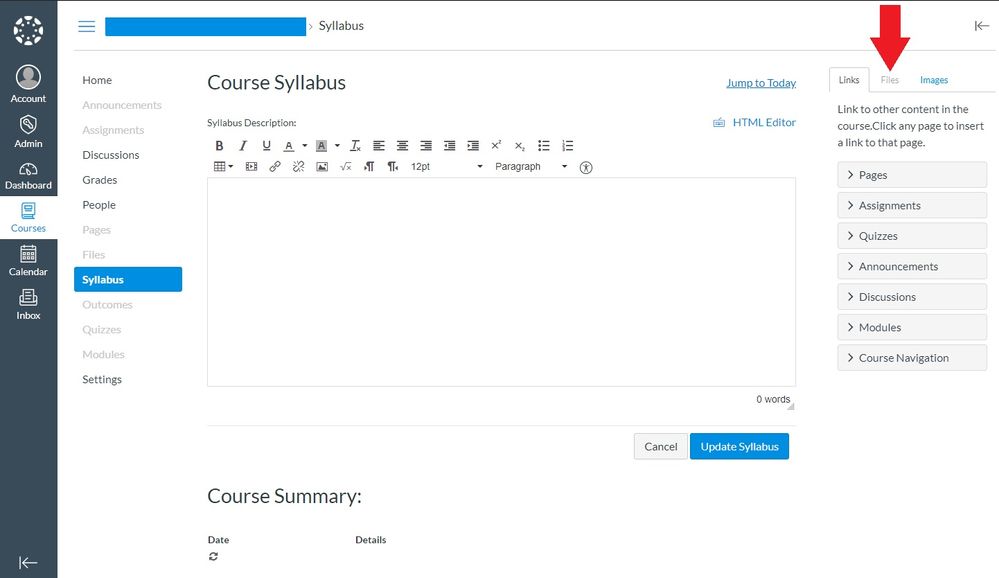
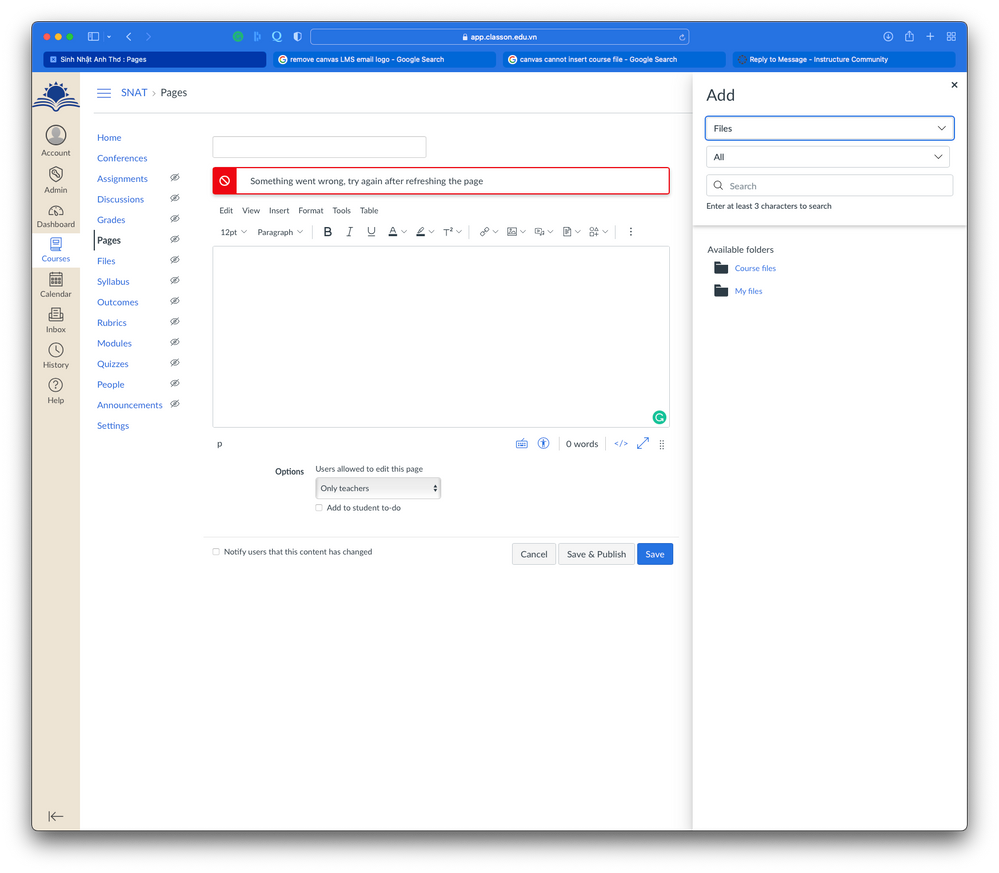
This discussion post is outdated and has been archived. Please use the Community question forums and official documentation for the most current and accurate information.