The Instructure Community will enter a read-only state on November 22, 2025 as we prepare to migrate to our new Community platform in early December.
Read our blog post for more info about this change.
Turn on suggestions
Auto-suggest helps you quickly narrow down your search results by suggesting possible matches as you type.
Options
- Subscribe to RSS Feed
- Mark Topic as New
- Mark Topic as Read
- Float this Topic for Current User
- Bookmark
- Subscribe
- Mute
- Printer Friendly Page
Message reply button missing
- Mark as New
- Bookmark
- Subscribe
- Mute
- Subscribe to RSS Feed
- Permalink
- Report Inappropriate Content
11-19-2020
10:59 AM
I got a message from a student. I would like to reply to that message. There is no reply button. Usually, there is a reply button....
Normal message:
This message:
When I click on the settings menu, there is no "Reply All" option... only "Forward" and "Delete". What is going on here? How do I reply to this student?
Solved! Go to Solution.
1 Solution
- Mark as New
- Bookmark
- Subscribe
- Mute
- Subscribe to RSS Feed
- Permalink
- Report Inappropriate Content
11-19-2020
04:32 PM
Hi @u6032171
I just tested this, and I suspect this is because it was a submission comment a student made when submitting work for an assignment or quiz.
To reply to submission comments you need to go to the submission through SpeedGrader of the Gradebook.
I hope this helps,
Kelley
6 Replies
- Mark as New
- Bookmark
- Subscribe
- Mute
- Subscribe to RSS Feed
- Permalink
- Report Inappropriate Content
11-19-2020
04:32 PM
Hi @u6032171
I just tested this, and I suspect this is because it was a submission comment a student made when submitting work for an assignment or quiz.
To reply to submission comments you need to go to the submission through SpeedGrader of the Gradebook.
I hope this helps,
Kelley
- Mark as New
- Bookmark
- Subscribe
- Mute
- Subscribe to RSS Feed
- Permalink
- Report Inappropriate Content
11-02-2022
09:55 AM
This solution does not apply to our scenario. We have a student who sent a message after the class ended questioning their grade. We are not able to reopen the term/class. Is there a way around this type of issue?
- Mark as New
- Bookmark
- Subscribe
- Mute
- Subscribe to RSS Feed
- Permalink
- Report Inappropriate Content
11-30-2022
04:51 PM
We have the same issue.
- Mark as New
- Bookmark
- Subscribe
- Mute
- Subscribe to RSS Feed
- Permalink
- Report Inappropriate Content
12-17-2022
03:07 PM
This isn't it; it's a new issue due to some change with Canvas messaging in your Inbox, not Submission Comments. See my comment below (end of course now removes reply button, so just change your course end date.)
- Mark as New
- Bookmark
- Subscribe
- Mute
- Subscribe to RSS Feed
- Permalink
- Report Inappropriate Content
12-14-2022
12:46 PM
I don't recall having this issue prior but may be a recent change with Canvas functionally. Seem when the term date ended, the reply button is either greyed out or missing from the Inbox Messaging.
- Mark as New
- Bookmark
- Subscribe
- Mute
- Subscribe to RSS Feed
- Permalink
- Report Inappropriate Content
12-17-2022
03:05 PM
Yes, this must be new - never was an issue before. I've been experiencing this over the past day, and just tested it by changing the course end date. Voila! The reply button re-appeared.
 Community help
Community help
To interact with Panda Bot, our automated chatbot, you need to sign up or log in:
Sign inView our top guides and resources:
Find My Canvas URL Help Logging into Canvas Generate a Pairing Code Canvas Browser and Computer Requirements Change Canvas Notification Settings Submit a Peer Review AssignmentTo interact with Panda Bot, our automated chatbot, you need to sign up or log in:
Sign in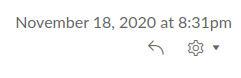
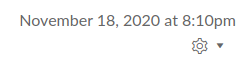
This discussion post is outdated and has been archived. Please use the Community question forums and official documentation for the most current and accurate information.