Message reply button missing
- Mark as New
- Bookmark
- Subscribe
- Mute
- Subscribe to RSS Feed
- Permalink
- Report Inappropriate Content
11-19-2020
10:59 AM
I got a message from a student. I would like to reply to that message. There is no reply button. Usually, there is a reply button....
Normal message:
This message:
When I click on the settings menu, there is no "Reply All" option... only "Forward" and "Delete". What is going on here? How do I reply to this student?
Solved! Go to Solution.
1 Solution
- Mark as New
- Bookmark
- Subscribe
- Mute
- Subscribe to RSS Feed
- Permalink
- Report Inappropriate Content
11-19-2020
04:32 PM
Hi @u6032171
I just tested this, and I suspect this is because it was a submission comment a student made when submitting work for an assignment or quiz.
To reply to submission comments you need to go to the submission through SpeedGrader of the Gradebook.
I hope this helps,
Kelley

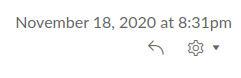
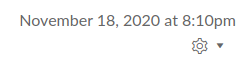
This discussion post is outdated and has been archived. Please use the Community question forums and official documentation for the most current and accurate information.