The Instructure Community will enter a read-only state on November 22, 2025 as we prepare to migrate to our new Community platform in early December. Read our blog post for more info about this change.
Turn on suggestions
Auto-suggest helps you quickly narrow down your search results by suggesting possible matches as you type.
Options
- Subscribe to RSS Feed
- Mark Topic as New
- Mark Topic as Read
- Float this Topic for Current User
- Bookmark
- Subscribe
- Mute
- Printer Friendly Page
Messaging failing students
- Mark as New
- Bookmark
- Subscribe
- Mute
- Subscribe to RSS Feed
- Permalink
- Report Inappropriate Content
03-03-2017
03:38 PM
Is there a way to select all students whose grade is below a certain percentage to send them an inbox message?
Solved! Go to Solution.
3 Solutions
- Mark as New
- Bookmark
- Subscribe
- Mute
- Subscribe to RSS Feed
- Permalink
- Report Inappropriate Content
03-03-2017
06:20 PM
Unfortunately, no, the most you could do is message students who scored a certain grade on a specific assignment. There is a feature idea for this though - https://community.canvaslms.com/ideas/1240-message-students-who-for-grade-totals?sr=search&searchId=...
- Mark as New
- Bookmark
- Subscribe
- Mute
- Subscribe to RSS Feed
- Permalink
- Report Inappropriate Content
05-14-2018
07:45 AM
A workaround I use is to create an assignment that is worth zero points. If you are passing the class you will not have a score in this column but if you are failing you will have a zero. It doesn't change any grades and I can quickly send a message to my failing students.
- Mark as New
- Bookmark
- Subscribe
- Mute
- Subscribe to RSS Feed
- Permalink
- Report Inappropriate Content
11-22-2021
09:43 AM
@lhandler (and everyone else) since this post was answered, Canvas has implemented a feature that addresses this. If you click on "New Analytics" on the course homepage the first page is the course grade. If you click the little envelope icon where you can type in names, it will bring up a window that allows you to message students from a determined score range.
-Nick
13 Replies
- Mark as New
- Bookmark
- Subscribe
- Mute
- Subscribe to RSS Feed
- Permalink
- Report Inappropriate Content
03-03-2017
06:20 PM
Unfortunately, no, the most you could do is message students who scored a certain grade on a specific assignment. There is a feature idea for this though - https://community.canvaslms.com/ideas/1240-message-students-who-for-grade-totals?sr=search&searchId=...
- Mark as New
- Bookmark
- Subscribe
- Mute
- Subscribe to RSS Feed
- Permalink
- Report Inappropriate Content
09-21-2022
08:06 AM
Does this send the emails blindly (bcc), or can all who were emailed see who else is doing poorly?
- Mark as New
- Bookmark
- Subscribe
- Mute
- Subscribe to RSS Feed
- Permalink
- Report Inappropriate Content
09-21-2022
08:42 AM
@paul_hutson This is a bcc to the students, they will have no way of knowing who else received the message.
-Nick
- Mark as New
- Bookmark
- Subscribe
- Mute
- Subscribe to RSS Feed
- Permalink
- Report Inappropriate Content
05-14-2018
07:45 AM
A workaround I use is to create an assignment that is worth zero points. If you are passing the class you will not have a score in this column but if you are failing you will have a zero. It doesn't change any grades and I can quickly send a message to my failing students.
- Mark as New
- Bookmark
- Subscribe
- Mute
- Subscribe to RSS Feed
- Permalink
- Report Inappropriate Content
05-14-2018
07:49 AM
Nice work-round, @michaelmedeiros !
- Mark as New
- Bookmark
- Subscribe
- Mute
- Subscribe to RSS Feed
- Permalink
- Report Inappropriate Content
05-07-2020
01:09 PM
This feature needs to be incorporated.
This is one of those lacking, yet fundamental to our job, features in Canvas. The work around is certainly clever, and I appreciate it (thank you M.M), but why should have to do that?
The ability to quickly and collectively, identify and notify under-performing students is not a superfluous 'feature'.
It is a fundamental requirement.
- Mark as New
- Bookmark
- Subscribe
- Mute
- Subscribe to RSS Feed
- Permalink
- Report Inappropriate Content
11-21-2021
06:40 PM
I would also like to see this feature added. At the moment, I'm mostly concerned about students who are failing, but I can also see it being useful for students who are doing well, or within reach of passing or....
- Mark as New
- Bookmark
- Subscribe
- Mute
- Subscribe to RSS Feed
- Permalink
- Report Inappropriate Content
11-22-2021
09:43 AM
@lhandler (and everyone else) since this post was answered, Canvas has implemented a feature that addresses this. If you click on "New Analytics" on the course homepage the first page is the course grade. If you click the little envelope icon where you can type in names, it will bring up a window that allows you to message students from a determined score range.
-Nick
- Mark as New
- Bookmark
- Subscribe
- Mute
- Subscribe to RSS Feed
- Permalink
- Report Inappropriate Content
11-22-2021
09:50 AM
THANK YOU! I thought I had looked everywhere, googled everywhere... and couldn't find this.
Much appreciated.
- Mark as New
- Bookmark
- Subscribe
- Mute
- Subscribe to RSS Feed
- Permalink
- Report Inappropriate Content
05-09-2022
11:25 AM
But what about nofitfying Parents if this is a high school class?!?! The analytics solution only messages the student
- Mark as New
- Bookmark
- Subscribe
- Mute
- Subscribe to RSS Feed
- Permalink
- Report Inappropriate Content
05-09-2022
12:09 PM
@tmcelearney This solution should work if the parents are observers in Canvas of their students. Otherwise, you would need to use whatever your institution's process is for notifying parents (I know some schools set this up through their Student Information System assuming you have an email address for the parents).
-Nick
- Mark as New
- Bookmark
- Subscribe
- Mute
- Subscribe to RSS Feed
- Permalink
- Report Inappropriate Content
05-09-2022
12:42 PM
Message students who only sends to the student account, Canvas has not implemented functionality for teachers to easily tag a student's linked observers on messages from the gradebook or direct from the Inbox. There is a post somewhere in the community with a custom script that the district Admin can add to their Canvas instance, but it is not supported by Canvas.
- Mark as New
- Bookmark
- Subscribe
- Mute
- Subscribe to RSS Feed
- Permalink
- Report Inappropriate Content
05-09-2022
06:31 PM
The Product Team is aware of the request to include Observers in messages. Take a look at the 2022 Q2 Roadmap: Product Roadmap - Instructure Community I hope this helps some schools! I look forward to seeing more announcements, that's for sure. 🙂
 Community help
Community help
To interact with Panda Bot, our automated chatbot, you need to sign up or log in:
Sign inView our top guides and resources:
Find My Canvas URL Help Logging into Canvas Generate a Pairing Code Canvas Browser and Computer Requirements Change Canvas Notification Settings Submit a Peer Review AssignmentTo interact with Panda Bot, our automated chatbot, you need to sign up or log in:
Sign in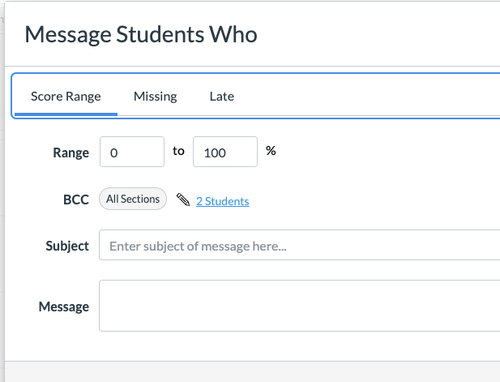
This discussion post is outdated and has been archived. Please use the Community question forums and official documentation for the most current and accurate information.