Profile images disappeared
- Mark as New
- Bookmark
- Subscribe
- Mute
- Subscribe to RSS Feed
- Permalink
- Report Inappropriate Content
Hi
My problem is that all profile pictures uploaded manually by our students have disappeared from their profiles.
Does anyone know where Canvas stores these files or how to recover them?
We have two kinds of uploading profile pictures for Canvas, some are uploaded via a local pictures server, others are uploaded by the students themselves.
Hope you can help as it is about several hundred pictures that have disappeared.
Vh
Flemming - IT service desk
Erhvervsakademi Aarhus.
Solved! Go to Solution.
- Mark as New
- Bookmark
- Subscribe
- Mute
- Subscribe to RSS Feed
- Permalink
- Report Inappropriate Content
Here are a couple of things to try.
Depending on when this loss happened, your test or beta instances of Canvas may contain the links to the existing avatar, including the URL. You may be able to transfer that information back to the production instance. The test instance is almost a month old at this point, so it may miss out on recent changes but the beta instance is updated every weekend, so it may be gone already. If you can get it from there, I would save it somewhere as it sounds like there was an issue with your system that overwrote old photos.
If a student uploaded a picture, then the picture itself will likely be available in that user's My Files in the profile pictures folder.
There may be more than 1 image for a student and knowing which one they were using can complicate things. Since a student cannot choose an existing file for their avatar (they have to re-upload it), I would guess that the profile-2.jpg in my example was the most current version.
Another option is to notify students that they would need to reupload their images.

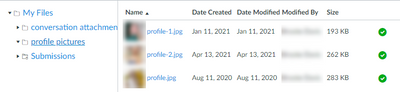
This discussion post is outdated and has been archived. Please use the Community question forums and official documentation for the most current and accurate information.