The Instructure Community will enter a read-only state on November 22, 2025 as we prepare to migrate to our new Community platform in early December. Read our blog post for more info about this change.
Turn on suggestions
Auto-suggest helps you quickly narrow down your search results by suggesting possible matches as you type.
Options
- Subscribe to RSS Feed
- Mark Topic as New
- Mark Topic as Read
- Float this Topic for Current User
- Bookmark
- Subscribe
- Mute
- Printer Friendly Page
Space bar issue
- Mark as New
- Bookmark
- Subscribe
- Mute
- Subscribe to RSS Feed
- Permalink
- Report Inappropriate Content
02-20-2019
02:56 PM
Quite recently I have been having an issue of using the space bar. Sometimes it simply does not work in Canvas.
Then, I will backspace and delete what I wrote and it starts working again...but could just as easily stop.
This is not a problem with my keyboard (as you can see) and rebooting did not solve the problem.
It is a frustrating bug because the issue is intermittent.
I am using Chrome, so the issue may deal with the interaction between the browser and Canvas.
Thanks,
FC
Solved! Go to Solution.
7 Solutions
- Mark as New
- Bookmark
- Subscribe
- Mute
- Subscribe to RSS Feed
- Permalink
- Report Inappropriate Content
02-20-2019
04:42 PM
Did the same issue persist when using a different browser?
- Mark as New
- Bookmark
- Subscribe
- Mute
- Subscribe to RSS Feed
- Permalink
- Report Inappropriate Content
02-21-2019
08:29 PM
It tends to happen after a cut and paste of text.
This never happened before, and I have always used Chrome.
Chrome is also one of the most common browsers and most secure. I would not want to give it up.
FC
- Mark as New
- Bookmark
- Subscribe
- Mute
- Subscribe to RSS Feed
- Permalink
- Report Inappropriate Content
04-26-2019
09:48 AM
I'm having the same problem with the rich text editor--no ability to type a space. It's happened multiple times over the past few months and I'm stuck on it right now in setting up a new discussion topic. Using Chrome. I'll submit a ticket, but doubt that they can reproduce the issue or help with it. Any advice?
- Mark as New
- Bookmark
- Subscribe
- Mute
- Subscribe to RSS Feed
- Permalink
- Report Inappropriate Content
04-26-2019
11:11 AM
The problem keeps happening. It is obviously something they changed on their end.
They have not been helpful. They keep asking for a recording. My text description of what happens is adequate and complete. IT is not easy to keep capturing text while trying to do work, and if I did that might also present FERPA issues.
This is a MASSIVE problem.
- Mark as New
- Bookmark
- Subscribe
- Mute
- Subscribe to RSS Feed
- Permalink
- Report Inappropriate Content
04-28-2019
01:32 PM
I'm not an instructor though... I just found this from Google. Is this page only for instructors?
- Mark as New
- Bookmark
- Subscribe
- Mute
- Subscribe to RSS Feed
- Permalink
- Report Inappropriate Content
10-02-2019
10:24 AM
@venitk , @Robbie_Grant , and anyone else participating in this thread who has experienced this: Our agents are going through the tickets now and attaching them to the documentation our engineers have on the issue. If you believe your ticket was closed in error, please reply to the email thread for your case to have it reopened.
- Mark as New
- Bookmark
- Subscribe
- Mute
- Subscribe to RSS Feed
- Permalink
- Report Inappropriate Content
10-02-2019
01:28 PM
Here's my case number for the ticket I started at Clark College: Case #04558509
75 Replies
- Mark as New
- Bookmark
- Subscribe
- Mute
- Subscribe to RSS Feed
- Permalink
- Report Inappropriate Content
02-20-2019
04:42 PM
Did the same issue persist when using a different browser?
- Mark as New
- Bookmark
- Subscribe
- Mute
- Subscribe to RSS Feed
- Permalink
- Report Inappropriate Content
02-21-2019
08:29 PM
It tends to happen after a cut and paste of text.
This never happened before, and I have always used Chrome.
Chrome is also one of the most common browsers and most secure. I would not want to give it up.
FC
- Mark as New
- Bookmark
- Subscribe
- Mute
- Subscribe to RSS Feed
- Permalink
- Report Inappropriate Content
02-25-2019
07:13 AM
I've been having the same problem, on two different computers (both using Chrome, though). I haven't noticed anything about copy-and-paste playing a role. However, I do find that the space bar won't work in the Rich Context Editor, but if I switch to the HTML view then it works just fine.
- Mark as New
- Bookmark
- Subscribe
- Mute
- Subscribe to RSS Feed
- Permalink
- Report Inappropriate Content
02-25-2019
07:20 AM
So, I am not the only person.
Can we have some assurance that the canvas team is on this?
This is a HUGE issue. Likely it is affecting some of our students as well.
FC
- Mark as New
- Bookmark
- Subscribe
- Mute
- Subscribe to RSS Feed
- Permalink
- Report Inappropriate Content
02-25-2019
07:23 AM
@fcurry1 , if you haven't yet, please initiate a support ticket in accordance with the procedures set forth at your school so Canvas Support can look at the behavior you've described (How do I get help with Canvas as an instructor?). Thanks.
- Mark as New
- Bookmark
- Subscribe
- Mute
- Subscribe to RSS Feed
- Permalink
- Report Inappropriate Content
03-06-2019
04:17 PM
I too am currently experiencing this issue. Reboot, Chrome. Rich Text.
- Mark as New
- Bookmark
- Subscribe
- Mute
- Subscribe to RSS Feed
- Permalink
- Report Inappropriate Content
03-12-2019
05:52 AM
Just got an email 10 minutes ago from a colleague in regards to Quizzes.Next and Essay questions for students. Happened a couple weeks ago where there was no ability to space between words and she did the Helpdesk ticket, but then got a list of 10 questions that would be impossible to answer or have the kids try since it happens intermittently and usually during an assessment. So it went unresolved. And we use Chromebooks so we are stuck with that browser.
- Mark as New
- Bookmark
- Subscribe
- Mute
- Subscribe to RSS Feed
- Permalink
- Report Inappropriate Content
04-26-2019
09:48 AM
I'm having the same problem with the rich text editor--no ability to type a space. It's happened multiple times over the past few months and I'm stuck on it right now in setting up a new discussion topic. Using Chrome. I'll submit a ticket, but doubt that they can reproduce the issue or help with it. Any advice?
- Mark as New
- Bookmark
- Subscribe
- Mute
- Subscribe to RSS Feed
- Permalink
- Report Inappropriate Content
04-26-2019
11:11 AM
The problem keeps happening. It is obviously something they changed on their end.
They have not been helpful. They keep asking for a recording. My text description of what happens is adequate and complete. IT is not easy to keep capturing text while trying to do work, and if I did that might also present FERPA issues.
This is a MASSIVE problem.
- Mark as New
- Bookmark
- Subscribe
- Mute
- Subscribe to RSS Feed
- Permalink
- Report Inappropriate Content
04-26-2019
11:31 AM
I've had problems with the space bar as well. I bought some contact cleaner and it cleared up the problem everywhere except for Canvas and Chrome (I didn't check Firefox).
I've noticed that the problem was if I had a nested list. If I was at the end of a line on a level 1 item, I could not use the space bar.
My work-around was to put a decimal point in, then back up 1 character and type.
- Mark as New
- Bookmark
- Subscribe
- Mute
- Subscribe to RSS Feed
- Permalink
- Report Inappropriate Content
04-26-2019
12:42 PM
Yeah the problem has nothing at all to do with the keyboard and everything to do with Canvas.
This is really a crippling problem. It happens on half of the posts on which I give feedback. It is difficult to paragraph because, when one does, the problem tends to reappear.
The issue happens regardless of the computer and even if extensions are disabled.
CANVAS PEOPLE: Please roll back to the version before this error occurred. It is a major issue.
Most people use chrome. It is unreasonable to expect people to switch browsers.
- Mark as New
- Bookmark
- Subscribe
- Mute
- Subscribe to RSS Feed
- Permalink
- Report Inappropriate Content
04-26-2019
12:05 PM
Just getting this out of the way... are you by chance using a new Macbook?
MacBook Pro / Air Butterfly Keyboard Issues (Repeating, Stuck, Unresponsive) - MacRumors
- Mark as New
- Bookmark
- Subscribe
- Mute
- Subscribe to RSS Feed
- Permalink
- Report Inappropriate Content
04-26-2019
12:42 PM
Nope.
Using a PC and it doesn't matter which one I am on.
- Mark as New
- Bookmark
- Subscribe
- Mute
- Subscribe to RSS Feed
- Permalink
- Report Inappropriate Content
04-28-2019
10:56 AM
This is also currently an issue for me. SO glad I'm not the only one. I went on Safari and it was not an issue there, so it must be specific to Chrome.
- Mark as New
- Bookmark
- Subscribe
- Mute
- Subscribe to RSS Feed
- Permalink
- Report Inappropriate Content
04-28-2019
12:59 PM
For everyone who is experiencing this, I would encourage you to follow the advice that stefaniesanders gave earlier in this thread.
[I]f you haven't yet, please initiate a support ticket in accordance with the procedures set forth at your school so Canvas Support can look at the behavior you've described (How do I get help with Canvas as an instructor?). Thanks.
The space bar not working is clearly not the intended behavior and Canvas Support needs to be made aware of this through the proper channels (not as a comment in a question in the Community). It helps our sanity to know that other people are experiencing this issue, but it's not something that we're going to be able to solve on our own.
- Mark as New
- Bookmark
- Subscribe
- Mute
- Subscribe to RSS Feed
- Permalink
- Report Inappropriate Content
04-28-2019
01:32 PM
I'm not an instructor though... I just found this from Google. Is this page only for instructors?
- Mark as New
- Bookmark
- Subscribe
- Mute
- Subscribe to RSS Feed
- Permalink
- Report Inappropriate Content
04-28-2019
02:34 PM
Anyone who is experiencing the problem is free to contact Canvas Support. The instructions on that page are valid for anyone, it just came from the Instructor's Guide so it talks about how instructors can get help. There is a similar page from the student guide for students How do I get help with Canvas as a student? , but the information is nearly identical.
- Mark as New
- Bookmark
- Subscribe
- Mute
- Subscribe to RSS Feed
- Permalink
- Report Inappropriate Content
04-28-2019
02:38 PM
I have tried to get Canvas support.
They keep asking me to do things I already carefully explained I did.
They also want me to video-record the issue. I do not have the software to do this, and it is silly. All they will see is the cursor NOT moving forward when the space bar is it. They will not see me hitting the button. So it would just be, "This is the spacebar not working."
Icanalreadyshowthemwhatthiswouldlooklike. <--
FC
- Mark as New
- Bookmark
- Subscribe
- Mute
- Subscribe to RSS Feed
- Permalink
- Report Inappropriate Content
04-28-2019
02:46 PM
In that case, my message wouldn't apply to you.
As for the video, they might be able to see specific cases where it's not working -- such as the end of a line in a nested list for me. I have a strong thought about what the problem is. I have noticed fewer non-breaking spaces being added to my material, which suggests they did something to TinyMCE. I had written my own code to strip out all the non-breaking spaces, so I was glad when they removed it, but the problems with the space not working started around the same time.
Even if you're unable to provide them with the requested information, perhaps someone else will be able to. Either way, the more people that have the problem and let them know about it, the less likely they are to rule it out as an isolated incident and something specific about your computer.
- Mark as New
- Bookmark
- Subscribe
- Mute
- Subscribe to RSS Feed
- Permalink
- Report Inappropriate Content
05-07-2019
07:55 PM
Hi just wanted to check has this been a fix for this? Currently we are conducting online exams with Canvas and the rich text editor space bar issue is still there and happening randomly.
We are using Respondus Lockdown browser.
- Mark as New
- Bookmark
- Subscribe
- Mute
- Subscribe to RSS Feed
- Permalink
- Report Inappropriate Content
07-16-2019
02:26 PM
Has there been any update on this? I noticed for me, it happens when typing anything after around the third line of text.
- Mark as New
- Bookmark
- Subscribe
- Mute
- Subscribe to RSS Feed
- Permalink
- Report Inappropriate Content
07-26-2019
08:33 PM
Same issue. Using a PC and Chrome. I've submitted a ticket, but given this thread I'm not hopeful.
- Mark as New
- Bookmark
- Subscribe
- Mute
- Subscribe to RSS Feed
- Permalink
- Report Inappropriate Content
08-06-2019
12:50 PM
In case anyone on the Canvas support team is still following this thread, this is happening to me too. PC, Windows 10, Chrome, happens totally at random, spacebar works absolutely everywhere else. I've discovered a workaround—I don't know if this is the case for others, but when this happens, I've discovered that I can INSERT spaces after I've already typed the sentence without a problem. i.e., Itypeitlikethis and then I use the arrows and/or the cursor to go back and add the spaces in.
This is still really annoying, though, and I wish the support team would be a little better about trying to address it.
- Mark as New
- Bookmark
- Subscribe
- Mute
- Subscribe to RSS Feed
- Permalink
- Report Inappropriate Content
08-09-2019
12:43 PM
Update: I've discovered this only happens to me when I start new lines with SHIFT + ENTER rather than just ENTER. Is this true for anyone else? I do know some people have a tendency to always hit shift instead of starting new line breaks every time, so I wonder if that could be part of the problem.
- Mark as New
- Bookmark
- Subscribe
- Mute
- Subscribe to RSS Feed
- Permalink
- Report Inappropriate Content
08-14-2019
09:28 AM
This just happened to me and I reported it to Canvas support. They said it wasn't a Canvas issue, that the clipboard, when copying from webpages (not the code), will sometimes drop or add tags. So for a bulleted list, it may drop the closing tag. Just go into the code and add the tag.
I'm not convinced for a few reasons (but I'm far from being a code expert!!):
- When I close and reopen the page the issue persists
- When I close and reopen the browser tab, the issue is fixed.
- This doesn't happen when I copy and paste text into anything other than Canvas.
Regardless, it seems the solution is to open the HTML text editor and check for missing <li> tags (although I don't know if that would have helped me in this case because the line I was working on shouldn't have had </li> because it wasn't the end of a list item..there was another nested li underneath it. Next time I am going to carefully look at the code to see what's happening).
- Mark as New
- Bookmark
- Subscribe
- Mute
- Subscribe to RSS Feed
- Permalink
- Report Inappropriate Content
08-14-2019
11:59 AM
It isn't a clipboard issue because it happens even if I do not cut and paste anything.
I can't believe that they haven't fixed this yet.
Checking the HTML isn't really a solution as that is more time consuming than hitting return a bunch of time and moving up and down lines until it works.
This is a crippling problem and they are not taking it seriously.
FC
- Mark as New
- Bookmark
- Subscribe
- Mute
- Subscribe to RSS Feed
- Permalink
- Report Inappropriate Content
08-14-2019
01:26 PM
Fredrick,
I've had a similar issue, most recently yesterday. I push the space bar when I'm typing an announcement and no spaces appear. My only fix is to use the cursor to click where I want the space, click the space bar, and then a space appears. So literally, I click, spacebar, click, spacebar.....all the way through my sentences that didn't have any spaces. I was using Chrome on a PC, but I'm sure it's happened on my Mac with Chrome. I can't predict the issue, either. Eventually, the problem ends.
- Mark as New
- Bookmark
- Subscribe
- Mute
- Subscribe to RSS Feed
- Permalink
- Report Inappropriate Content
08-19-2019
07:06 AM
Jennifer, did you report it to support? My concern is that they marked my status to solved, when I wasn't convinced it was a bug. So from the engineers' perspective, the problem wasn't reported. I don't know how else to get word to the engineers that there's a problem other than going through Tier 1 support. If you report it, and it wasn't a copy and paste issue, they might take it more seriously.
- Mark as New
- Bookmark
- Subscribe
- Mute
- Subscribe to RSS Feed
- Permalink
- Report Inappropriate Content
08-19-2019
07:07 AM
Fredrick, same question I asked Jennifer (below): did you report it to support? Especially as it wasn't a copy and paste issue.
- Mark as New
- Bookmark
- Subscribe
- Mute
- Subscribe to RSS Feed
- Permalink
- Report Inappropriate Content
08-19-2019
12:10 PM
This happened to me again (not on text I copied and pasted, btw) and I clicked to the HTML editor to see what was up with the code. Nothing looked wrong. When I clicked back to the Rich Text Editor, it was fixed. Elsewhere on the same page, the space bar worked again, and I was able to fix it again the same way.
So, a workaround may be to click on the HTML editor and click back. Took about a second. It still shouldn't be happening, but it's faster than trying to convince support that there's an actual problem with Canvas.
- Mark as New
- Bookmark
- Subscribe
- Mute
- Subscribe to RSS Feed
- Permalink
- Report Inappropriate Content
08-20-2019
03:12 PM
Thanks for the suggestion! I'll give that a try the next time it happens.
- Mark as New
- Bookmark
- Subscribe
- Mute
- Subscribe to RSS Feed
- Permalink
- Report Inappropriate Content
10-01-2019
01:03 PM
Here's video of it happening to me, just today.
- Mark as New
- Bookmark
- Subscribe
- Mute
- Subscribe to RSS Feed
- Permalink
- Report Inappropriate Content
10-01-2019
02:07 PM
You video agrees with the diagnosis that I had earlier. I'm not saying this is the only place it happens, just that I have consistently been able to make it in the example you show.
Here's what I'm seeing:
If you have a nested list, then you are no longer able to hit space at the end of the item once you create the nested list. You are able to use the space at the end of the a secondary level in the list.
In your video, you saved it, but then went back to a different spot to start typing. The problem still exists, even after saving. You cannot type at the end of a list item that has a list nested within it.
In the following, the space bar works at the end of every line except for List level 1b, which is the first line numbered 2.
Here's what the HTML looks like. Note that the second ordered list (ol) element is part of the list item (li) element for List level 1b. I suspect it's trying to say "You don't need a space before an <ol> and so I'm going to take it out. Canvas used to put non-breaking spaces in all over the place, which was bad form. Now they won't allow you to put a space at all.
<ol>
<li>List level 1a</li>
<li>List level 1b
<ol>
<li>List level 2a</li>
<li>List level 2b</li>
</ol>
</li>
</ol>While you're waiting on Canvas, here's what I do instead of going back and hitting spaces between all of the characters.
Type a period where it won't allow you to enter spaces (say at the end of list level 1b). Then left arrow so that the cursor is before the period. Now type and it will allow you to enter spaces. You can delete the period if needed once you're done.
What you really need to do is file a help ticket. This is a bug. Posts in the Community aren't entered into the bug tracking system, nor will it automatically bring more attention to the issue.
People being able to document the issue and exactly when it is happening in a help ticket has a better chance of getting it fixed. If people claim it's a mystery, then it appears to be more of an isolated situation. This is predictable and repeatable -- and buggy.
- Mark as New
- Bookmark
- Subscribe
- Mute
- Subscribe to RSS Feed
- Permalink
- Report Inappropriate Content
10-02-2019
12:20 AM
Thanks for the reply, James!
I have reported the bug to Canvas. They keep telling me the issue is solved and try to close the ticket but I keep telling them the issue isn't resolved, we just don't have all the data. I've sent my video to the support people on my existing ticket and posted the video here for good measure. Recording the error was the suggestion of the support people, and it may also help others who think they have the same issue. ![]()
- Mark as New
- Bookmark
- Subscribe
- Mute
- Subscribe to RSS Feed
- Permalink
- Report Inappropriate Content
10-02-2019
08:50 AM
Jennifer, I had the same experience with support. I told them there was a problem with Canvas, they said it was a problem with my clipboard. stefaniesanders, is there anything you can do as community manager, since we're trying to go through the correct channels to bring attention to this bug but keep getting rebuffed by Tier 1 support?
- Mark as New
- Bookmark
- Subscribe
- Mute
- Subscribe to RSS Feed
- Permalink
- Report Inappropriate Content
10-02-2019
08:54 AM
@venitk , please post the case number here so we can look into it.
- Mark as New
- Bookmark
- Subscribe
- Mute
- Subscribe to RSS Feed
- Permalink
- Report Inappropriate Content
10-02-2019
08:58 AM
We also have a case open on this: 04763608. Support has reported to use that this issue has not been reported:
"Thank you for reaching out to us. I have not seen reports of this specific behaviors. Please provide us with more information to be able to look into this further for you. "
Robbie
- Mark as New
- Bookmark
- Subscribe
- Mute
- Subscribe to RSS Feed
- Permalink
- Report Inappropriate Content
10-02-2019
09:03 AM
Thanks Stefanie. 04556707. I confused the poor support tech because I wasn't really taking good notes about what happened with the bug.
- Mark as New
- Bookmark
- Subscribe
- Mute
- Subscribe to RSS Feed
- Permalink
- Report Inappropriate Content
09-27-2019
05:56 PM
well this just started happening to me as well, with Chrome. Going to try the in-out of rich text method. Wow this is frustrating ![]()
quick update.. for me I think this is related to copy and paste, actually it happened when I copy/pasted from another canvas course site page.
What I did was to copy all the text out of the discussion I was writing (where the spacebar wasn't working) into a word doc. I then removed the formatting and copied it back. After that I didn't have the spacebar issue.
 Community help
Community help
To interact with Panda Bot, our automated chatbot, you need to sign up or log in:
Sign inView our top guides and resources:
Find My Canvas URL Help Logging into Canvas Generate a Pairing Code Canvas Browser and Computer Requirements Change Canvas Notification Settings Submit a Peer Review AssignmentTo interact with Panda Bot, our automated chatbot, you need to sign up or log in:
Sign in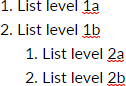
This discussion post is outdated and has been archived. Please use the Community question forums and official documentation for the most current and accurate information.