The Instructure Community will enter a read-only state on November 22, 2025 as we prepare to migrate to our new Community platform in early December. Read our blog post for more info about this change.
Turn on suggestions
Auto-suggest helps you quickly narrow down your search results by suggesting possible matches as you type.
Options
- Subscribe to RSS Feed
- Mark Topic as New
- Mark Topic as Read
- Float this Topic for Current User
- Bookmark
- Subscribe
- Mute
- Printer Friendly Page
Speedgrader - Website URL submission with no preview
- Mark as New
- Bookmark
- Subscribe
- Mute
- Subscribe to RSS Feed
- Permalink
- Report Inappropriate Content
09-02-2021
09:27 AM
In assignments, I frequently ask for screenshots to be taken and saved to their google drive. Using the shareable link, the students submit as a website URL.
When using speedgrader to grade these assignements:
Sometimes I get a preview of the site like below:
But most often I get a black screen, forcing me to open in a new tab. Which makes the speedgrader a lot less speedy.
Any idea why they aren't displaying a preview or how to submit differently so I always see a preview in speedgrader?
4 Replies
- Mark as New
- Bookmark
- Subscribe
- Mute
- Subscribe to RSS Feed
- Permalink
- Report Inappropriate Content
09-02-2021
09:31 AM
@LUCASCAMPBELL The second screenshot appears to be the result of a Google Drive URL rather than a link to a website. Are all of the blank submissions also Google Drive URLs?
- Mark as New
- Bookmark
- Subscribe
- Mute
- Subscribe to RSS Feed
- Permalink
- Report Inappropriate Content
09-02-2021
10:46 AM
Yes, they are.
Because Google Drive uses a website URL for sharing (https://drive.google.com.......), I assumed that submission type would work for submitting links to shared items in google drive.
- Mark as New
- Bookmark
- Subscribe
- Mute
- Subscribe to RSS Feed
- Permalink
- Report Inappropriate Content
09-02-2021
09:35 AM
My guess would be a permissions issue on the google drive file. If a student changes the permission to "anyone with link" or "public", Canvas should be able to get a preview. and show it in SpeedGrader If the student adds you (the teacher) specifically as a viewer, co-editor, etc, Canvas will not have access to the file, and will likely just show a blank screen.
-Chris
- Mark as New
- Bookmark
- Subscribe
- Mute
- Subscribe to RSS Feed
- Permalink
- Report Inappropriate Content
09-02-2021
10:32 AM
That was my first thought too, but the share settings are set to "anyone with the link" I tested it with another email address, outside of my organization even.
 Community help
Community help
To interact with Panda Bot, our automated chatbot, you need to sign up or log in:
Sign inView our top guides and resources:
Find My Canvas URL Help Logging into Canvas Generate a Pairing Code Canvas Browser and Computer Requirements Change Canvas Notification Settings Submit a Peer Review AssignmentTo interact with Panda Bot, our automated chatbot, you need to sign up or log in:
Sign in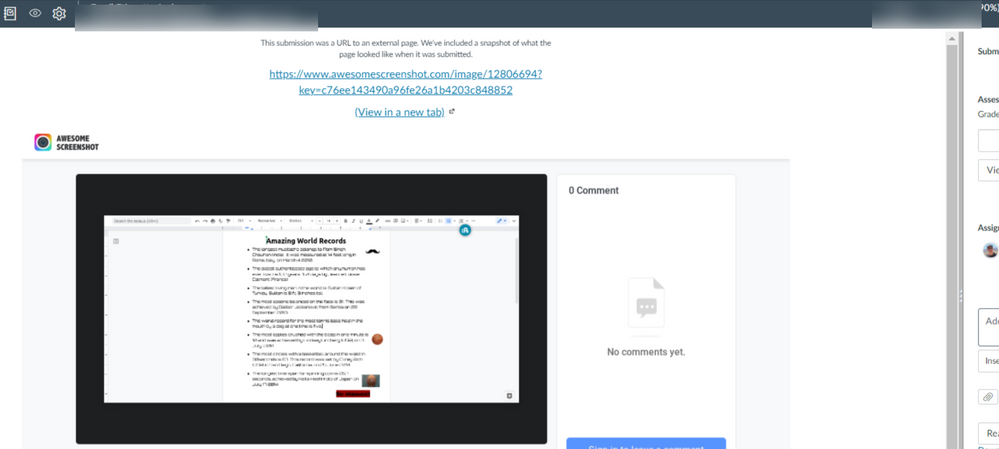
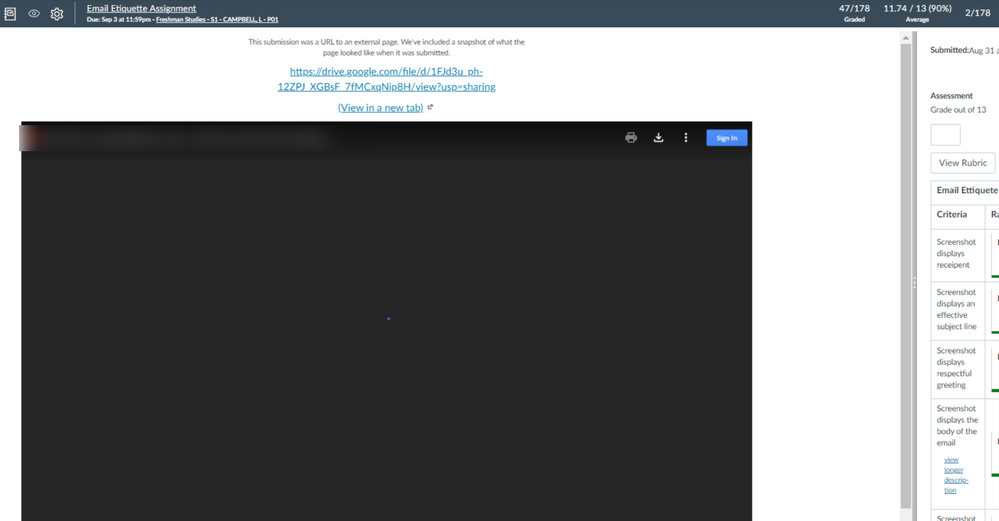
This discussion post is outdated and has been archived. Please use the Community question forums and official documentation for the most current and accurate information.