The Instructure Community will enter a read-only state on November 22, 2025 as we prepare to migrate to our new Community platform in early December. Read our blog post for more info about this change.
Turn on suggestions
Auto-suggest helps you quickly narrow down your search results by suggesting possible matches as you type.
Options
- Subscribe to RSS Feed
- Mark Topic as New
- Mark Topic as Read
- Float this Topic for Current User
- Bookmark
- Subscribe
- Mute
- Printer Friendly Page
Term dates no longer effective at preventing course access for students
- Mark as New
- Bookmark
- Subscribe
- Mute
- Subscribe to RSS Feed
- Permalink
- Report Inappropriate Content
01-05-2016
10:47 AM
Hey Admins! We noticed a change and I'm not sure when it took place. Our first term on Canvas was Fall 2015. We spent a lot of time figuring out how to configure our term dates and student access/participation settings to have it work how we needed it to work. I spent hours with our IC getting this working properly. We had term dates set up to prevent students from ACCESSING the course prior to the first day. We do not put dates on the courses since we use term dates to control access to the courses.
We then left the checkbox for restricting students from viewing courses before the start date UNCHECKED. What this did was put it in their course list, and if the course was published and they clicked on it, it would say that the course hasn't started yet. They could not view any course materials such as modules until the first day of class.
However, I'm not sure when, but recently, Canvas made a change in the code that doesn’t restrict students from viewing before the access date. Before, they would get a message saying that the course hadn’t started yet. Now, once a course is published, they can view everything, they just can’t “participate” before the start date.
Canvas support is claiming that the documentation listed in the guides: How do I set up term dates effectively in an account? | Canvas Admin Guide | Canvas Guides https://guides.instructure.com/m/4214/l/43008-how-do-i-set-up-term-dates-effectively-in-an-account
doesn’t specify what “access” means and therefore could mean participation, but before it meant they couldn’t view the course (isn’t that what access means?). They said it's working as designed. It's not.
I was told that I could either check the box to restrict students from viewing before the start date OR tell teachers not to publish their courses (which is impossible with almost 1000 instructors a term - they see that publish button and they HAVE to click on it).
This is not how it was working at the beginning of fall term. I'm not sure when this change happened but I'm guessing that it would have something to do with the addition of the grading periods features.
I had to check the box to restrict students from viewing the course before the start date, hopefully temporarily. So students won't see any courses in their list until Monday morning, and they won't see any B-term classes until March, so I’m sure we will be hearing from students until this is fixed. :smileyangry: Our students are sort of high-maintenance regarding being able to know that they are registered for the course. Being able to see it on their list gave them comfort in knowing that they would be able to access it the first day.
We talked to our CSM during our scheduled call today, so he is trying to figure out if any other schools have noticed this. He suggested posting on the community to see if anyone else is affected.
Is this something that you have noticed/been affected by?
37 Replies
- Mark as New
- Bookmark
- Subscribe
- Mute
- Subscribe to RSS Feed
- Permalink
- Report Inappropriate Content
01-05-2016
11:58 AM
Yes, UCF saw this too.
Moreover I'm not seeing any way to control this behavior in the CSV files we use to provision courses, sections and enrollments. (I'm looking at https://canvas.instructure.com/doc/api/file.sis_csv.html for the SIS formats and options.)
Cheers,
Brent
- Mark as New
- Bookmark
- Subscribe
- Mute
- Subscribe to RSS Feed
- Permalink
- Report Inappropriate Content
01-05-2016
12:37 PM
Hi Brent,
Thanks for posting. UCF is using course and section dates and not term dates, right?
We are using Term Dates for everything except for odd-term sections, which we use section dates for.
So, it looks like this is not working as it used to for any dates - term dates, section dates, and course dates?
Joni
- Mark as New
- Bookmark
- Subscribe
- Mute
- Subscribe to RSS Feed
- Permalink
- Report Inappropriate Content
01-05-2016
12:21 PM
I just wanted to chime in to agree that this does not appear to be working as intended. I was reading about the Observer role in the guides (What is the Observer role? ) today and came across this verbiage: "Like students, Observers cannot view a course until it is published and the course has started."
I thought that made it pretty clear.
- Mark as New
- Bookmark
- Subscribe
- Mute
- Subscribe to RSS Feed
- Permalink
- Report Inappropriate Content
01-05-2016
12:38 PM
Thanks, Ginan. We don't use the Observer role yet so I was unaware of that issue.
- Mark as New
- Bookmark
- Subscribe
- Mute
- Subscribe to RSS Feed
- Permalink
- Report Inappropriate Content
01-05-2016
12:56 PM
As an update, it doesn't matter if you use course start/end dates. Students can VIEW/SEE everything in a published course, they just can't "participate." We use term dates as well as start/end dates for our courses (and have the box checked that "users can only participate in the course between these dates.") - see picture below.
I logged in as a student and while their courses didn't show up in their course list, if I clicked to view all their courses the courses showed up in future enrollments and I was able to click on and "view" EVERYTHING for all published courses. This is a pretty big no-no for our faculty. If they wanted their courses to be visible in any way to their students they would have set the course start date to something earlier. I went ahead and checked the global box to "Restrict students from viewing course before start date," but this is also not very effective because now students can't see any of their future enrollments. I foresee a lot of phone calls from confused students wanting to know where their courses are. Hopefully Canvas will recognize this as a bug/issue and get it fixed!!
- Mark as New
- Bookmark
- Subscribe
- Mute
- Subscribe to RSS Feed
- Permalink
- Report Inappropriate Content
01-05-2016
01:02 PM
You might also want to check out the answer erinhallmark provided on this question yesterday - What's the expected behavior of the course checkbox "Restrict students from viewing course before st...
- Mark as New
- Bookmark
- Subscribe
- Mute
- Subscribe to RSS Feed
- Permalink
- Report Inappropriate Content
01-05-2016
01:03 PM
Hi All,
We are also experiencing this issue. We alerted Canvas support last month and they are working on it. Note-if you do not have the courses published and have the term date set in the future, your students cannot access their courses even though it shows active under the dropdown menu. I hope this helps!
Cheers,
Nicole
- Mark as New
- Bookmark
- Subscribe
- Mute
- Subscribe to RSS Feed
- Permalink
- Report Inappropriate Content
01-05-2016
01:32 PM
@millerjm ,
Here is what we have set up:
We have term dates that come over from Banner. After we load the course we change the dates that faculty, designers and TAs can access to the day the load happened. our term dates, Course dates and Section dates are all set to one week before the semester starts.
So even if a faculty member publishes the course, the students don’t see it on their courses list until that date.
We also have the Restrict students from viewing courses after end date/Restrict students from viewing courses before start date selected.
Robbie
- Mark as New
- Bookmark
- Subscribe
- Mute
- Subscribe to RSS Feed
- Permalink
- Report Inappropriate Content
01-05-2016
01:46 PM
We were specifically told by support today as we are working through this:
In looking through the terms, I found that the 'Student' area in the term dates is what will control student access in tandem with the 'Restrict Student from viewing course after end date' setting, not the 'Term Runs' field.
So it seems that checkbox will not work in relation to Term Start or end dates only student access dates
- Mark as New
- Bookmark
- Subscribe
- Mute
- Subscribe to RSS Feed
- Permalink
- Report Inappropriate Content
01-05-2016
01:45 PM
We at K-State are noticing this week the changes in behavior and how that has confused us on our very carefully organized configuration and user access. Have been trying to untangle/come up with a combo that works for us.
I am a bit confused and frustrated and seemingly not able to setup Canvas to meet our needs anymore.
- Mark as New
- Bookmark
- Subscribe
- Mute
- Subscribe to RSS Feed
- Permalink
- Report Inappropriate Content
01-05-2016
04:47 PM
Did this just happen with the mid-December update? It seems like this is just being noticed by everyone.
- Mark as New
- Bookmark
- Subscribe
- Mute
- Subscribe to RSS Feed
- Permalink
- Report Inappropriate Content
01-05-2016
02:26 PM
- Mark as New
- Bookmark
- Subscribe
- Mute
- Subscribe to RSS Feed
- Permalink
- Report Inappropriate Content
01-05-2016
04:45 PM
Hopefully it's added to the voting period hat starts tomorrow!!!
- Mark as New
- Bookmark
- Subscribe
- Mute
- Subscribe to RSS Feed
- Permalink
- Report Inappropriate Content
01-06-2016
07:38 AM
I posted some more info and a mock-up to @glparker 's feature idea:
Some of the CSM's are working to see what they can get done. If you've been impacted by this please open up a ticket with support and contact your CSM so that they are aware that this is an issue that is affecting many of our institutions, and vote on Glen's idea when voting opens later today.
Joni
- Mark as New
- Bookmark
- Subscribe
- Mute
- Subscribe to RSS Feed
- Permalink
- Report Inappropriate Content
01-06-2016
10:42 AM
I've gotten calls from students today about this issue. Access and participation are 2 very different things. The system worked fine summer and fall term 2015 but whatever has now changed is causing a huge problem.
- Mark as New
- Bookmark
- Subscribe
- Mute
- Subscribe to RSS Feed
- Permalink
- Report Inappropriate Content
01-06-2016
12:58 PM
I agree. We are K12 Virtual, but have rolling enrollments as well, so we have students enrolled in courses sometimes weeks or months before their intended start date. It is not acceptable for students who pre-enroll in courses to have full access to the course months in advance of the start date.
There are two different kinds of "viewing" to me.
- View the name of the course in the course list.
- View course content.
Then there is "participation" which is obviously viewing the course in the active list of courses, viewing the content, and interacting with content.
I would argue that "access" is viewing the content.
Students should be able to view the name of the course in the course list under future enrollments WITHOUT being able to view the content. This is definitely how it used to work. Future enrollments were NOT clickable.
- Mark as New
- Bookmark
- Subscribe
- Mute
- Subscribe to RSS Feed
- Permalink
- Report Inappropriate Content
01-06-2016
04:10 PM
All,
We are researching this and may have found the cause of this behavior. Our product manager will be talking to the team tomorrow. We'll share an update when we have more information.
Thanks,
Erin
- Mark as New
- Bookmark
- Subscribe
- Mute
- Subscribe to RSS Feed
- Permalink
- Report Inappropriate Content
01-08-2016
01:12 PM
Hi Erin,
Any updates? Thanks! ![]()
Joni
- Mark as New
- Bookmark
- Subscribe
- Mute
- Subscribe to RSS Feed
- Permalink
- Report Inappropriate Content
01-08-2016
06:24 PM
Hi Joni,
Our support team is working on some more troubleshooting to make sure we aren't ruling out any other unknown behaviors. So we'll probably have more information next week.
Thanks,
Erin
- Mark as New
- Bookmark
- Subscribe
- Mute
- Subscribe to RSS Feed
- Permalink
- Report Inappropriate Content
01-11-2016
08:27 AM
Thank you. The problem reported by Joni Miller "crept up" on us at UB exactly as reported by Joni and it is extremely disruptive, whichever solution one chooses.
- Mark as New
- Bookmark
- Subscribe
- Mute
- Subscribe to RSS Feed
- Permalink
- Report Inappropriate Content
01-11-2016
08:29 AM
Hi Joni,
Yes, we have had the exact same issue happening overnight (i.e., we suddenly saw it without knowing exactly when the change was introduced) and it is very disruptive. Either students have access when they shouldn't, or they cannot see the courses they are registered for in Future Enrollment and panic.
- Mark as New
- Bookmark
- Subscribe
- Mute
- Subscribe to RSS Feed
- Permalink
- Report Inappropriate Content
01-12-2016
06:35 PM
Hi all,
Thanks for your patience as we've looked into this behavior. The short version is that we've redefined what the Restrict students from viewing courses before start date checkbox does and actually made it more intuitive. No longer do you have to be afraid of the checkbox; you can now use it to keep students out of courses but they can still see that they have a future enrollment (win win). And this change is already in production because we heart you. (Actually it's effective as of a few hours ago, but it took me a long time to write this all up.)
The full explanation (pretty explanatory photos included) can be read in this related Ask a Question discussion thread here: Re: What's the expected behavior of the course checkbox "Restrict students from viewing course befor...
Thank you and happy Tuesday!
Erin
- Mark as New
- Bookmark
- Subscribe
- Mute
- Subscribe to RSS Feed
- Permalink
- Report Inappropriate Content
01-13-2016
08:44 AM
Erin,
Thank you so much for the details and for getting this rolled out so quickly!
Joni
- Mark as New
- Bookmark
- Subscribe
- Mute
- Subscribe to RSS Feed
- Permalink
- Report Inappropriate Content
01-14-2016
07:57 AM
Hi Erin,
This seems to be working but there is one quirk. We use term dates only for 99% of our classes, so the Start and End date for the COURSE are left blank.
However, it looks like upon publishing, the current date and time are put into the Start Date, which would mean that when the instructor publishes the course, the course would be immediately available, unless the instructor changes the start date.
Our instructors like to publish ahead of time so that they don't have to worry about it the morning classes start (because otherwise they won't remember!). And they cannot be expected to remember once a term to change this date after they publish. We have a hard enough time getting them to NOT enter incorrect dates and leave the date blank. So, this would mean students would end up having access prior to the start date for the term if the instructor publishes but does not put this date in. If there already is a start date on the course, it keeps that date. The other issue is that it puts the current time, and then they change the date, and if this happened at 8:41PM the night before classes start, and they change the date to February 1, it would be February 1 at 8:41PM and not 12AM.
We were told during implementation to just use term dates because we had more flexibility due to the options of when the course ends and what that would mean for students and teachers. It's a big deal to have our SIS Export files from PeopleSoft changed. And I JUST finished this project and had everything working the way it was set up until November.
Can this behavior of setting a start date upon publish be changed since the way that the visibility settings work has changed? Or perhaps take the "Students Can Access From" date from the term settings if this field needs populated?
Or perhaps
If Course Start Date has a field,leave that date there.
Else If no Course Start Date, use the Term "Student Can Access from Start Date"
Else If no Term "Student Can Access from Start Date", use the Term "Term Runs From" Start Date
Else use current date with 12am for the time.
I can put in a feature idea if needed. Let me know. Thanks!
Joni
- Mark as New
- Bookmark
- Subscribe
- Mute
- Subscribe to RSS Feed
- Permalink
- Report Inappropriate Content
01-14-2016
09:36 AM
HI Joni,
Having a start date in that box has never affected the term date unless you check the Users can only participate between these date checkbox. That behavior has not changed.
What has changed is if you don't want students to access courses before the start date, just check the Restrict students from viewing course before start date checkbox and lock it for sub-accounts and courses. That checkbox will keep students out before the term begins. ![]()
Thanks,
Erin
- Mark as New
- Bookmark
- Subscribe
- Mute
- Subscribe to RSS Feed
- Permalink
- Report Inappropriate Content
01-14-2016
09:59 AM
Oh, OK. So - it looks like term dates trump course dates? I'm confused. Looks like this is OK for our purposes but I just need to understand it properly.
I had been told that you had your term dates, and then if you enter a course date, that overrides the term dates. Then if you had a section date, that overrides the course date.
Am I completely misunderstanding how this works?
- Mark as New
- Bookmark
- Subscribe
- Mute
- Subscribe to RSS Feed
- Permalink
- Report Inappropriate Content
01-14-2016
10:28 AM
Hi Joni,
Your override understanding is perfect! But to get the overrides to apply, you have to select the Users can only participate checkbox. Otherwise Canvas doesn't know that you're trying to override another date. Course Settings contains the checkbox for the course, but if you want to override section dates, there is also a checkbox as part of editing a section.
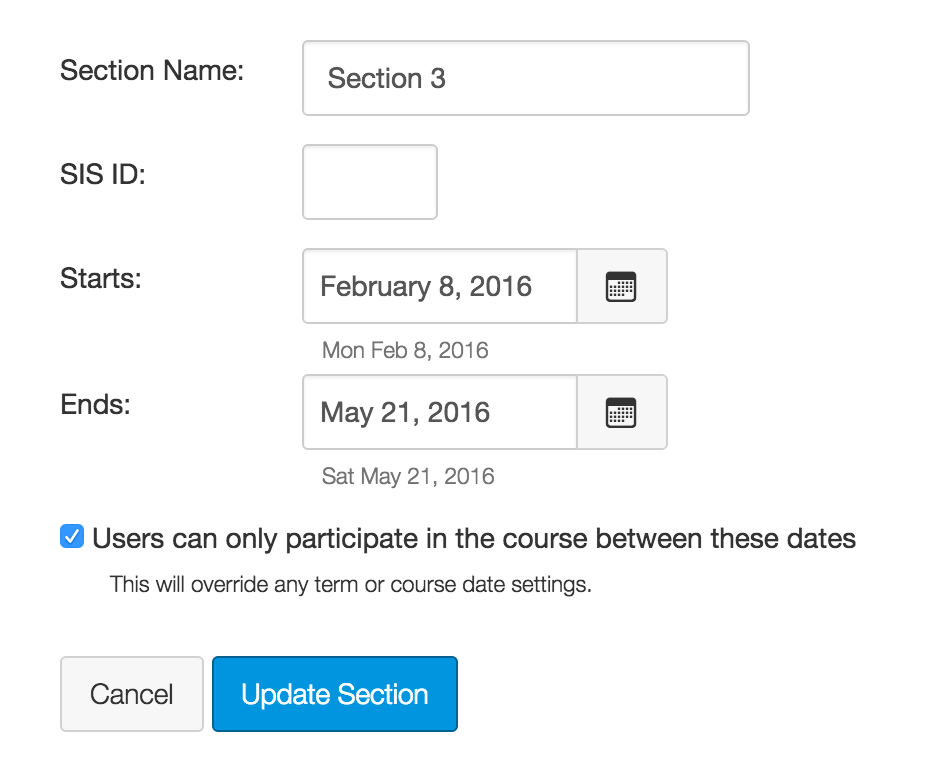
Does that help?
Erin
- Mark as New
- Bookmark
- Subscribe
- Mute
- Subscribe to RSS Feed
- Permalink
- Report Inappropriate Content
01-14-2016
10:48 AM
Yes, so that checkbox is key.
If we take away the checkbox using jquery for faculty, does that in essence mean that they can't cause mayhem? If they don't have the box, then they can't effectively change the start date for the course, even if they THINK they can?
- Mark as New
- Bookmark
- Subscribe
- Mute
- Subscribe to RSS Feed
- Permalink
- Report Inappropriate Content
01-14-2016
12:39 PM
I suppose that would work, yes. ![]()
Good luck!
Erin
- Mark as New
- Bookmark
- Subscribe
- Mute
- Subscribe to RSS Feed
- Permalink
- Report Inappropriate Content
01-14-2016
12:57 PM
Thank you! That is a huge help!
- Mark as New
- Bookmark
- Subscribe
- Mute
- Subscribe to RSS Feed
- Permalink
- Report Inappropriate Content
01-26-2016
04:39 PM
This is a loss for our district, not even remotely a win. When changes like this are applied to everyone is there any consideration given to those happy with the feature as is? While this change makes sense for higher ed, as a K12 we were using this feature to restrict students from seeing future courses. That is what we wanted it to do. I was never afraid to use the check box. And we were happy. Very happy.
Is there a reason to redefine an entire feature rather than provide an alternate route for those that want courses visible, but not accessible? And force that on everyone?
- Mark as New
- Bookmark
- Subscribe
- Mute
- Subscribe to RSS Feed
- Permalink
- Report Inappropriate Content
01-13-2016
09:08 AM
We at San Juan College are also experiencing this and we would like to be able to do the following:
1. Students are unable to access their courses until the Course Start Date.
2. Students, although they cannot access the course, they can still see courses they have registered for via Future Enrollments whether the course is published or not.
3. At the conclusion of the course students can access their concluded courses to be able to review course feedback, but are no longer able to interact with assignments, discussions, and quizzes.
Thanks, Sam
- Mark as New
- Bookmark
- Subscribe
- Mute
- Subscribe to RSS Feed
- Permalink
- Report Inappropriate Content
01-15-2016
05:39 PM
Hi Sam,
You should be able to do all of these things immediately in your account. The first item should already apply unless the courses are published, and if they are, you can use the Restrict students from viewing courses before start date check box in Account Settings to keep them out. (For current courses, you'll also have to lock that setting so it automatically filters down to all sub-accounts and courses.) The second item is no longer an issue as all students can now view future enrollments. And the third item holds true as long as a course (or the account) doesn't select the Restrict students from viewing courses after end date setting.
Hope that helps!
Erin
- Mark as New
- Bookmark
- Subscribe
- Mute
- Subscribe to RSS Feed
- Permalink
- Report Inappropriate Content
01-18-2016
04:44 PM
Thanks erinhallmark! That makes sense and we will make these changes for our current term as well as future terms.
Thanks, Sam
- Mark as New
- Bookmark
- Subscribe
- Mute
- Subscribe to RSS Feed
- Permalink
- Report Inappropriate Content
01-28-2016
08:22 AM
(which is linked in the thread above) has been completed, and changed workflow for a few individuals.
The continued conversation above is great. If you are passionate about students' future courses NOT being listed in their course list, you may want to consider submitting a new Feature Idea. There are many users that appreciate the new functionality, so you may consider Not asking to replace it, but to create another option? Maybe an option "Hide future course in Courses list". below the 'restrict' option?
- Mark as New
- Bookmark
- Subscribe
- Mute
- Subscribe to RSS Feed
- Permalink
- Report Inappropriate Content
01-28-2016
09:03 AM
I see now I posted in the wrong place, that this was the post to fix an issue created by a redefinition of this feature in the 1.9.16 production release. Unfortunately, it was my fault for missing this overhaul of the "restrict students from viewing before start date" feature we had been using as it was intended, or was suggested by the loose definition of the feature. It is still unclear in a lot of places what this feature does exactly, I know this because I was taking screenshots and sending it to support who didn't have any idea about this redefinition either.
If there should be consideration for users happy with new functionality, why wasn't there consideration for users happy with this feature when it was redefined by Canvas? So now I need to request that there now be an option for a feature that I was previously using, rather than Canvas making it an option in the first place? We had to scramble to get a script in place to correct this, and my poor CSM was bombarded with emails. It just created a lot of issues.
I learned my lesson and will now scour the releases for possible issues it could create, rather than updates that my users would be excited about. It just makes me sad that now I have to do that.
- Mark as New
- Bookmark
- Subscribe
- Mute
- Subscribe to RSS Feed
- Permalink
- Report Inappropriate Content
01-29-2016
03:53 PM
Hi Janine,
I just found out about a feature in development that will resolve this previous behavior. It should be out in one of the upcoming releases. ![]()
Thanks,
Erin
 Community help
Community help
To interact with Panda Bot, our automated chatbot, you need to sign up or log in:
Sign inView our top guides and resources:
Find My Canvas URL Help Logging into Canvas Generate a Pairing Code Canvas Browser and Computer Requirements Change Canvas Notification Settings Submit a Peer Review AssignmentTo interact with Panda Bot, our automated chatbot, you need to sign up or log in:
Sign in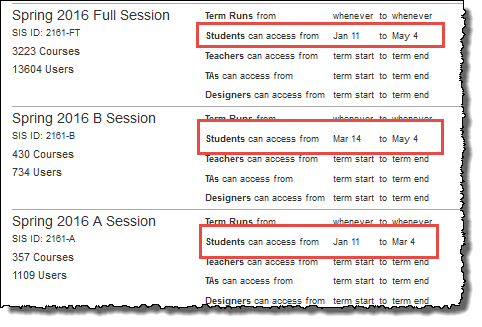
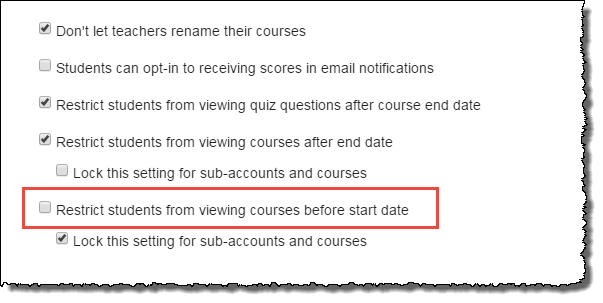
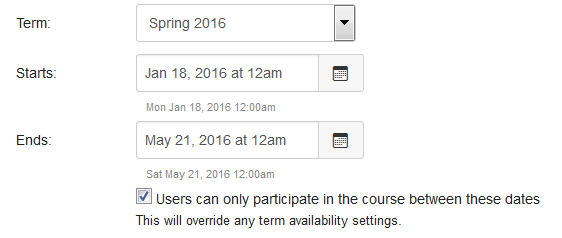
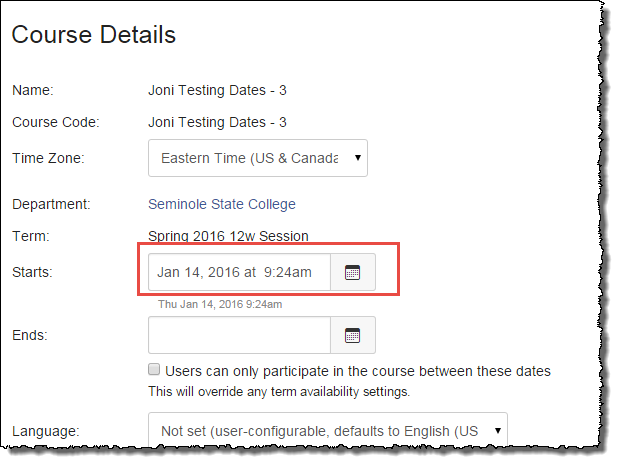
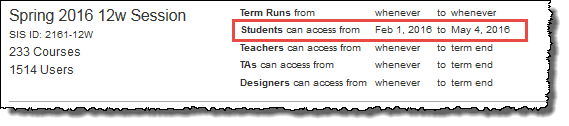
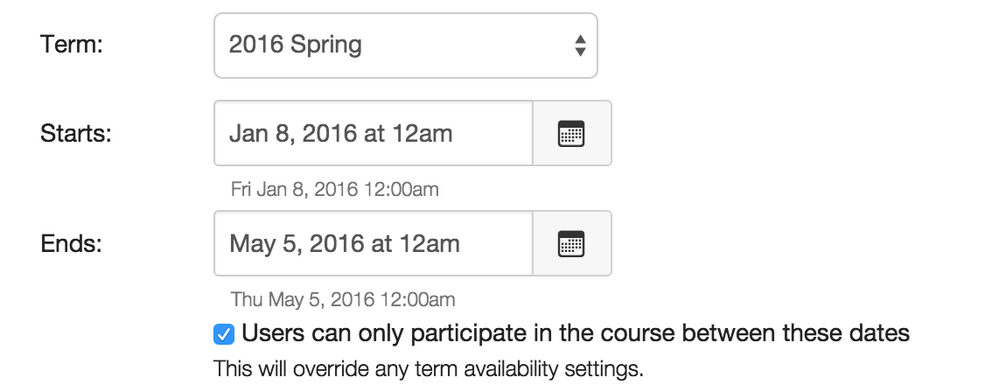
This discussion post is outdated and has been archived. Please use the Community question forums and official documentation for the most current and accurate information.