Hello @r96359 ...
I've seen that you have been posting to a handful of different topics looking for a resolution. Some of the links that you may have been trying to access were on the old Canvas Community site. While many of the links do re-direct to the new site, some links do not. In those cases, the pages may still exist here in the Community, but the URL is quite different since the transition to the new Community back in August 2020. So, one of the links you may have been trying to access can now be accessed at What to do when Canvas looks 'big' or 'zoomed in'!. If you are still having issues after reading through that blog posting, you will probably want to reach out to Canvas Support. They might be able to suggest some other things to try...including maybe changing a setting or two within your browser(s).
I hope this will be of help to you. Keep us posted on your progress...thanks!
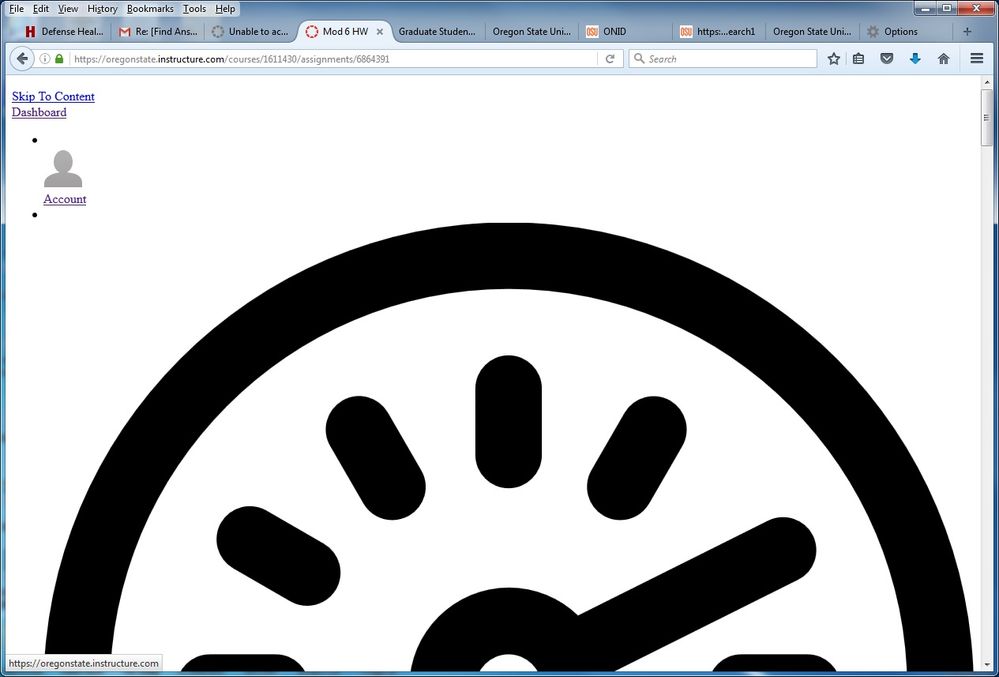

This discussion post is outdated and has been archived. Please use the Community question forums and official documentation for the most current and accurate information.