Why won't my canvas on my Mac laptop work anymore?
- Mark as New
- Bookmark
- Subscribe
- Mute
- Subscribe to RSS Feed
- Permalink
- Report Inappropriate Content
My canvas on my Mac will not load. It works on my phone and home desktop, but suddenly stopped working on my laptop. Can someone please help me in fixing this???:(
Solved! Go to Solution.
- Mark as New
- Bookmark
- Subscribe
- Mute
- Subscribe to RSS Feed
- Permalink
- Report Inappropriate Content
Hi Jamie,
What web browser are you using and what version? It's possible that the issue could be caused by an outdated web browser which is not supported by Canvas. From the screen shot I can't see for sure but it looks like you are using Google Chrome. Make sure it is up to date by clicking the menu item Chrome, About Google Chrome. This should force it to check for any updates.
It's also possible if you have any browser extensions installed that they are blocking content. Again I can't tell from your screenshot but if there are any active extensions they would likely show up just to the right of the start on browser address bar. In screenshot notice there are a few extension icons to the right of the star and one of them is active with a "1" visible. If you see something like this it's possible that is blocking something.
Rick

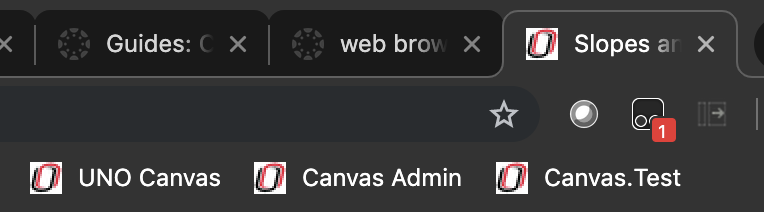
This discussion post is outdated and has been archived. Please use the Community question forums and official documentation for the most current and accurate information.