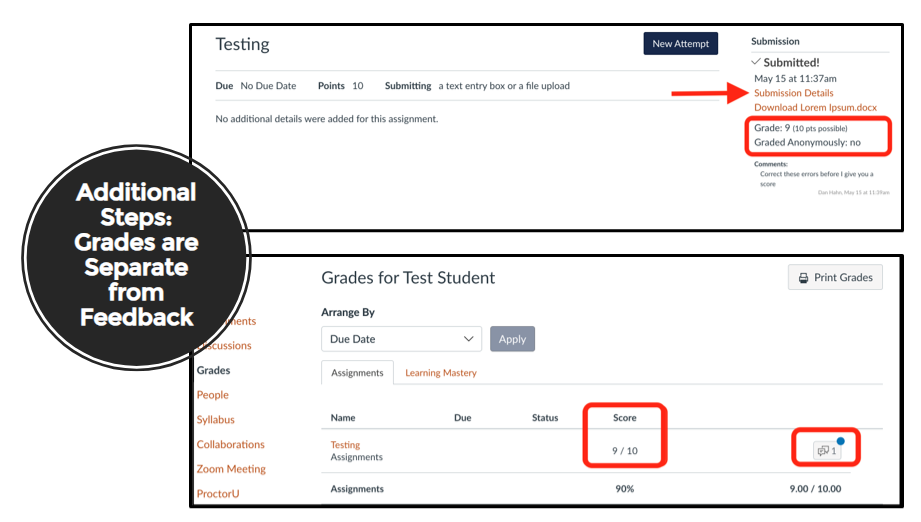Verify Students are Reading Teacher Commentary
- Mark as New
- Bookmark
- Subscribe
- Mute
- Subscribe to RSS Feed
- Permalink
- Report Inappropriate Content
Greetings everyone! In studying student interactions with instructor feedback in the LMS, I found a peer reviewed article called “Responding to Student Writing Online: Tracking Student Interactions with Instructor Feedback in a Learning Management System” which appeared in the journal Assessing Writing, vol. 31, Jan. 2017, pp. 39–52.
This study focuses on student behaviors with reading instructor commentary on essays returned to students in the Learning Management System. This study looks at the Sakai LMS; however, the findings are relevant regardless of platform. Specifically, not making the grade visible makes students 35 percent more likely to review instructor feedback. Also, making the grade visible separately from the assignment commentary increases the likelihood that students will disregard feedback altogether.
The problem is present in Canvas and students need to perform additional clicks to see commentary on Assignments. Students interested in just seeing the grades can see that information, and the Canvas interface is not doing anything to support the longstanding academic tradition of leveraging instructor commentary for instructional purposes. Below are two screenshots, the top one is of the Assignment area after a student gets a grade and feedback, the bottom one is of the Gradebook. Both cases students need to perform additional clicks to get to the instructor feedback.
The authors of the study articulate it best: “[s]eparating grading from feedback is a significant change to the response process, one that exacerbates certain concerns and fears that writing instructors have about how students weigh the importance of grades versus feedback” and “[w]here instructors wish students would give more attention to feedback, the LMS interface seems to be nudging them in the opposite direction”
This has been a problem in composition pedagogy long before LMSs were on the scene, and the issue is that students care more about the score than the learning. However, I argue that this is a problem that good interface design can address. Perhaps, similarly to the Discussion Board "Post First" feature, there should be an option in Canvas Assignments to "Read Feedback First"? I am no expert on interface design, so I think this is an area that would benefit from some attention from developers and product managers at Instructure. Even though academics have identified this problem in the literature, there hasn't been any improvements to LMS interface.
Overall, it seems there needs to be a better integration between the Gradebook and Assignment feedback, and I'm not seeing this discussion anywhere else in the Canvas Community.
Thanks!