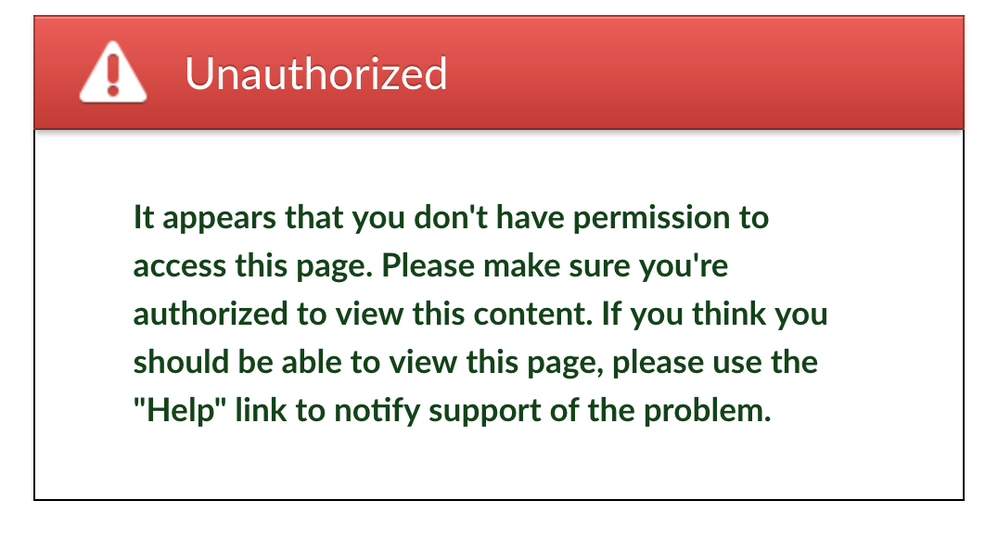What is the best way to restrict a course site to teaching staff only during exams?
- Mark as New
- Bookmark
- Subscribe
- Mute
- Subscribe to RSS Feed
- Permalink
- Report Inappropriate Content
We are trying to figure out the least time-consuming way to hide course material from students during exams to mitigate cheating. Ideally, there would be an option for 'teaching staff only' in the course visibility settings. The only option we are coming across is to un-publish course content individually, but that would be tedious for teaching staff to identify the relevant course material. Has anyone else come across this? Are there any other options that I'm missing?
Solved! Go to Solution.
- Mark as New
- Bookmark
- Subscribe
- Mute
- Subscribe to RSS Feed
- Permalink
- Report Inappropriate Content
We use the course settings to hide course material in courses that instructors want temporarily unavailable. The trick is to set an "End Date" in the course before the test date/time, check that "Users can only participate in the course between these dates" and check the "Restrict students from viewing course after end date" boxes. Then, remove the end date and change the visibility settings back again after the exam period. We have never had any issues with this workaround, but I would love to hear if anyone else has a more elegant solution.
Refer to these help topics:
- How do I change the start and end dates for a course?
- How do I restrict student access to a course before or after the course dates?
Students get this error message:
This workaround only works for paper exams. The entire course is unavailable during the time you have these settings activated.