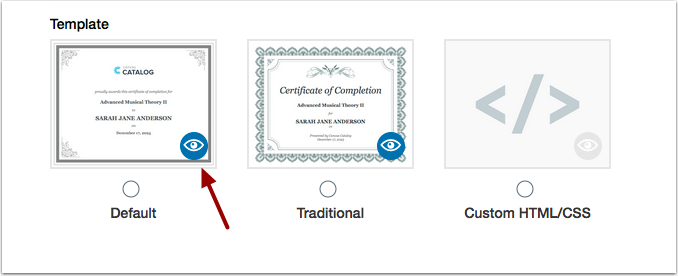In this Catalog release, admins can quickly preview any catalog template and copy a listing’s URL.
Canvas Catalog is an all-in-one learning solution that integrates with the Canvas LMS as a course registration system, payment gateway, and learning platform. Learn more about Canvas Catalog.
< BACK TO TABLE OF CONTENTS
Certificates
Certificate Previews
Each certificate includes an independent preview icon. Admins can preview any template at any time; the certificate does not have to be selected to view the certificate. Previews open in a new browser window.
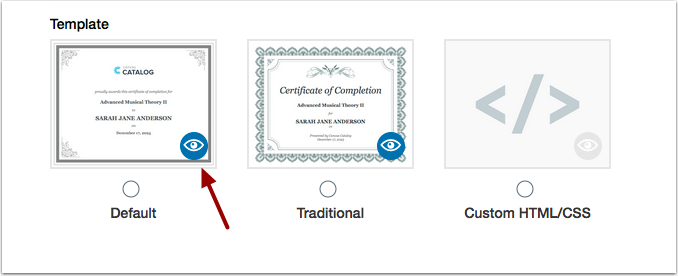
Listings
Copy URL
Admins can quickly copy the URL for a listing by opening a listing and clicking the Copy URL button. For new listings, the URL button is not active until the listing has been saved. For existing listings, any changes made to the catalog or listing path will also update the URL after the listing is re-saved.
Note: If a listing’s visibility is set to hidden, the URL cannot be viewed.