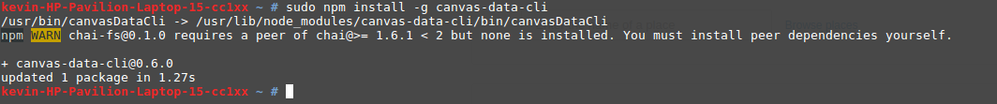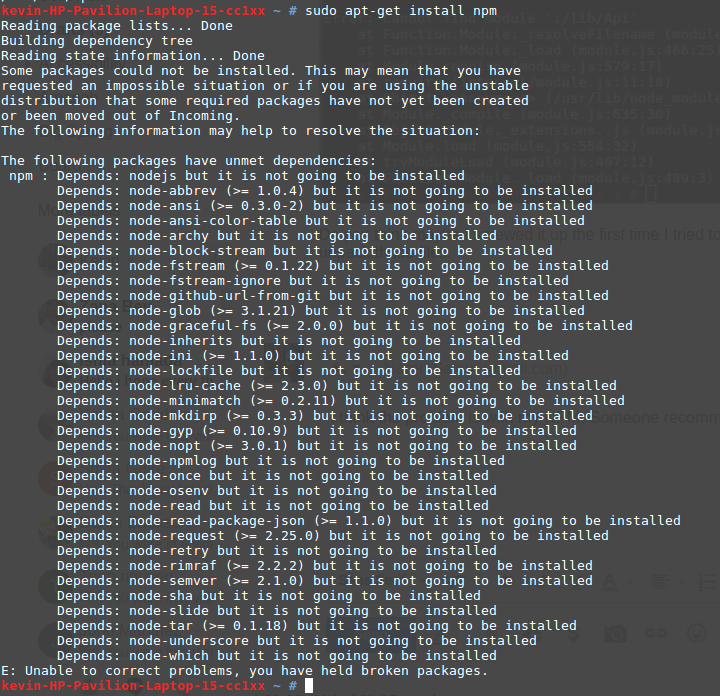Found this content helpful? Log in or sign up to leave a like!
CLI Install Failing in Ubuntu
- Mark as New
- Bookmark
- Subscribe
- Mute
- Subscribe to RSS Feed
- Permalink
- Report Inappropriate Content
I am having the hardest time getting the CLI up and running in Ubuntu. In windows, I get it just fine.
Upon install I get this error:
It's telling me I need a certain version of Chai, which I have made sure that I have.
The only response I can get from it is when I type "canvasDataCli" and it screams this:
kevin-HP-Pavilion-Laptop-15-cc1xx ~ # canvasDataCli
module.js:538
throw err;
^Error: Cannot find module './lib/Api'
at Function.Module._resolveFilename (module.js:536:15)
at Function.Module._load (module.js:466:25)
at Module.require (module.js:579:17)
at require (internal/module.js:11:18)
at Object.<anonymous> (/usr/local/lib/node_modules/canvas-data-cli/index.js:2:8)
at Module._compile (module.js:635:30)
at Object.Module._extensions..js (module.js:646:10)
at Module.load (module.js:554:32)
at tryModuleLoad (module.js:497:12)
at Function.Module._load (module.js:489:3)
Can anyone help me out with this?
PS. I posted this in developers because that forum is much more active, but if a moderator could cross-list it to the Canvas Data group that would be great.
Solved! Go to Solution.
- Mark as New
- Bookmark
- Subscribe
- Mute
- Subscribe to RSS Feed
- Permalink
- Report Inappropriate Content
Hi @kevinw ,
No worries at all. I pulled down a fresh ISO of Linux Mint 18.2 Sonya, and followed the following and it all seemed to install OK first time:
- Installed Linux Mint to internal drive
- Installed NodeJS
curl -sL https://deb.nodesource.com/setup_8.x | sudo -E bash -sudo apt-get install -y nodejs - Installed Build Essential
sudo apt-get install -y build-essential - Then install the command line API
npm install -g canvas-data-cli
I am just wondering, did you install the build-essential tools, and is this a fresh install of Linux Mint (or existing)?
The only other thing I could think is try to uninstall and then reinstall the latest NodeJS in case there is something wrong in the environment?
Look forward to how you progress.
Cheers,
Stuart