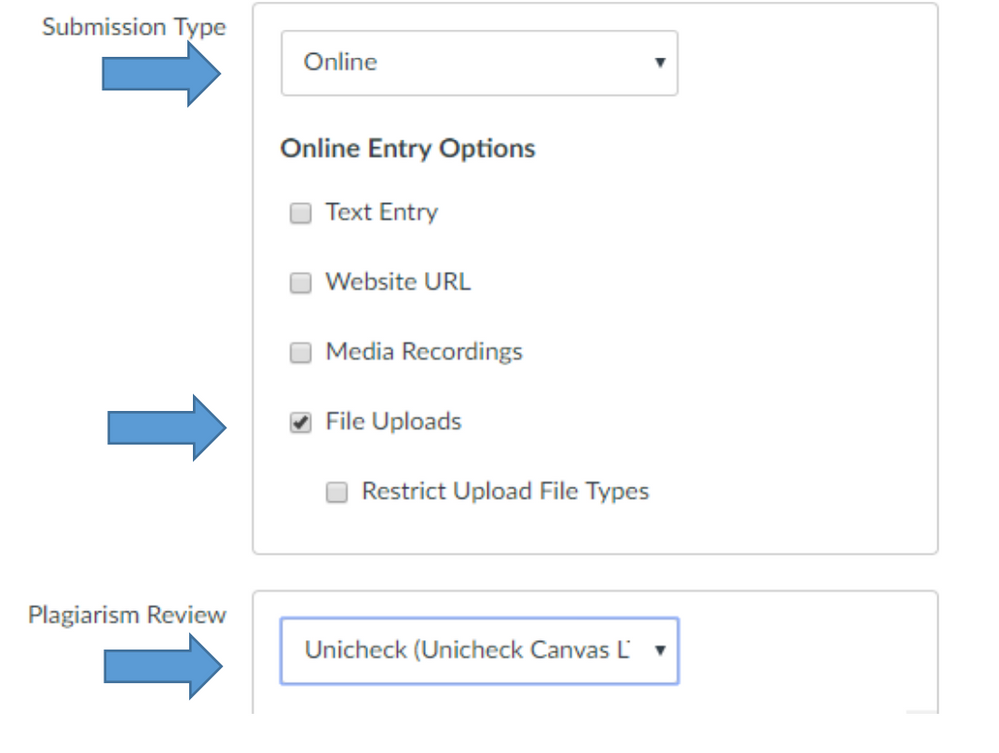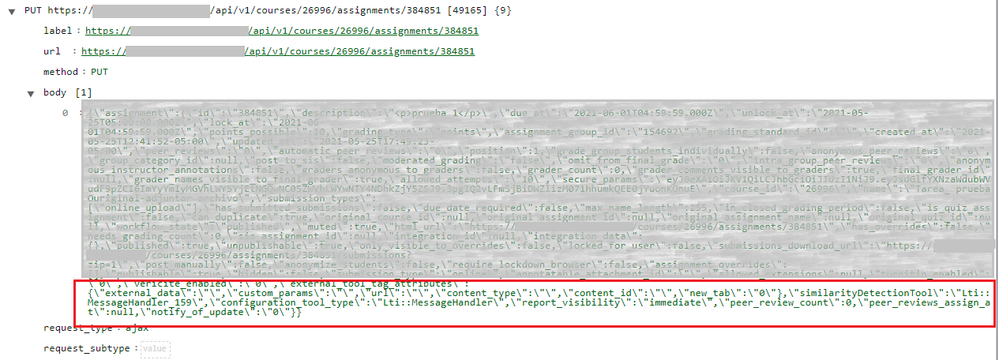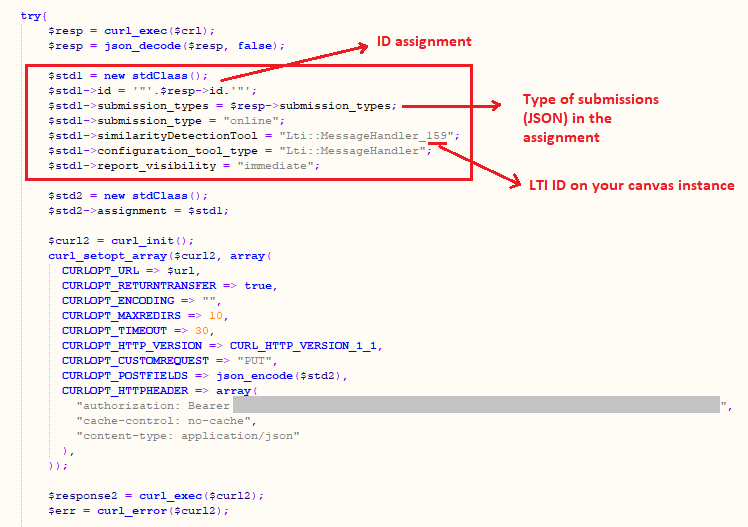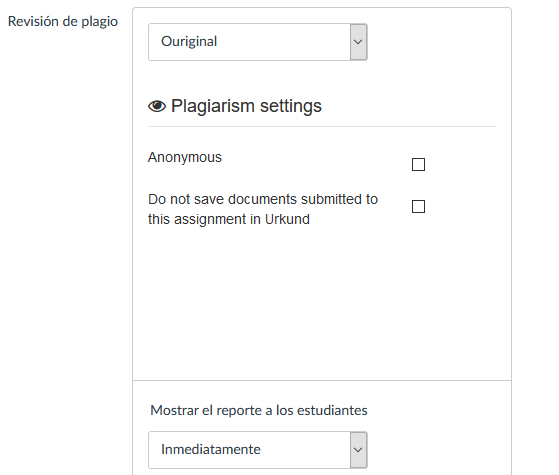Found this content helpful? Log in or sign up to leave a like!
Enable Plagiarism Tool in Assignments
- Mark as New
- Bookmark
- Subscribe
- Mute
- Subscribe to RSS Feed
- Permalink
- Report Inappropriate Content
Our organization is moving away from Vericite to Unicheck. Now that Canvas has the Plagiarism framework, I have not been able to find a way via API to enable Unicheck like we could we Vericite. In the Assignment object, there is a field "vericite_enabled" so I can turn it on for all the assignments in a course. Does anyone know how to access the plagiarism framework via API so we can enable Unicheck for all assignments? We really don't want to do this manually for hundreds and thousands of assignments. Any thoughts, insights and advises are greatly appreciated.
Solved! Go to Solution.
- Mark as New
- Bookmark
- Subscribe
- Mute
- Subscribe to RSS Feed
- Permalink
- Report Inappropriate Content
Just heard back from Canvas and there is no way to enable Unicheck or any other plagiarism app in the plagiarism frame work other than via the UI.