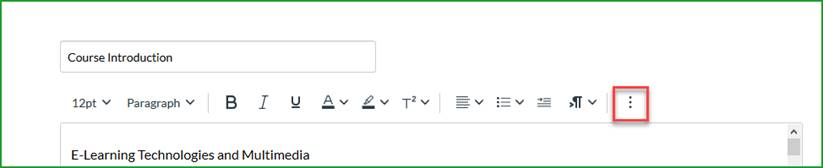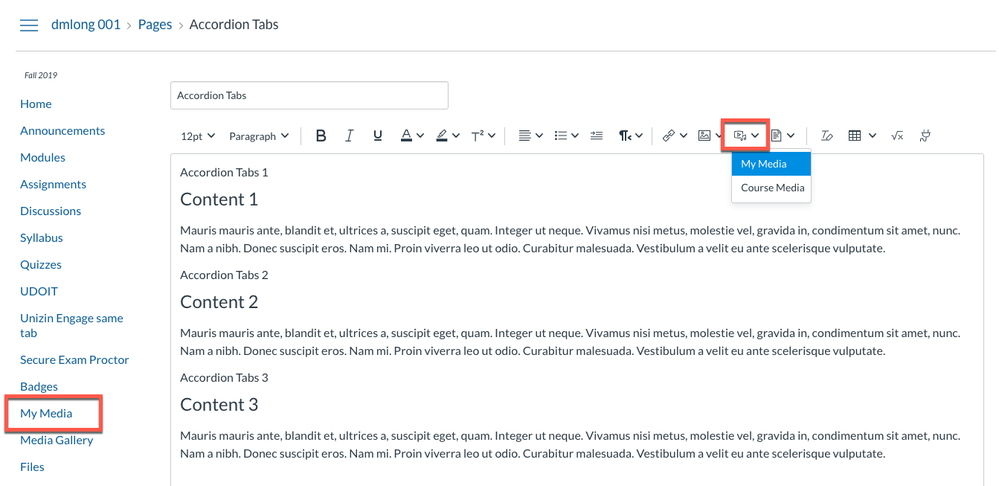Ability to replace the media button in the new RCE with our media platform of choice
The move to put all LTI plugins into a dropdown is going to severely impact media usage at our institution as presently our faculty and students are accustomed to pressing an existing button on the old RCE when inserting media into their Canvas content. Having to select a dropdown menu to find their media option hidden therein means that most won't find the option at all. To have a different media button in the toolbar (the native Canvas media integration) front and center presents a situation with our users will instinctively press on that button.
Compounding matters is that depending on screen/browser size, the "PLUGIN" button in RCE may not appear, replaced instead with a 3 button "MORE" button, meaning as many as 3 clicks to get to the 3rd party media platform of the school's choice.
Here is the toolbar on wide screens with the browser fully expanded:
Here is the toolbar on narrower screens or with the browser not fully expanded:
Yet another compounding factor is that Canvas uses the terminology "My Media" in the native Canvas media integration, a term already regularly used elsewhere, specifically for schools using the Kaltura LTI plugin.
To present users with two DIFFERENT "My Media" elements, each going to different media repositories would be catastrophic, resulting in endless user support headaches.
We propose that Canvas administrators should be able to choose which media platform we want for that button (be it Kaltura, Panopto, YouTube, or Instructure's Canvas Studio, etc.)
Short of that, alternatives include:
- Ability to remove the native Canvas media button from the new RCE
*AND*
- Ability to select one or two LTI integrations of the administrator's choosing to appear on the new RCE in a position of their choosing rather than in the plugin dropdown
| This idea has been developed and deployed to Canvas |
For more information, please read through the Canvas Deploy Notes (2020-08-26)