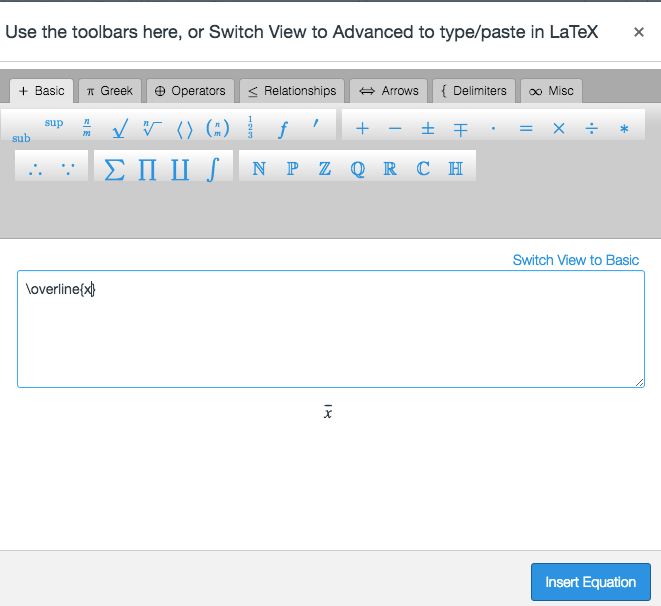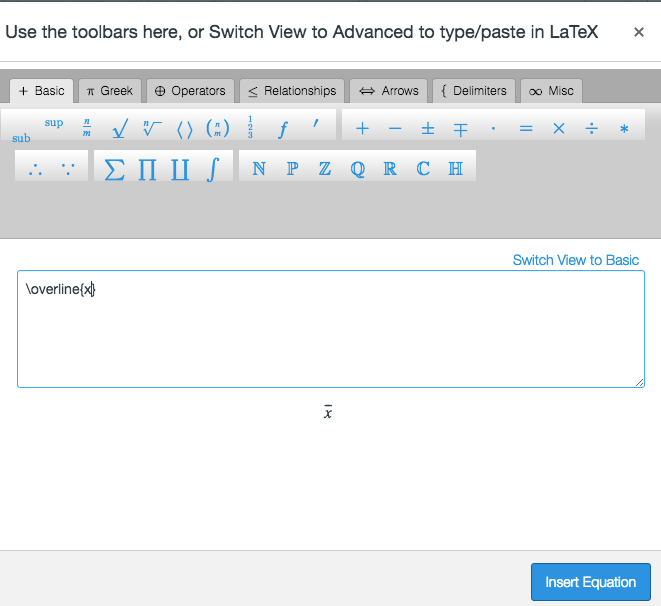The Instructure Product Team is working on implementing a better solution to collect your feedback. Read Shiren's blog for more information.
Turn on suggestions
Auto-suggest helps you quickly narrow down your search results by suggesting possible matches as you type.
- Community
- Canvas
- Canvas Ideas
- Canvas Ideas
- Add \overline to Math to Basic Math Equation Edito...
Options
- Subscribe to RSS Feed
- Mark as New
- Mark as Read
- Bookmark
- Subscribe
- Printer Friendly Page
- Report Inappropriate Content
Add \overline to Math to Basic Math Equation Editor
Add \overline to Math to Basic Math Equation Editor
| This idea has been developed and deployed to Canvas |
I am resubmitting part of an idea that was proposed last month by Glenn Johnson, Place x-bar and p-hat on the Equation Editor toolbar.
I teach introductory statistics and one of the most common symbols that we use is an x with a bar over it, the symbol for a sample mean.
Currently, this symbol can only be created in the advanced equation editor:
This requires knowledge of LaTeX. The vast majority of my students are not statistics majors so they have no experience with LaTeX and it's really extraneous to the course so I don't want to spend too much time teaching it to them.
It would be awesome if the \overline function was added to the basic equation editor which is easier for students to use.
43 Comments
 Community help
Community help
To interact with Panda Bot, our automated chatbot, you need to sign up or log in:
Sign inView our top guides and resources:
Find My Canvas URL Help Logging into Canvas Generate a Pairing Code Canvas Browser and Computer Requirements Change Canvas Notification Settings Submit a Peer Review AssignmentTo interact with Panda Bot, our automated chatbot, you need to sign up or log in:
Sign in