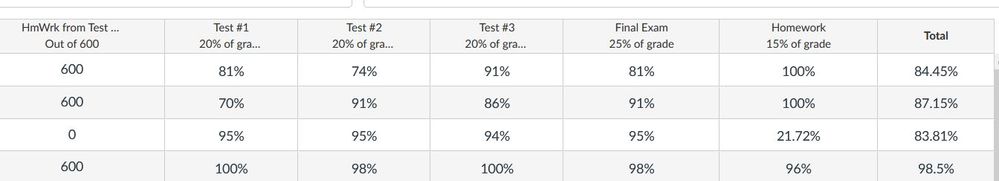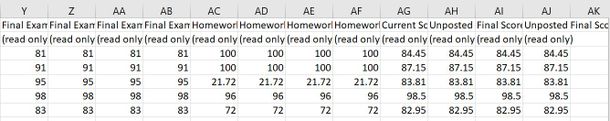The Instructure Product Team is working on implementing a better solution to collect your feedback. Read Shiren's blog for more information.
Turn on suggestions
Auto-suggest helps you quickly narrow down your search results by suggesting possible matches as you type.
- Community
- Canvas
- Canvas Ideas
- Canvas Ideas
- [Gradebook] Exported Canvas Gradebook Columns Shou...
Options
- Subscribe to RSS Feed
- Mark as New
- Mark as Read
- Bookmark
- Subscribe
- Printer Friendly Page
- Report Inappropriate Content
[Gradebook] Exported Canvas Gradebook Columns Should Look Exactly Like Canvas Gradebook
[Gradebook] Exported Canvas Gradebook Columns Should Look Exactly Like Canvas Gradebook
At the end of the semester I have to submit to my college administration a copy of all the grades in the Canvas Gradebook for every course that I teach.
Below is an excerpt of a Canvas Gradebook for a course. Note that the columns show the weights for my grading groups (categories) and the Total columns contains the overall weighted semester percent score.
These are the columns that I would like to submit to my administration and in general to see when I download the Canvas Gradebook to upload scores from my Excel spreadsheet.
But below is an excerpt of the exported Canvas Gradebook. The exported gradebook contains extra read only columns that are not important to either me or my administration. The group weightings are not shown. Also there is no "Total" column. The "Final score" column is the "Total" column because it contains the same scores that are in the "Total" columns. But clearly the exported gradebook file is not as pristine and straightforward as the Canvas Gradebook.
Canvas should have an user specifiable option that the exported Canvas Gradebook looks EXACTLY like the Canvas Gradebook because the college administration wants only to see and archive EXACTLY what is seen when an instructor accesses the Canvas Gradebook for a course.
9 Comments
 Community help
Community help
To interact with Panda Bot, our automated chatbot, you need to sign up or log in:
Sign inView our top guides and resources:
Find My Canvas URL Help Logging into Canvas Generate a Pairing Code Canvas Browser and Computer Requirements Change Canvas Notification Settings Submit a Peer Review AssignmentTo interact with Panda Bot, our automated chatbot, you need to sign up or log in:
Sign in