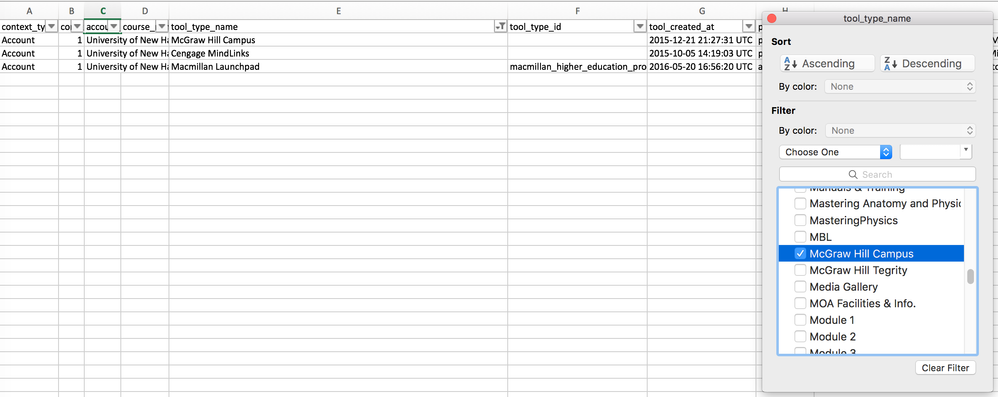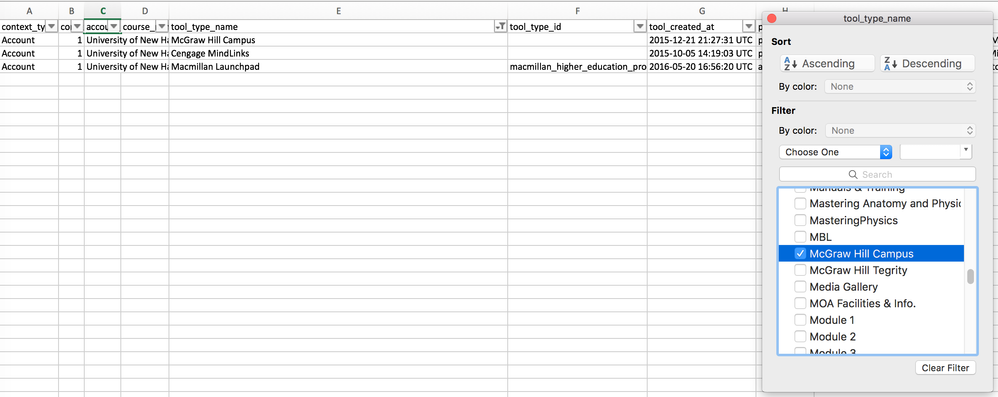The Instructure Product Team is working on implementing a better solution to collect your feedback. Read Shiren's blog for more information.
Turn on suggestions
Auto-suggest helps you quickly narrow down your search results by suggesting possible matches as you type.
- Community
- Canvas
- Canvas Ideas
- Canvas Ideas
- [Reports] Enhanced LTI Report
Options
- Subscribe to RSS Feed
- Mark as New
- Mark as Read
- Bookmark
- Subscribe
- Printer Friendly Page
- Report Inappropriate Content
[Reports] Enhanced LTI Report
[Reports] Enhanced LTI Report
Status:
Open
Submitted by
shane_ohara
on
11-02-2016
01:44 PM
Hello, I would like to request an enhancement to the LTI report based on the archived idea Report for LTIs (External Apps) Usage and a concern that account-level LTI configurations are not being reported by course. For example, we have configured many partner apps at the account-level because of high demand/use needs; however, the LTI report only shows them tied to the account. Here's a report filtered on Cengage, Macmillan, and McGraw Hill to use as examples for no listing of courses where deployed:
The report would be more useful if it also showed the courses that they are deployed in. This means we can then view total use of LTI to see which are being used, or not being used, and to then have a course count per term. Right now there is no way to identify courses where various LTIs have been deployed.
Thank you!
Shane
56 Comments
 Community help
Community help
To interact with Panda Bot, our automated chatbot, you need to sign up or log in:
Sign inView our top guides and resources:
Find My Canvas URL Help Logging into Canvas Generate a Pairing Code Canvas Browser and Computer Requirements Change Canvas Notification Settings Submit a Peer Review AssignmentTo interact with Panda Bot, our automated chatbot, you need to sign up or log in:
Sign in