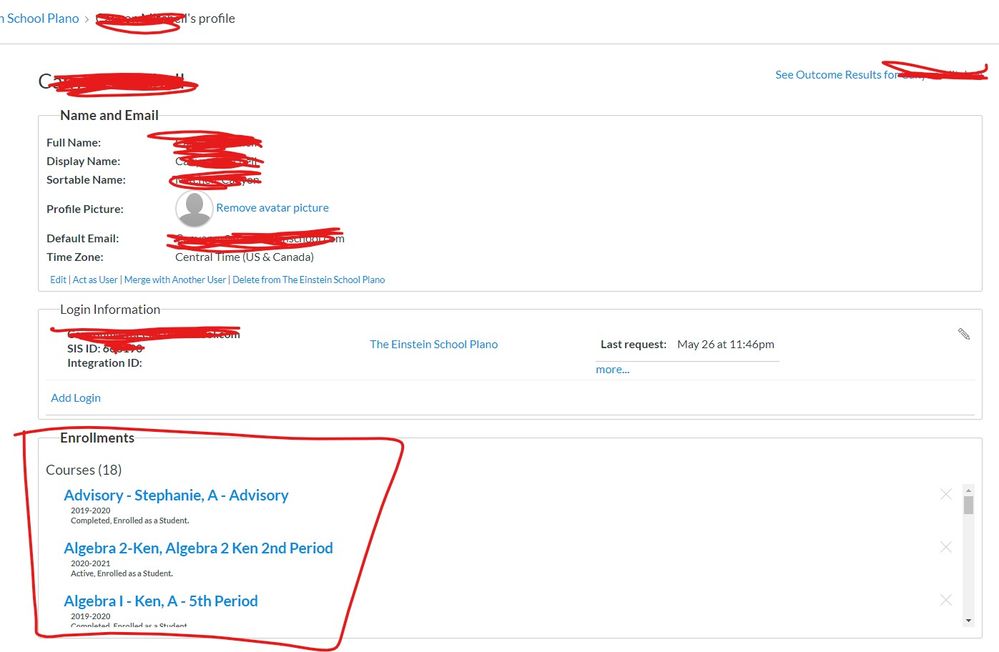The Instructure Product Team is working on implementing a better solution to collect your feedback. Read Shiren's blog for more information.
Turn on suggestions
Auto-suggest helps you quickly narrow down your search results by suggesting possible matches as you type.
- Community
- Canvas
- Canvas Ideas
- Canvas Ideas
- [User Settings] Sort/Filter Enrollments by Term in...
Options
- Subscribe to RSS Feed
- Mark as New
- Mark as Read
- Bookmark
- Subscribe
- Printer Friendly Page
- Report Inappropriate Content
[User Settings] Sort/Filter Enrollments by Term in User Profile view
[User Settings] Sort/Filter Enrollments by Term in User Profile view
When pulling up a User's profile from the Admin view, it's a pain to figure out which courses they're enrolled in this term, because the list is only sorted alphabetically, not by Term or by which courses have been completed.
If I could hide the completed enrollments or closed Terms - or at least sort the list so that the most recent Term shows up on top instead of mixed in - it would make things a lot easier when I'm trying to manage which courses my students are enrolled in each Term.
Here's a screenshot of the view I'm talking about - you can see two different terms (2019-2020 and 2020-2021) mixed up:
20 Comments
 Community help
Community help
To interact with Panda Bot, our automated chatbot, you need to sign up or log in:
Sign inView our top guides and resources:
Find My Canvas URL Help Logging into Canvas Generate a Pairing Code Canvas Browser and Computer Requirements Change Canvas Notification Settings Submit a Peer Review AssignmentTo interact with Panda Bot, our automated chatbot, you need to sign up or log in:
Sign in