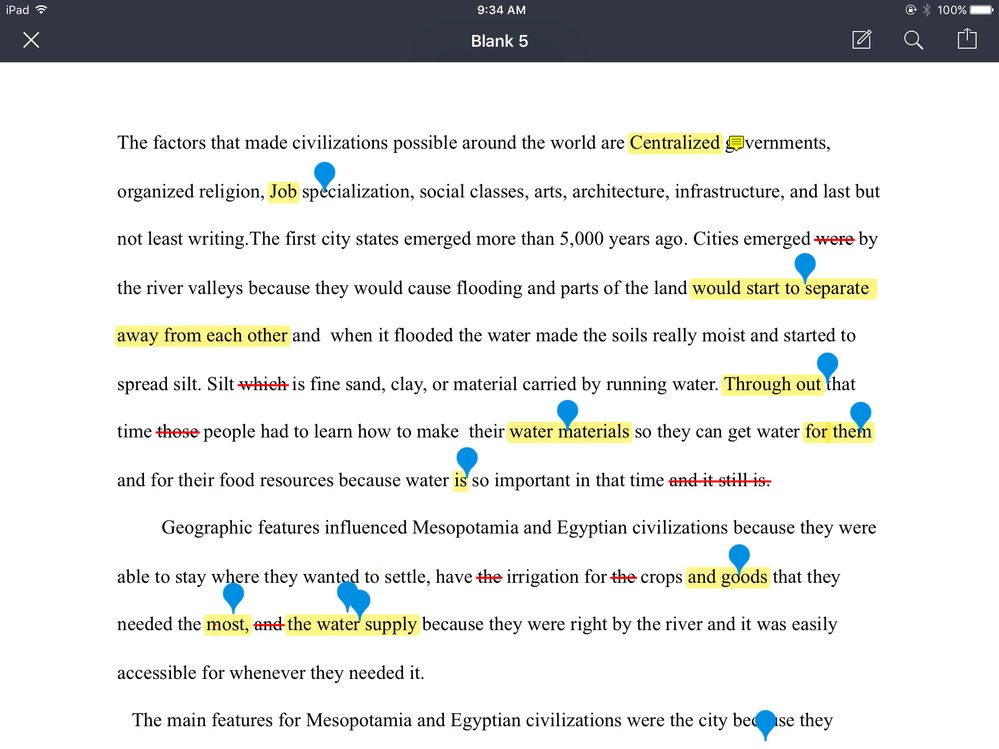The Instructure Product Team is working on implementing a better solution to collect your feedback. Read Shiren's blog for more information.
Turn on suggestions
Auto-suggest helps you quickly narrow down your search results by suggesting possible matches as you type.
- Community
- Canvas
- Canvas Ideas
- Canvas Ideas
- View In-Document Comments in Student App
Options
- Subscribe to RSS Feed
- Mark as New
- Mark as Read
- Bookmark
- Subscribe
- Printer Friendly Page
- Report Inappropriate Content
View In-Document Comments in Student App
View In-Document Comments in Student App
| This idea has been developed and deployed to Canvas |
We are a 1:1 iPad school so typically our students exclusively use the Canvas app to access Canvas. Our students are not able to view the in-document comments that teachers make on their assignments in the iPad app. Students can see highlighting, pen draws, and strikethrough marks. They cannot see any typed text comments or typed comments associated with other markings. Students can see an icon that the teacher made a typed comment (point marker or text bubble), but cannot actually view the comment. Since Canvas does not support mobile browsers, this should be something that can be done in the app. I believe this functionality has changed with the switch to DocViewer.
| Comments from Instructure |
Per comments in this thread, this behavior has been resolved as part of https://community.canvaslms.com/docs/DOC-13178-canvas-by-instructure-release-notes-ios-318
16 Comments
 Community help
Community help
To interact with Panda Bot, our automated chatbot, you need to sign up or log in:
Sign inView our top guides and resources:
Find My Canvas URL Help Logging into Canvas Generate a Pairing Code Canvas Browser and Computer Requirements Change Canvas Notification Settings Submit a Peer Review AssignmentTo interact with Panda Bot, our automated chatbot, you need to sign up or log in:
Sign in