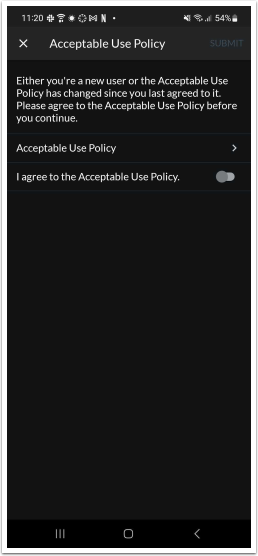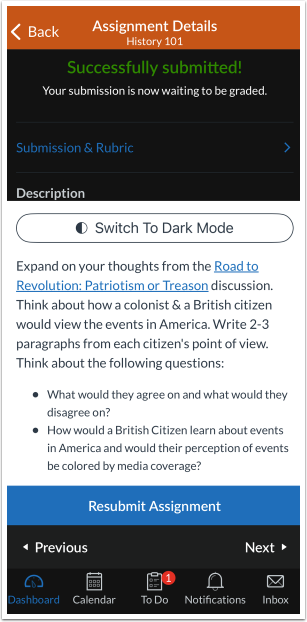In Canvas Student 6.20, a pop up consent displays when the Acceptable Use Policy has been updated upon logging in. Additionally, a button displays to switch assignment details from light to dark theme when the app theme is set to Dark Mode. Lastly, the application has been renamed Canvas Student.
Canvas iOS app version updates are distributed in a phased rollout, which distributes the update to all users enrolled in automatic updates over time. The features in these notes may not immediately be available, but iOS users can manually update the app at any time in the iTunes Store. The Canvas Student iOS App requires iOS 15.0 or later.
Release Notes Change Log
Back to Table of Contents
Login
Acceptable Use Policy Agreement Pop Up
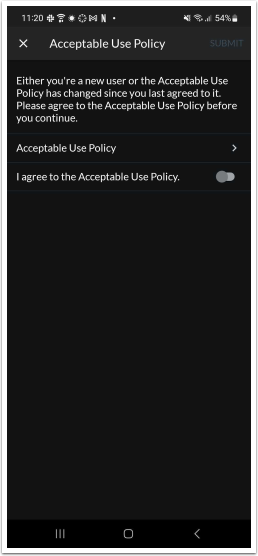 Acceptable Use Policy Pop Up in Dark Mode
Acceptable Use Policy Pop Up in Dark Mode
Upon first time login, or when the Acceptable Use Policy has been updated, a pop up consent displays for students upon logging in.
Assignments
Switch to Light and Dark Mode Button
 Assignment Details Switch to Light Mode Button
Assignment Details Switch to Light Mode Button
When the app theme is set to Dark Mode, a button is available that allows students to switch assignment submission content from Light or Dark mode.
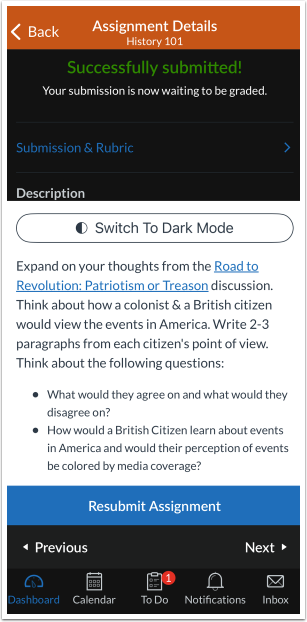 Assignment Detail Switch to Dark Mode Button
Assignment Detail Switch to Dark Mode Button
In Light Mode, students view the assignment details in a light theme.
Back to Table of Contents
Application
Name Update
 Canvas Student Application
Canvas Student Application
The Student App has been renamed Canvas Student.
Release Notes Change Log
BACK TO TABLE OF CONTENTS
| Date |
|
| 2023-02-08 |
Release Notes Published |