Assignment Is Showing As "Locked"
- Mark as New
- Bookmark
- Subscribe
- Mute
- Subscribe to RSS Feed
- Permalink
- Report Inappropriate Content
We have setup an assignment with the following dates:
Due Date = 10/13 11:59pm
Available From = 10/5 11:59pm
Until 10/13 11:59pm
We always use the Available From and Until dates so that Canvas will not accept late assignments.
Until now this method of dating assignments has worked fine.
As of the last two days when we are in Student View and open the assignment Canvas says:
"This assignment is part of the module Week 10, which is locked until Oct 13 at 11:59pm."
Can you help?
Thank you.
ggillombardo@carrington.edu
Solved! Go to Solution.
- Mark as New
- Bookmark
- Subscribe
- Mute
- Subscribe to RSS Feed
- Permalink
- Report Inappropriate Content
Look at the Module that this specific assignment belongs to. It looks like the Module has a lock date of Oct 13 at 11:59 pm. You will need to change the lock date on the Module to have students access the Assignment.
Robbie
- Mark as New
- Bookmark
- Subscribe
- Mute
- Subscribe to RSS Feed
- Permalink
- Report Inappropriate Content
Canvas says to use the Available From and Until dates when you will not accept a late assignment.
And that is correct, @ggillombardo . However, in addition to the dates that can be set on an assignment, a lock date can be set on an entire module. Please check the module to see if it has a lock date. This message—"This assignment is part of the module Week 10, which is locked until Oct 13 at 11:59pm"—is referring to the module, not to the assignment.
- Mark as New
- Bookmark
- Subscribe
- Mute
- Subscribe to RSS Feed
- Permalink
- Report Inappropriate Content
- Mark as New
- Bookmark
- Subscribe
- Mute
- Subscribe to RSS Feed
- Permalink
- Report Inappropriate Content
My assignment lock on submit date I did respond the assignment to Professor due date Wednesday 24 10:30.Good
I was trying to submit my exam before (Wednesday) 10: 30 pm but due technical issue with my scanner.Iwas unable to get my scanner answer submitted on Canvas. I am attaching my exam answer and related work. Iapologizing for sending it through way. (Notification Reminder: I already emailed about this serious issue on Wednesday 24 10: 58 to 11:13 pm in your inbox canvas).
Thank you,
Carol
(scan attachment attach file download below)
(download attachment) Exam 2 (time exam)


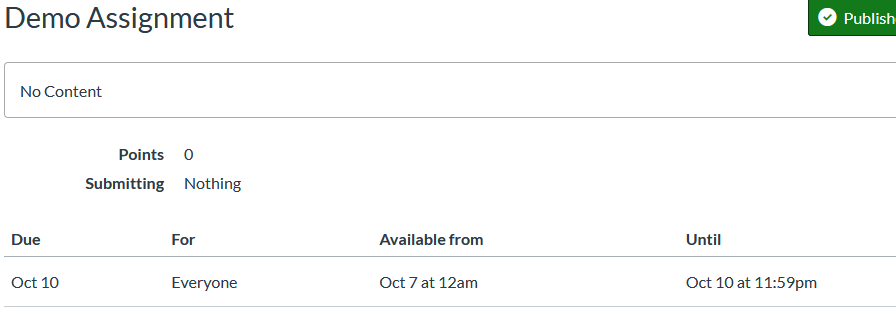
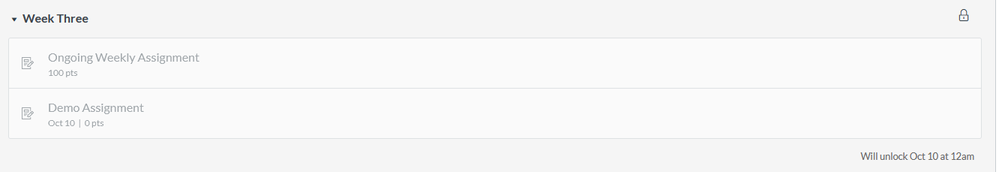
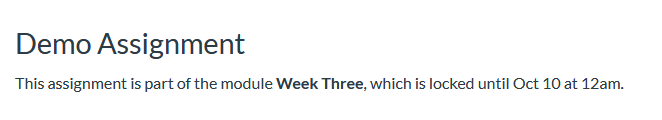
This discussion post is outdated and has been archived. Please use the Community question forums and official documentation for the most current and accurate information.