[ARCHIVED] Automated system monitoring tools (pingdom, site24x7, etc...) and health check public URL for Canvas
- Mark as New
- Bookmark
- Subscribe
- Mute
- Subscribe to RSS Feed
- Permalink
- Report Inappropriate Content
Hi everyone,
I'm looking for advice on what URL I can use to monitor proactively the system is responding. we use SAML authentication so if I try to monitor https://institution.instructure.com its actually monitoring and assessing page speed for our azure SSO page instead.
My thought was to monitor https://institution.instructure.com/login/canvas but not sure that would check to be sure the system is working after login. I also saw a link to local API information at https://institution.instructure.com/doc/api/ but had the same question of validity of testing.
We currently have public courses disabled at the full account level and I wanted to see if there is a unpublished health check type URL that can be referenced via these tools to monitor page speed and uptime and alert us proactively before an official canvas status is posted (recently experienced the cluster failure and it took about 10-20 minutes for the canvas status page to be updated).
Any suggestions would be appreciated.
Thanks,
Ed
Edward Jacobs
MSU Denver information Technology Services

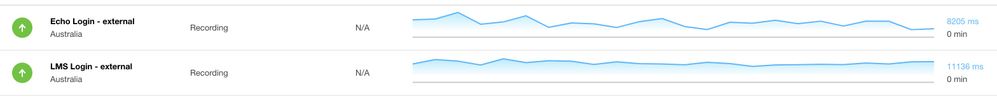
This discussion post is outdated and has been archived. Please use the Community question forums and official documentation for the most current and accurate information.