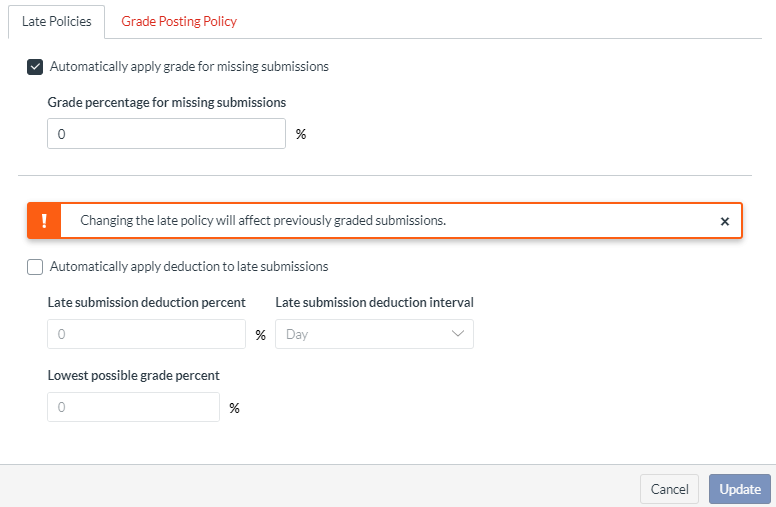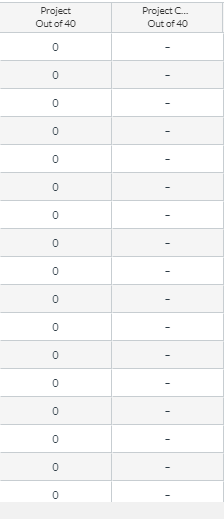Automatic 0's in gradebook before due date passed
- Mark as New
- Bookmark
- Subscribe
- Mute
- Subscribe to RSS Feed
- Permalink
- Report Inappropriate Content
I have a teacher who made an assignment that isn't due for another week. It's set to be submitted online as a text entry or a file upload. As soon as she posted the assignment, it automatically entered 0's in the gradebook for every student.
In her gradebook, she has a late policy set up for missing assignments, but not for late.
I copied the assignment and published it. It is giving - in the gradebook the original still has the 0's assigned.
I have no idea why this is happening. Any insight?
Solved! Go to Solution.
- Mark as New
- Bookmark
- Subscribe
- Mute
- Subscribe to RSS Feed
- Permalink
- Report Inappropriate Content
I duplicated an assignment that had a past due date and this happened to me earlier this semester. I had to go into the gradebook and use the set default grade option for that assignment to set them to unsubmitted. Be sure to override existing grades when you do that.
I filed a ticket with Canvas support and they were glad I figured out how to fix it, but didn't seem to go the extra step to think that changing the due date should reset the zeros that were assigned because it was missing but is no longer missing.