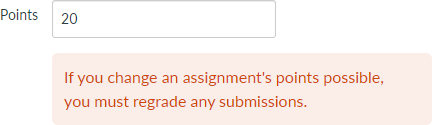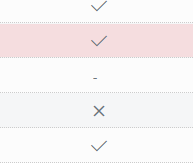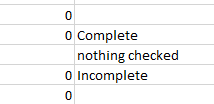Bulk change assignment point values for complete/incomplete?
- Mark as New
- Bookmark
- Subscribe
- Mute
- Subscribe to RSS Feed
- Permalink
- Report Inappropriate Content
Teacher is wanting to keep track of whether students turned work in or not, and has been just setting the point value of each assignment as 0, and then marking things as complete or incomplete. But because each assignment is worth 0 points, canvas's export just exports 0 values for the grades, and it won't do anything to count up the total number of submitted/missing assignments. Is there a way to quickly change the point value of all of the assignments in the course to 1 point so that the export will work and Canvas will calculate the percentage completions they want? Or do they need to go through and make this change on each of the assignments they've created?
Solved! Go to Solution.
- Mark as New
- Bookmark
- Subscribe
- Mute
- Subscribe to RSS Feed
- Permalink
- Report Inappropriate Content
Updating the points probably isn't an easy thing. When you try to change the point values for a complete/incomplete assignment, Canvas gives a warning. Mine was worth 10 points and here's what happened when I tried to change it to 20 points.
That means that you would not only have to change all of the point values but the grades for all of the students. Writing a script to change the assignment points is doable relatively quickly (get a list of assignments, iterate through them and update the assignment to be worth 1 points and not count towards the final) but now you also need to update all student submissions for all of those assignments. Something that is definitely scriptable, but a very big change to the gradebook so you want to make sure you have it right and test it in beta instance.
It might be better to 1) uncheck all of the students who haven't turned in the assignment rather than marking it as incomplete or 2) use the missing grades feature.
Either one of them should keep it out of the gradebook. Then when they export the grades grade with the gradebook, they could use a COUNT function instead of a SUM function. Here's what the gradebook looks like when exported into Excel
In Canvas
In Excel (the notes are mine)