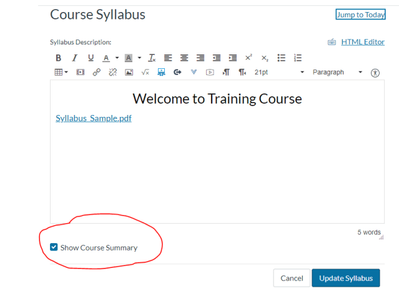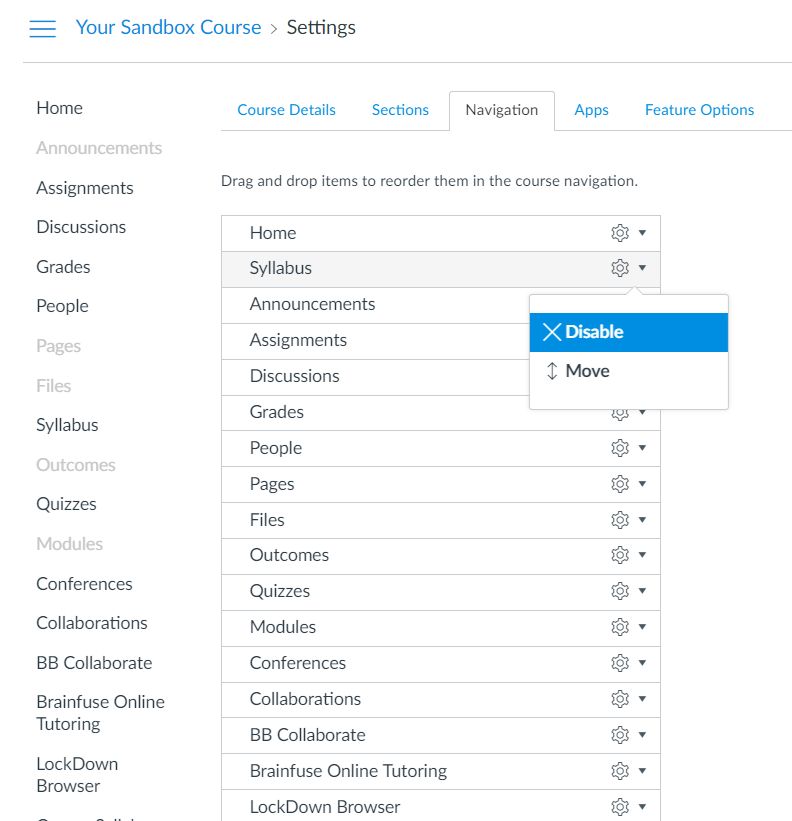Can I hide the Course Summary on Syllabus Page
- Mark as New
- Bookmark
- Subscribe
- Mute
- Subscribe to RSS Feed
- Permalink
- Report Inappropriate Content
On the syllabus page, in addition to my link to the course syllabus, is a Course Summary. Is it possible to hide this information? I am using Canvas for a on-site class. Most of the items in my grades are Exams, Tests, and other hard copy assignments. This summary appears to be a list of the dates and times (?) that I posted some grades. (see screen grab attachment). It will definitely confuse my students.
Thank you
Solved! Go to Solution.
- Mark as New
- Bookmark
- Subscribe
- Mute
- Subscribe to RSS Feed
- Permalink
- Report Inappropriate Content
The new release on Canvas allows you to turn it off by un-checking “Show Course Summary” checkbox.
https://blogs.nvcc.edu/woiss/2020/03/23/about-course-summary/
- Mark as New
- Bookmark
- Subscribe
- Mute
- Subscribe to RSS Feed
- Permalink
- Report Inappropriate Content
Hello @ingemar_lopez ...
I'm not sure that I'd characterize this a "new"...as it's been available for quite a while, but you are correct that this can be toggled on/off when editing the "Syllabus" page. To expand on your posting, folks can also review the section on "Manage Course Summary" within this Guide: How do I edit the Syllabus in a course?.
Hope this will help!