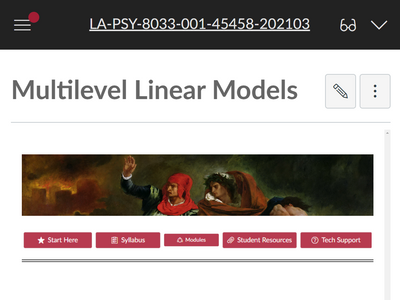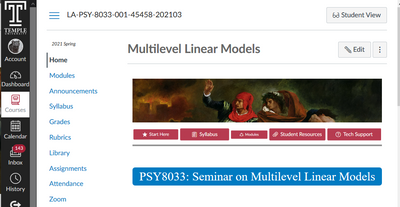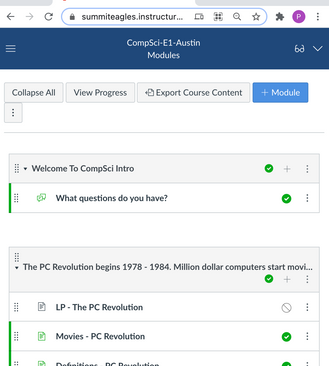Can't load Desktop version of Canvas on my PC using Chrome
- Mark as New
- Bookmark
- Subscribe
- Mute
- Subscribe to RSS Feed
- Permalink
- Report Inappropriate Content
For some reason, when I access Canvas on Chrome on my office desktop I am getting what looks like the mobile version which is annoying because I do not have easy access to the sidebars on the left:
(note this also occurs when I open an incognito window on Chrome)
However I can get the desktop version on Firefox for some reason:
I have been working with Canvas on Chrome for a while now and this just started happening. I assume I must have accidentally toggled a setting in Chrome to get the mobile version. I tried the "Device Toggle Toolbar" in Chrome but that did not work, all it did was shrink the website to phone size. Any suggestions?
Solved! Go to Solution.
- Mark as New
- Bookmark
- Subscribe
- Mute
- Subscribe to RSS Feed
- Permalink
- Report Inappropriate Content
The canvas website will switch to the mobile layout if the window is very narrow (this is by design). Making the window a bit wider might make it look correct. I tested this out on our site. Note you can get to the navbar by pressing the "hamburger" button on the top left.