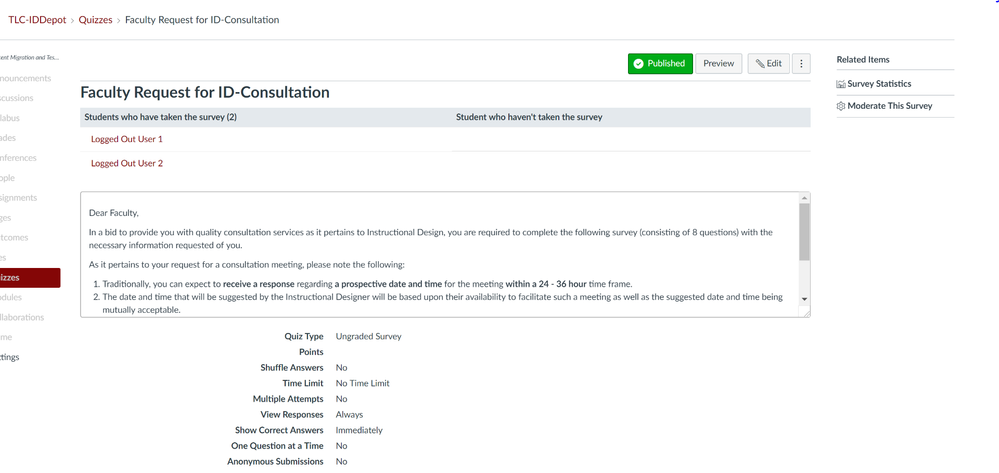Displaying Ungraded Survey Results (within the Canvas LMS) in a Public Course
- Mark as New
- Bookmark
- Subscribe
- Mute
- Subscribe to RSS Feed
- Permalink
- Report Inappropriate Content
Hi All,
I would really like to know if anyone can provide me with an answer to my query, if in fact there is one :smileygrin: . I created a Canvas course (designed as a website) and set the course as "public", thus persons are NOT being enrolled in the course. Now within this course, there are ungraded surveys which are being used as a data capturing instrument (as opposed to using a google form).
I have had two persons access the course shell and full out the surveys. It seems as if the data has been captured, represented by the unique identifiers: "Logged Out User 1" & "Logged Out User 2" however, I am having problems displaying the data on Canvas.
When I select any of the User information, I get reidirected to a page with an error message as seen below:
"Page Error
Well, it looks like something broke unexpectedly. Sorry you had to see that. If you have a second, please let us know what you were doing when the error happened.
However, if I go to the survey statistics and select "student analysis" I can download a CSV file with the data. However, I want to be able to view the information on Canvas itself.
Can anyone assist? Can the data be displayed on Canvas despite users are not enrolled? Can quiz/survey data be collected and displayed in "public" Canvas courses?
Really looking forward to a response on this.
Thanks in advance ![]()