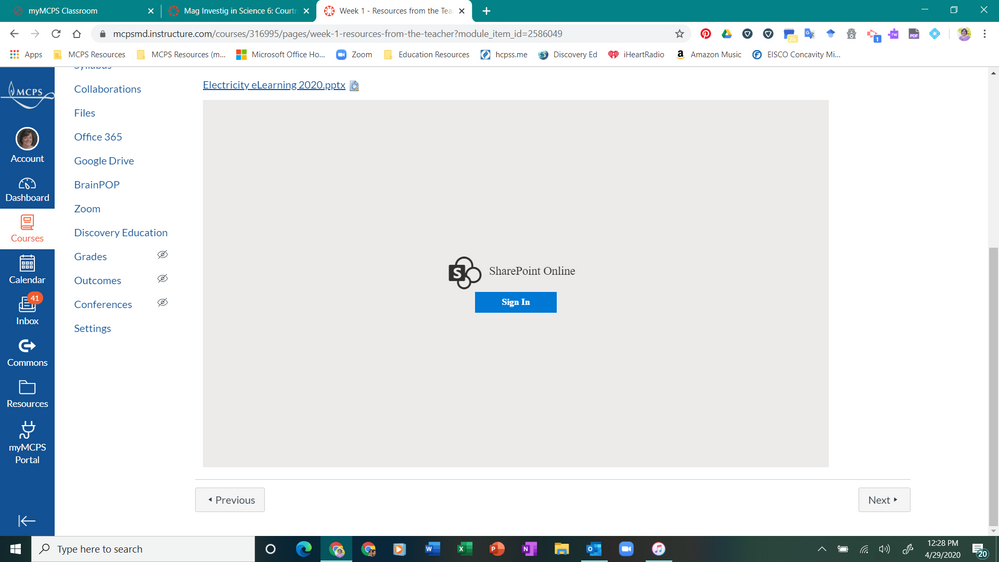Hi Courtney Courtemanche,
Another option is to convert your PPT to (accessible) PDF and post that instead. The hyperlinks on the slide will still work. This may be easier so that you know users are not changing the message in your PPT.
Quick tips on accessible PDF:
- Make sure every slide has a unique title, even if it's Amps, more on Amps, or Amps pt2, Amps pt3
- Go into the document properties and make sure your Presentation has a title.. Otherwise the PDF will just have a title of PowerPoint Presentation.
- Add alt text to any images or mark them as decorative
- Hyperlink text rather than using the whole URL as the link
And if you have more time:
- Separate animated/build slides into separate slides
- Add text box with what you'd say for slides heavy on images
- Check the arrange order on each slide, the bottom most item/layer is read first by a screen reader.
Stay home, stay healthy,
Cheers - Shar