[ARCHIVED] Extra Line above the Navigation Bar
- Mark as New
- Bookmark
- Subscribe
- Mute
- Subscribe to RSS Feed
- Permalink
- Report Inappropriate Content
I created a new page F2020FrontPage and selected it as the Front Page, but then a new line appeared on top of the navigation bar with "Fall 2020". It has a smaller font size than others and not linked to anything, but I cannot remove it.
Solved! Go to Solution.
- Mark as New
- Bookmark
- Subscribe
- Mute
- Subscribe to RSS Feed
- Permalink
- Report Inappropriate Content
Hi @yangq and welcome to the Canvas Community! Thank you for including that document as it was quite helpful.
Is this what you were referring to?
It looks like the additional title which is shown was created and setup by your Canvas admin and/or SIS (School Information System). This information refers to the course identifying information such as the name and section and is necessary for updating the course data as well as student grades in your school's SIS. If your Canvas admin setup that you can rename your course, you would be able to edit the name. However, it seems that you do not have the ability to do so in this case. Please let us know if you have any additional questions.

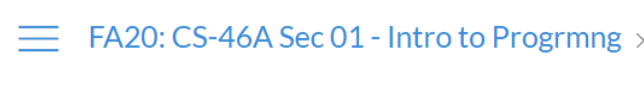
This discussion post is outdated and has been archived. Please use the Community question forums and official documentation for the most current and accurate information.