[ARCHIVED] Help me figure out Grade Posting Policy and Hide Grades
- Mark as New
- Bookmark
- Subscribe
- Mute
- Subscribe to RSS Feed
- Permalink
- Report Inappropriate Content
Please help me figure out the grade posting policy and hide grades. Since Instructure took away Mute Grades I have not been able to make much sense of the new policies. I thought I understood that if I wanted to grade an assignment and make comments, I had to change the Grade Posting Policy to Manual before I began grading. Once done, I post the grades. This only effects new grades I enter, any existing grades stay published.
I understood that Hide Grades only hides grades that have already been entered. It doesn't hide new grades that I enter.
But now I'm not sure. And the hide/post grades from the Speedgrader seems to have a third different effect on grades.
Today, I had an exam that was part multiple choice and part short answer. I let the student complete the exam, then I went in to set the grade posting policy to manual. This did nothing, the grades were not hidden, the gradebook didn't show the eye closed icon for their final grade or the exam grade. Is this because part of the exam had already been completed? If I want to hide the grades for this exam, do I have to set the Manual Grade Posting policy before any student takes it? And if I forget, what would work? My understanding of the Hide Grades is that it wouldn't work until after I have entered all the grades for each student. So, while I'm grading the exam, students would get notifications and see their grades, but then when I hide the grades, they can't see them anymore. This is in-fact what has happened.
Would hiding the grades from the Speedgrader toolbar have worked?
Solved! Go to Solution.
- Mark as New
- Bookmark
- Subscribe
- Mute
- Subscribe to RSS Feed
- Permalink
- Report Inappropriate Content
Hi @gnoack
It is nice to be answering one of your questions, since you have been so busy answering question of other community members lately - thank you for that, by-the-way!
When grade posting policies were first implemented, our faculty also found them confusing; and they are or can be, but are also very powerful. The guide on this page, How do I use posting Policies in a course? includes a flow chart that my faculty found quite useful. I also found is quite useful to improve my own understanding so that I could better help my faculty.
If you need more, just holler.
As an aside, I understand you work at a school that is part of an IL. consortium of colleges that includes the school where the great @kona Jones works. She spoke kindly of you!
Kelley

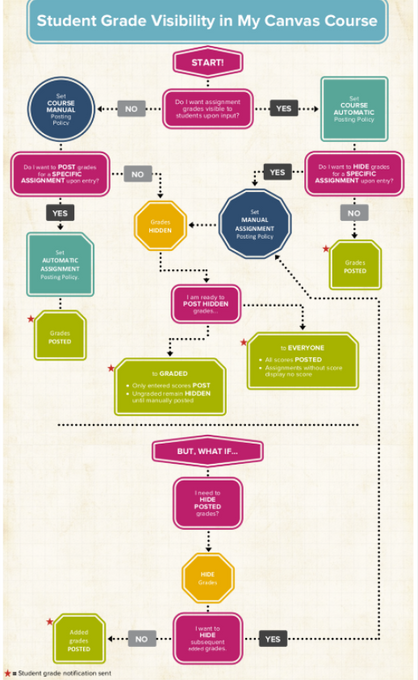

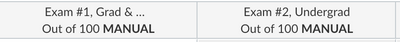
This discussion post is outdated and has been archived. Please use the Community question forums and official documentation for the most current and accurate information.