[ARCHIVED] How do I place these figures next to the page name?
- Mark as New
- Bookmark
- Subscribe
- Mute
- Subscribe to RSS Feed
- Permalink
- Report Inappropriate Content
11-04-2020
12:53 PM
How do I place these figures next to the page name? follow the example below:
Solved! Go to Solution.
1 Solution
- Mark as New
- Bookmark
- Subscribe
- Mute
- Subscribe to RSS Feed
- Permalink
- Report Inappropriate Content
11-09-2020
05:41 AM
I believe the solution you're seeking is to enter edit mode for the page, choose the appropriate symbol, and copy-paste it into the page name itself; this also works for assignment titles and module headers. https://emojipedia.org is a great source of emojis, but there are many others; you can also find suitable emojis by searching for unicode symbol tables such as this one. How do you setup icons rather than text for modules? might also provide guidance.

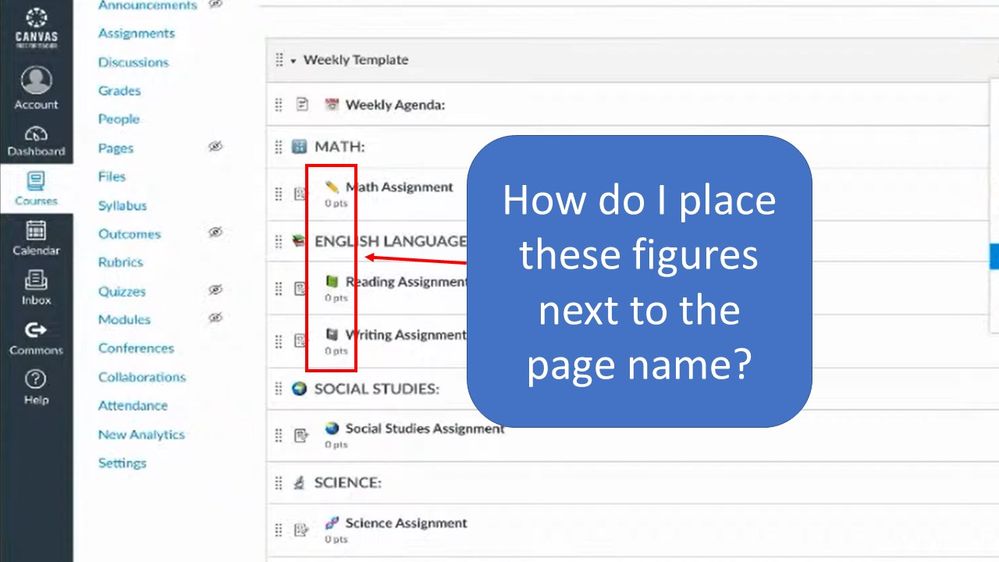
This discussion post is outdated and has been archived. Please use the Community question forums and official documentation for the most current and accurate information.