The Instructure Community will enter a read-only state on November 22, 2025 as we prepare to migrate to our new Community platform in early December.
Read our blog post for more info about this change.
Turn on suggestions
Auto-suggest helps you quickly narrow down your search results by suggesting possible matches as you type.
Options
- Subscribe to RSS Feed
- Mark Topic as New
- Mark Topic as Read
- Float this Topic for Current User
- Bookmark
- Subscribe
- Mute
- Printer Friendly Page
How do you turn off notifications?
- Mark as New
- Bookmark
- Subscribe
- Mute
- Subscribe to RSS Feed
- Permalink
- Report Inappropriate Content
12-26-2019
07:22 AM
How do you turn off notifications?
Solved! Go to Solution.
1 Solution
- Mark as New
- Bookmark
- Subscribe
- Mute
- Subscribe to RSS Feed
- Permalink
- Report Inappropriate Content
12-26-2019
08:58 AM
Hello, @mcorcoran1 .
Please see How do I set my Canvas notification preferences as a student? OR https://community.canvaslms.com/docs/DOC-13111-4152719738 (The instructions are basically the same for all roles.)
Best,
Nelson
2 Replies
- Mark as New
- Bookmark
- Subscribe
- Mute
- Subscribe to RSS Feed
- Permalink
- Report Inappropriate Content
12-26-2019
08:58 AM
Hello, @mcorcoran1 .
Please see How do I set my Canvas notification preferences as a student? OR https://community.canvaslms.com/docs/DOC-13111-4152719738 (The instructions are basically the same for all roles.)
Best,
Nelson
- Mark as New
- Bookmark
- Subscribe
- Mute
- Subscribe to RSS Feed
- Permalink
- Report Inappropriate Content
12-28-2019
12:26 PM
Hello @mcorcoran1 ,
Welcome to the Canvas Community! @nr2522 's response is great, but I wanted to share these screen shots which I created for a fellow colleague who was also wanting to change their #teacher notification frequency.
1) From the left navigation panel select the "Account" tab.
2) From the "Account" screen, navigate to "Notifications".
3) You may change email notifications in the column labeled "3".
4) To change mobile device notifications make selections from the "4" column.
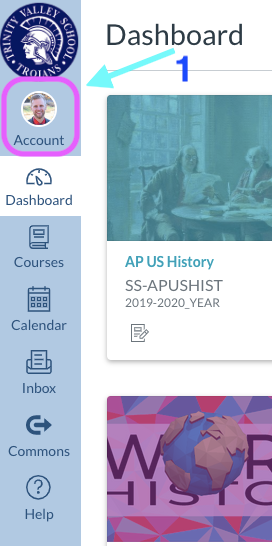
I hope this helps :-)).
All the very best,
Brandon
 Community help
Community help
To interact with Panda Bot, our automated chatbot, you need to sign up or log in:
Sign inView our top guides and resources:
Find My Canvas URL Help Logging into Canvas Generate a Pairing Code Canvas Browser and Computer Requirements Change Canvas Notification Settings Submit a Peer Review AssignmentTo interact with Panda Bot, our automated chatbot, you need to sign up or log in:
Sign in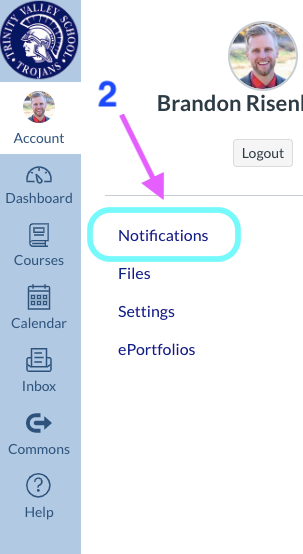
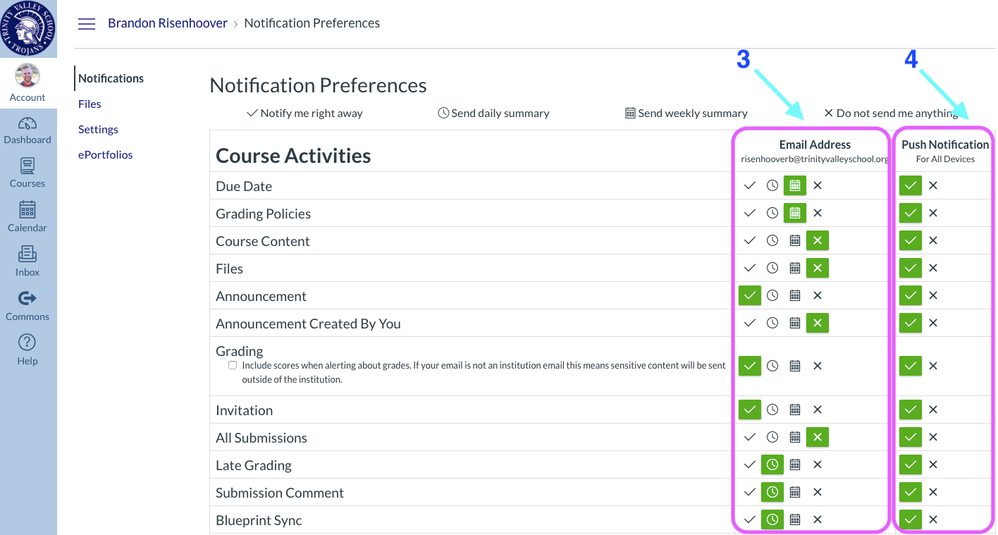
This discussion post is outdated and has been archived. Please use the Community question forums and official documentation for the most current and accurate information.