Hi again, @atuominen !
Well, why didn't you say so? Just teasing a bit, since I can be quite incomprehensible at times.
Here is a sample HTML snippet that should do the trick for you..............
This is a two-item example, but you should be able to see the patterns and how to add or delete code to be the desired length.
<blockquote>
<table>
<tbody>
<tr>
<td><strong><span style="text-decoration: underline;"><a id="link1A" href="#dialog_for_link1A"> A. $1,000.00</a></span></strong>
<div id="dialog_for_link1A" class="enhanceable_content dialog"><strong>Incorrect. </strong><br />This result requires the coupon rate to equal the current market rate.</div>
</td>
</tr>
<tr>
<td><strong><span style="text-decoration: underline;"><a id="link1B" href="#dialog_for_link1B"> B. $1,064.63</a></span></strong>
<div id="dialog_for_link1B" class="enhanceable_content dialog"><strong>Incorrect. </strong><br />This answer doesn't include semi-annual compounding. For example, the Excel formula might have been =PV(5%,8,60,1000,0). But it needs to adjust the RATE and the NPER inputs for semi-annual compounding.</div>
</td>
</tr>
<tr>
<td><strong><span style="text-decoration: underline;"><a id="link1C" href="#dialog_for_link1C"> C. $1,065.28</a></span></strong>
<div id="dialog_for_link1C" class="enhanceable_content dialog"><strong>Correct. </strong> The Excel formula is: =PV(2.5%,16,30,1000,0)</div>
</td>
</tr>
</tbody>
</table>
Instructure was kind enough to offer some of us (okay, more than 1,500 of us) a Canvas classroom for HTML hacks that you might like to play in. Great stuff in there. You can learn more at https://community.canvaslms.com/message/7260-canvashacks-classroom
I hope this is helpful,
Kelley
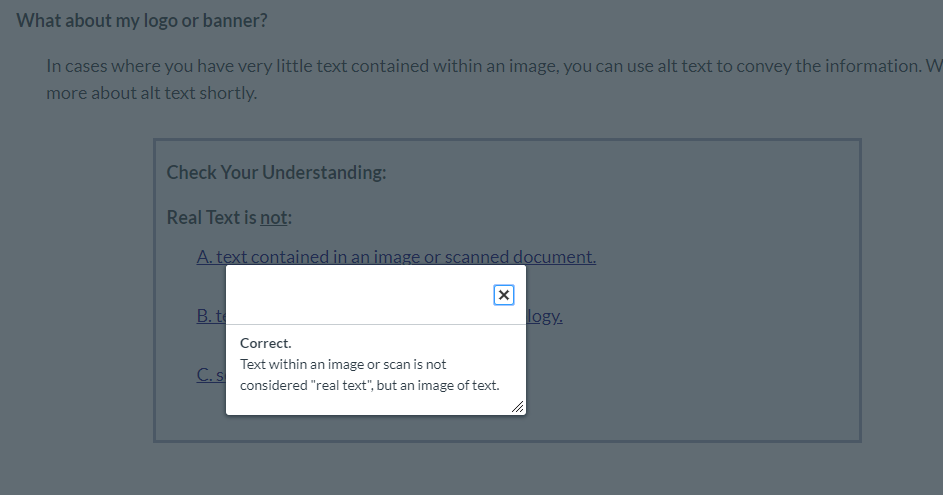

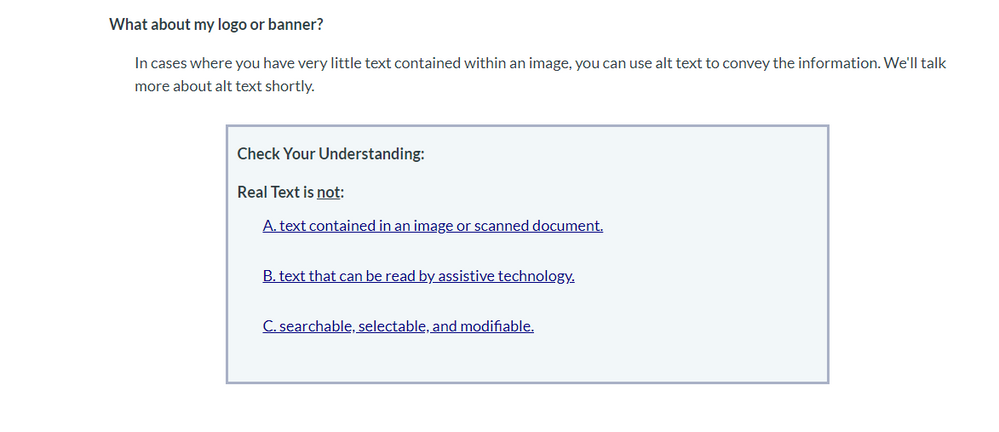
This discussion post is outdated and has been archived. Please use the Community question forums and official documentation for the most current and accurate information.