How to Show Quiz Instructions before a timed quiz begins?
- Mark as New
- Bookmark
- Subscribe
- Mute
- Subscribe to RSS Feed
- Permalink
- Report Inappropriate Content
I want to create a timed (15 minutes) quiz for my students, with instructions that warn them it is timed and what materials the quiz covers. I want these instructions to be viewable by students *BEFORE* the clock begins. The clock should not start until the students 'advance' from the quiz instructions to Question 1.
There doesn't appear to be a way to do this presently? When I preview my quiz, the clock begins immediately. Is there some way of managing this differently so students can view instructions before starting the quiz?
Solved! Go to Solution.
- Mark as New
- Bookmark
- Subscribe
- Mute
- Subscribe to RSS Feed
- Permalink
- Report Inappropriate Content
When you go to create a quiz, whatever you type in the quiz instructions box is what the students will see before they take the quiz!
So, type away! Add links, color, images, whatever you need! We recently even added our academic integrity policy as a page that we now just link directly in each of these on each quiz which has really helped our carpal tunnel considerably! Here is the student view:
Hope this helps!

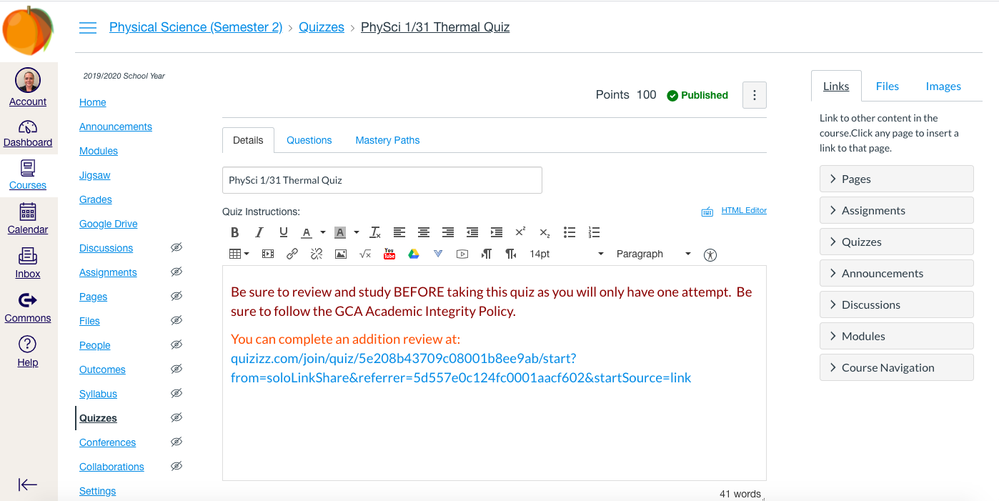
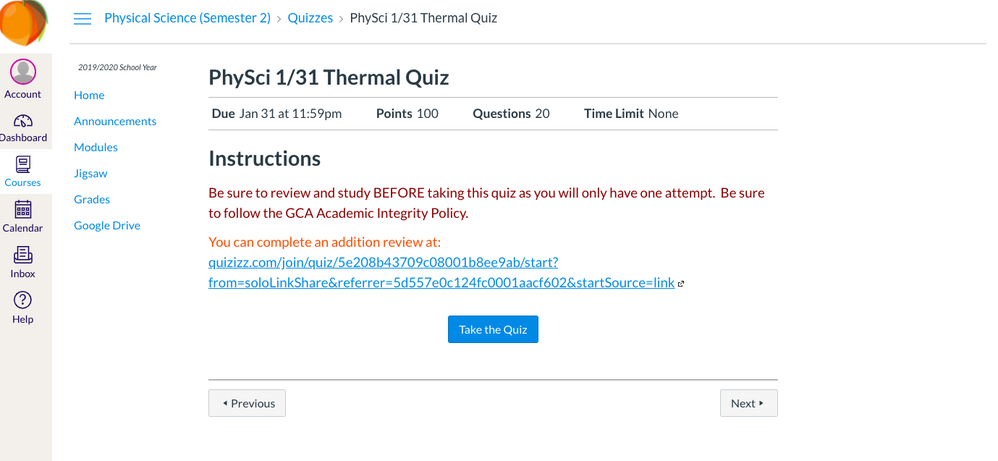
This discussion post is outdated and has been archived. Please use the Community question forums and official documentation for the most current and accurate information.