[ARCHIVED] How to add Echo360 to a Canvas course?
- Mark as New
- Bookmark
- Subscribe
- Mute
- Subscribe to RSS Feed
- Permalink
- Report Inappropriate Content
03-07-2020
08:48 AM
How do I add Echo360 to a Canvas course?
Also:
Having trouble adding a section to Echo360.
The only choice in "Settings" is Echo360 Recordings, which contains an old section.
Any videos or support phone numbers are appreciated.
Thanks for your time.
David
Solved! Go to Solution.
1 Solution
- Mark as New
- Bookmark
- Subscribe
- Mute
- Subscribe to RSS Feed
- Permalink
- Report Inappropriate Content
03-07-2020
09:21 AM
Figured it out.
Go to "Course Tools" and Echo360 Setup should be listed. (If activated by your University. See below)
Click to submit the course, and await an e-mail granting permission, which states:
Thank you! We have received your request to use universal capture for the following course:
Your Course Title: This request should be processed within a half hour. You can download universal capture here

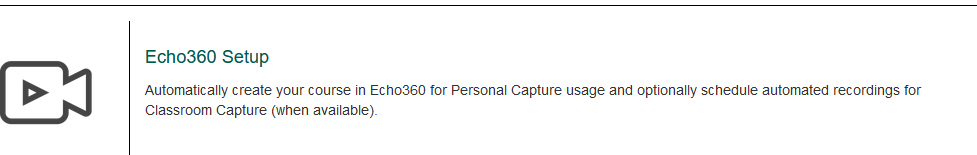
This discussion post is outdated and has been archived. Please use the Community question forums and official documentation for the most current and accurate information.