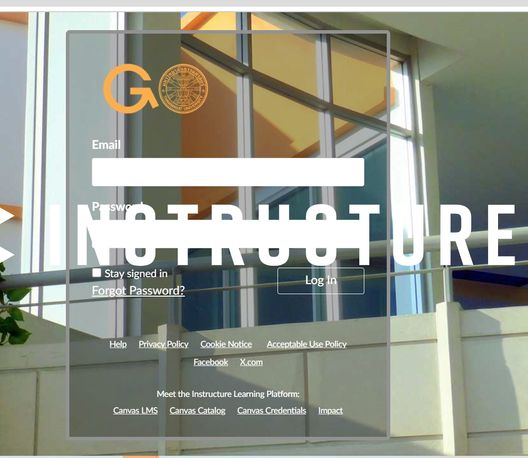I am writing to report an issue with the Canvas login page for our program. As shown in the attached screenshot, the page displays large text saying "Instructor" overlaid on the interface. This obstructs us from logging in properly.
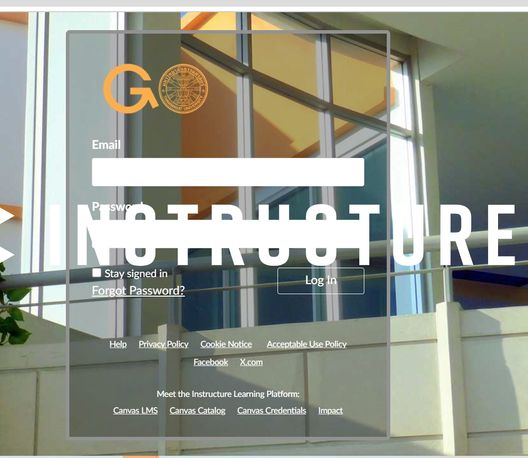
When we attempt to click anywhere on the page, it redirects us to the general Instructure website (https://www.instructure.com/) instead of accessing our Canvas program. This behavior makes it impossible to log in or navigate the interface.
Currently, the only way we can log in is by not using the mouse at all. Since the username and password fields are already pre-filled, we have to press the "Enter" key on the keyboard to proceed. However, this workaround is very inconvenient.
Could you please investigate this issue and let us know how it can be resolved? If you require additional information or details, please let me know.
Thank you for your assistance.