[ARCHIVED] LTI External App not showing up
- Mark as New
- Bookmark
- Subscribe
- Mute
- Subscribe to RSS Feed
- Permalink
- Report Inappropriate Content
Hi,
I've installed Canvas on my server and am trying to install an external app using LTI 1.3.
According to my Admin View I was successful in creating a developer key associated with the external App:
However, when I then click on Settings->Apps, it doesn't show up:
I also clicked +App hoping to see the option of entering in the client id as described here,
but the only options are: Manual Entry, By URL, Paste XML, and by LTI 2 Registration URL. If someone could please tell me how to input the Client Id I would appreciate it.
Thanks so much!
-Eric
Solved! Go to Solution.
- Mark as New
- Bookmark
- Subscribe
- Mute
- Subscribe to RSS Feed
- Permalink
- Report Inappropriate Content
With the help of a team member, we figured out how to move past this step. Though I can't explain why, one of our accounts was a "site admin" and one was just an "admin". When under "site admin" the LTI 1.3 option didn't exist, but it did under the admin account.

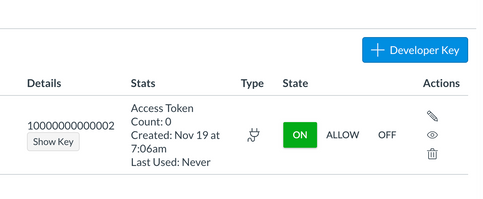
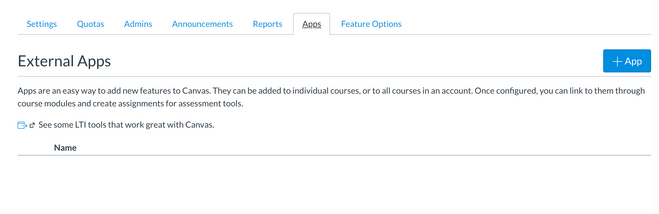
This discussion post is outdated and has been archived. Please use the Community question forums and official documentation for the most current and accurate information.