[ARCHIVED] Navigation bar disappearing once you enter a Group?
- Mark as New
- Bookmark
- Subscribe
- Mute
- Subscribe to RSS Feed
- Permalink
- Report Inappropriate Content
I created several Groups within my "People" tab to allow the different sections of my course to have their own homebase for discussion, etc. However, I've found that when you navigate to a Group homepage (by going to the "People" tab, then clicking on the Group Set tab, and then clicking "Visit group homepage" in the three dots at the side of a Group), the navigation bar that's usually on the left side of the page (with "Syllabus," "People," "Assignments," "Quizzes," etc.) disappears. This means that the only way to go back to the course page is to start all over using the main red Canvas navigation bar, clicking on "My Courses," and then clicking on the course. Is this a glitch? If not, why in the world is it set up like this? Is there a workaround so that my students can visit their group homepage but return to, say, the class-wide "Discussions" tab without having to go back to the main Canvas homepage? Thanks!
Solved! Go to Solution.
- Mark as New
- Bookmark
- Subscribe
- Mute
- Subscribe to RSS Feed
- Permalink
- Report Inappropriate Content
Hello @ghenke ...
Nope...this isn't a glitch. This is how groups are designed...so that when you go into a group that you've created for your students, they have a set of navigation buttons that are only for the group. But, to get back to your course, I think you are creating a few more clicks for yourself than are actually necessary. For example, in my screenshot, I have gone to the group called "Vikings". I can click on the highlighted yellow link in the breadcrumb trail to take me back to the course.
Hopefully this will be of help to you. Please let Community members know if you have any other questions about this...thanks! Take care, stay safe, and be well.

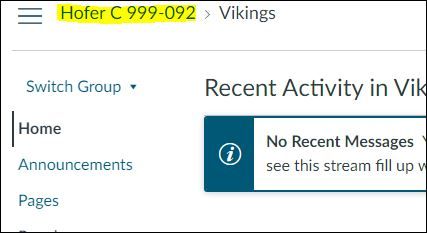
This discussion post is outdated and has been archived. Please use the Community question forums and official documentation for the most current and accurate information.