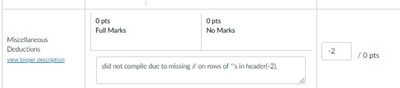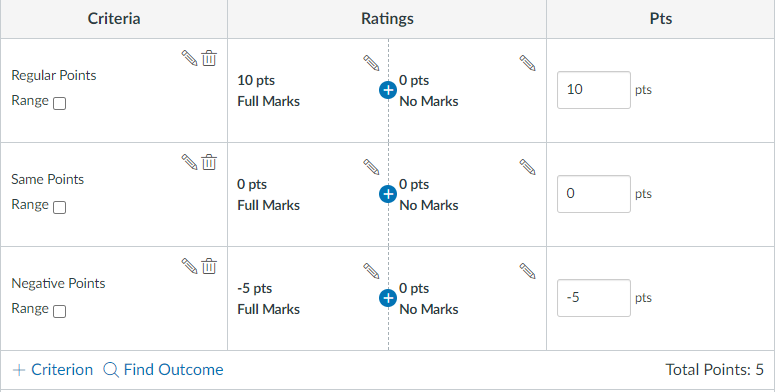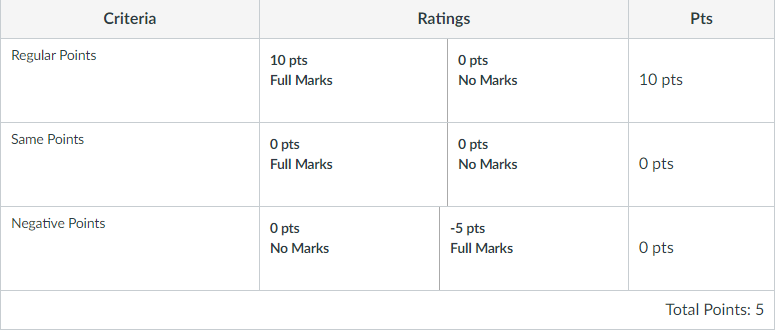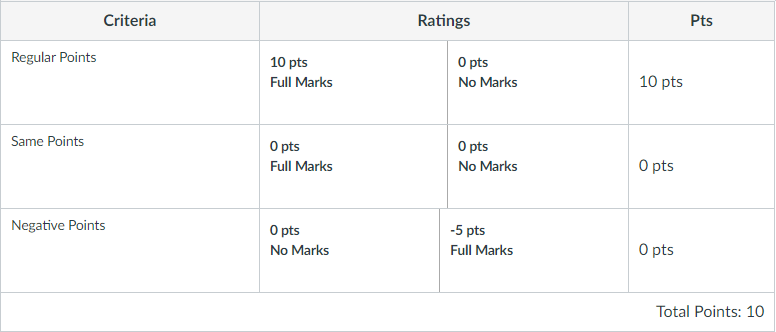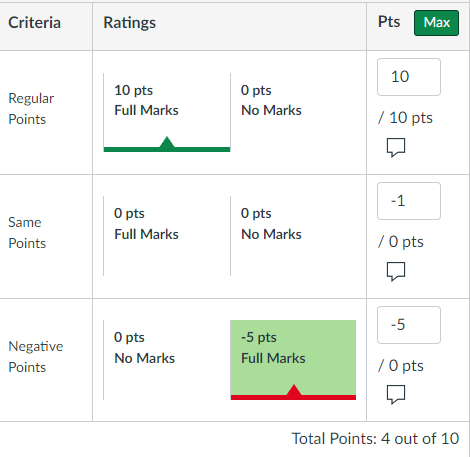Found this content helpful? Log in or sign up to leave a like!
Negative points on Rubrics
- Mark as New
- Bookmark
- Subscribe
- Mute
- Subscribe to RSS Feed
- Permalink
- Report Inappropriate Content
I am an instructor and want to use positive values in the rubrics for things that relate to the contents of the assignment and negative points for failing to meet overall guidelines, i.e. lateness, not replying to everyone in a discussion, and so forth. How can I do this. Nothing I have tried has worked so far. All suggestions welcome
Solved! Go to Solution.
- Mark as New
- Bookmark
- Subscribe
- Mute
- Subscribe to RSS Feed
- Permalink
- Report Inappropriate Content
@EleanorChlan @SusanNiemeyer @Chris_Hofer -
It is very easy to give students negative points through a rubric. I do it all the time. For the last criteria in a rubric, make two entries each worth zero points. Give it a name like deductions for incorrectness not covered in the above rubric criteria. Then if you have to give students negative points for something, you can type the reason in the comment box and then put -5 in the score box. See the picture below:
Ron
- Mark as New
- Bookmark
- Subscribe
- Mute
- Subscribe to RSS Feed
- Permalink
- Report Inappropriate Content
In testing things for my response to Ron ( @Ron_Bowman ), I discovered (I don't know if I'm the first, but I didn't see anyone else doing this) a hack where Canvas will allow you to put a negative point value in a rubric and make it clickable so you do not have to type in the value. It does not negatively impact the score unless it is selected. It is great for things that you don't want to award points for, but do want to take points off for.
Disclaimer: Negative points in rubrics are not supported by Canvas. They take great but imperfect -- which is why this hack works -- lengths to make sure you don't use negatives. I cannot recommend this as I'm not sure what else might break, but here it is.
This trick works only if you have exactly two ratings for a criterion. It cannot be used for varying levels of lateness within a rubric. If there are more than two ratings, then it zeros out everything but the first rating.
You really need to change description from "Full Marks" to something else, like "Late Work". This is what you will click on to take off points and it is going to be confusing to the students to see "Full Points" with a negative point value. You must do this before you use the hack. Do that before step 1. If you apply the hack first and then try to change the title, it resets things and you cannot apply the hack.
The example rubric I'm using has three criteria. The first is regular points, which is the way Canvas intends for people to use the rubrics. The second criterion uses the same point value for both (the trick Ron was showing) and then allows you to enter a negative number. The third is the hack I discovered.
The assignment is worth 10 points. I want to take off 5 points for being late. I want to be able to take off varying number of points using Ron's hack.
There is really just one step to the process. I numbered them so you could see what it looks like along the way and why people might think this isn't what they want.
- Enter a negative point value for the criterion points (not the rating points) when creating the criterion. I used -5. This changes the "Full Marks" to be worth that many points. Notice that the total points goes to 5 instead of 10. Not what we want.
- When you click Create (or Update) Rubric, it now switches the position of the No Marks and Full Marks on the criterion with negative point values. Note that it says the third criterion is now worth 0 points instead of -5. However, it still shows the total rubric as being worth 5 points instead of 10. Not what we want since it is a 10 point assignment.
- Refresh the page. Do a happy dance. The negative rating is still here (good), the points are still 0 (good), and the total points for the rubric is now 10 (excellent).
I enabled using the rubric for grading and then went into SpeedGrader. I clicked on 10 points Full Marks for the regular criterion, manually typed -1 for the same point criterion (Ron's hack), and clicked on the -5 points Full Marks (which I should have renamed before I started) for the negative points. It correctly calculated the score as 4 out of 10 points.
This is what it looks like to the student viewing the rubric.
Again, change the wording "Full Marks" to something else before you make the points negative.
This hack works if you want to type in a negative point value. Let's say that I wanted to take off varying levels of points for being late. I could set the most I would take off to be 5 as shown, but then type a different number in the points box instead of clicking on it. It will not highlight a rating since the points don't match, but it still make sense.
If you make the "Full Marks" be the "Full Deduction" (or something similar), then a greater (less negative) value in the points would indicate to the student that they didn't lose all of the points they could.
I'm not going to change my rubric importer script to support this. I've got too many other things going on and I still don't know what consequences using a negative point in a rubric has for other analytics people might run that assume the values are non-negative. You can use the rubric importer to import a criterion with two ratings and then edit the rubric after it is imported to change the point value for the criterion to be negative.