[ARCHIVED] Ordering the items in the course navigation list
- Mark as New
- Bookmark
- Subscribe
- Mute
- Subscribe to RSS Feed
- Permalink
- Report Inappropriate Content
Hi. My question concerns the items that are in the navigation list and viewable by the instructor but not by the students. It appears that the items that are native to Canvas can be re-ordered, and so some items---e.g., People or Quizzes---can be kept on hand for instructors even when students can't see or access those links. The same doesn't appear to be the case for items that are not native to Canvas, though (e.g., Honorlock or Google Drive). Am I missing something, or is there some workaround for this? I'd like to be able to access Honorlock from the navigation list, but it's a link that my students don't need.
thanks!
Solved! Go to Solution.
- Mark as New
- Bookmark
- Subscribe
- Mute
- Subscribe to RSS Feed
- Permalink
- Report Inappropriate Content
In that case, you should reach out to your local Canvas admin. It really looks like it was added with the course_navigation[visibility]=members instead of admins.

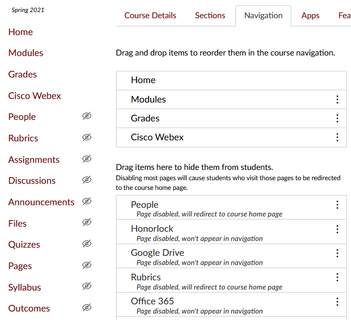
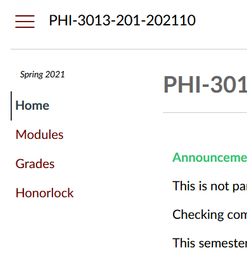
This discussion post is outdated and has been archived. Please use the Community question forums and official documentation for the most current and accurate information.