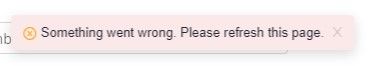Hello there, @debbie_ellis ...
I changed your discussion topic from a "Question" to a "Discussion" because there may not be one "Correct" answer.
Now, to your actual question... I am one of a handful of Canvas administrators for our Canvas environment. Our Technical College has the Zoom LTI integrated with Canvas, and it is working well. Our process is that we have a small fillable form that people must fill out to request a Zoom license (we only have about 50-60 licenses that we've purchased as of now). Once the form is filled out, we then log in to our Zoom admin site to create the user and assign that person a license. The user then receives an e-mail invitiation asking them to complete their Zoom profile and registration. I also send them a separate e-mail with some additional information about how to enable and use the Zoom LTI tool within their Canvas course. Then, they take it from there.
One of the nice things about having the integration directly in Zoom for instructors and students is that an instructor can set up a Zoom meeting right within the Canvas interface...including configuring the date/time and other meeting preferences. When it's time for the Zoom meeting, students can log in to their Canvas course, go to the Zoom button in the course, and enter the Zoom meeting.
This video does a pretty good job of describing the setup:
You can certainly still send out a link to the Zoom meeting if you want, but this way everything is right there for the students to access.
I hope this helps, Debbie.