Hi Jessica,
Have you taken a look at the provisioning report? This report can be used for many different things, such as producing a report that allows you to see all the the admin name, user id's, account they are associated with along with the role they are attached to with in the account.
If you go to settings --> reports and click on the configure... button you on the #provisioning report line it will bring up the screen below. Simply click on Admin CSV and click run report. Give it a few minutes and then refresh your reports page. You will then be able to download the report and see all Admins, what role they have and what account they are associated with in that role.
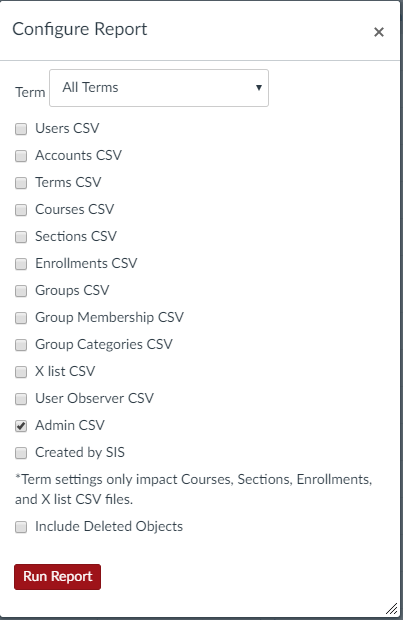

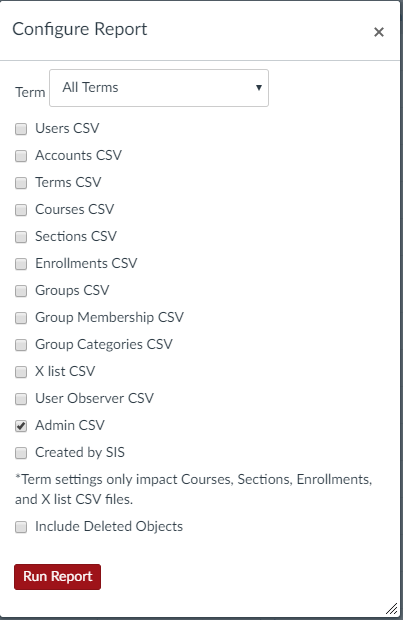
This discussion post is outdated and has been archived. Please use the Community question forums and official documentation for the most current and accurate information.