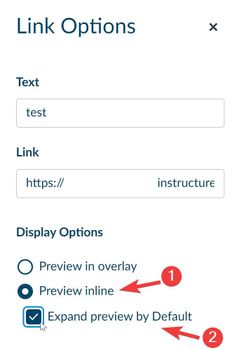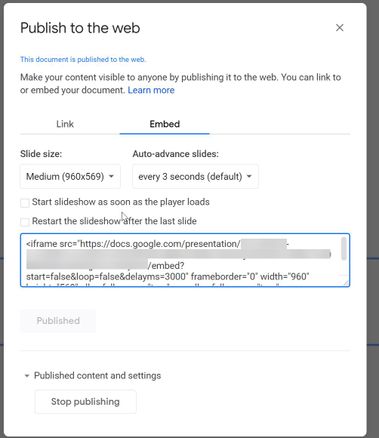Slides and Presentations
- Mark as New
- Bookmark
- Subscribe
- Mute
- Subscribe to RSS Feed
- Permalink
- Report Inappropriate Content
Hi. I can't find any information on how to embed a Google Slides or PP presentation directly into a page so that it is not a link and each slide appears as a page for the students to read. Is this possible? Thanks.
Solved! Go to Solution.
- Mark as New
- Bookmark
- Subscribe
- Mute
- Subscribe to RSS Feed
- Permalink
- Report Inappropriate Content
For a PPT (PowerPoint) file, you can upload it directly to Canvas then click on the link to change "Link Options" and select Preview Inline & Expand preview by Default. With those options selected, the preview of PowerPoint file will expand automatically when the page is opened.
For Google Slides, there is an option to get the Iframe embed code under "File" -> "Publish to the web". You can copy the embed code then paste it into Canvas HTML editor (Click on the </> button to change from WYSIWYG editor to HTML editor)