[ARCHIVED] Storyline 360 content appearing as blank gray after latest Canvas update
- Mark as New
- Bookmark
- Subscribe
- Mute
- Subscribe to RSS Feed
- Permalink
- Report Inappropriate Content
I use a PowerPoint template to create all of my Storyline 360 presentations and then publish them as "Web" and use iframe tags to embed them into Canvas.
Without changing anything on my end, the content area is now appearing blank in Canvas on my recently published files, but appears normally when I view them from my local PC or from any "normal" web host. I looked back at some files I published last month and they are working normally in Canvas.
Nothing changed on my end between then and now. I am using the same PowerPoint template, the same fonts, the same publishing techniques, the same version of Storyline, etc.
The Storyline support forum suggested that there might be some new permissions setting in Canvas that is causing this issue. Storyline creates a "story.html" file which is the "main" file, and then adds several dependent files to the folder. When I send the files to Canvas, I zip them and then use the unzip feature when I upload the zip to Canvas. I am thinking that there might have been an update to Canvas that does not allow these dependent files to be accessed by the main "story.html" file, or something along those lines.
Please see screenshots below.
Here is the latest version.
Here is the version that I published last month and still looks fine:

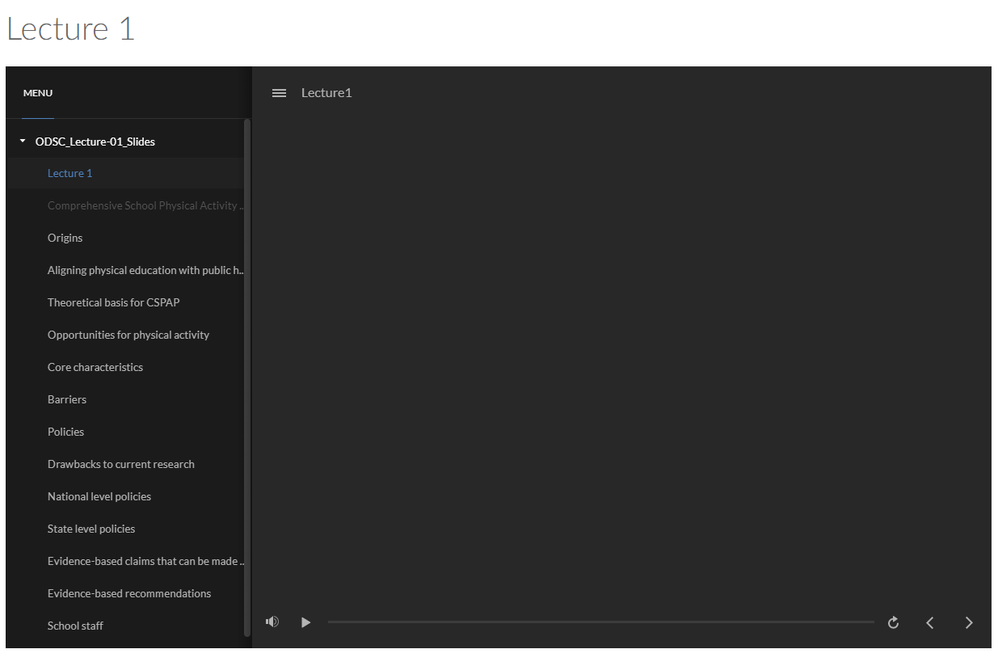
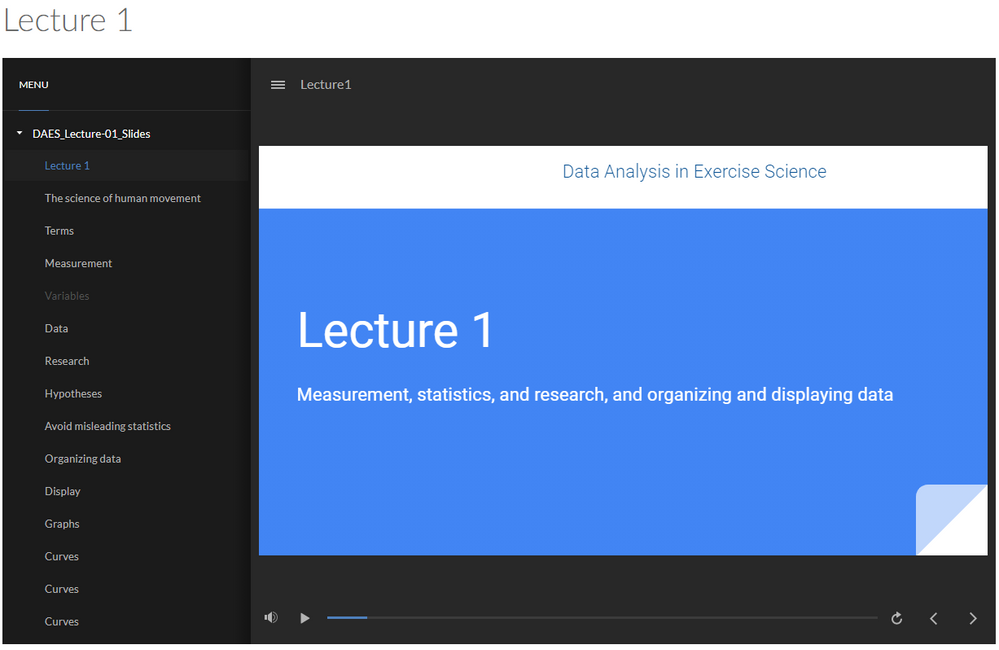
This discussion post is outdated and has been archived. Please use the Community question forums and official documentation for the most current and accurate information.