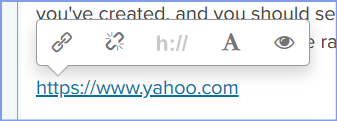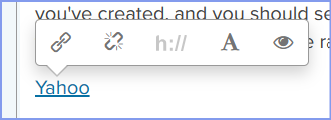@BethGrbavcich ...
You can always grab the URL from the address bar of your web browser and then paste it into a reply here in the Community. Make sure to press "Enter" on your keyboard to activate the link (so it turns blue). Then, if the link looks like a regular website URL and you'd like to change it to the name of the page, just click on the blue link you've created, and you should see a little pop-up menu with some options. Click on the "A", and it will change the link to the name of the page rather than displaying the website URL. Here's a screenshot:
Before
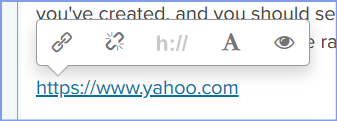
After
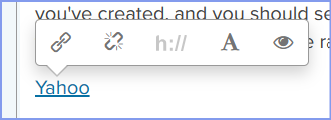
Or, if you know the name of the page here in the Canvas Community, you can type the "@" sign, and then start typing in a few of the words from the title of the page. You might be able to find it listed in the search results that come up when you start typing the "@" symbol. (You can also use the "@" symbol to link usernames here in the Community.)
Check out the section on "Mention User or Link to Content" in this Guide: How do I reply to a question posted in an Instructure Community Question Forum?.
Hope this helps!