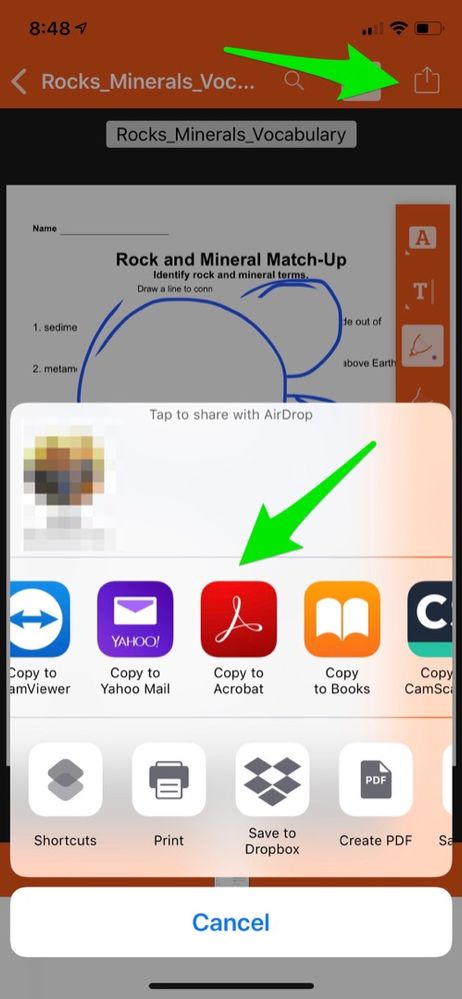Found this content helpful? Log in or sign up to leave a like!
Sync markings in PDFs when the app is used on different devices?
- Mark as New
- Bookmark
- Subscribe
- Mute
- Subscribe to RSS Feed
- Permalink
- Report Inappropriate Content
Hi all,
I'm doing most of my reading (PDFs) in the app on my tablet and sometimes on my phone. I'm using the marker tools to highlight the important points while reading.
Unfortunately, the markings in the document are not synced. i.e. the same PDF has different markings when opened from the tablet or the phone, whatever device I did the markings on.
Any input if this can be fixed?
Thanks for your support.
Solved! Go to Solution.
- Mark as New
- Bookmark
- Subscribe
- Mute
- Subscribe to RSS Feed
- Permalink
- Report Inappropriate Content
@awenger ,
Currently the annotations aren't saved or sync to a server and are local to your device. If you want to save/sync annotations, I might suggest you download apps like Acrobat Reader or PDF Viewer.
You can export the PDF file out of the Canvas Student app through the share sheet and copy it into one of these applications.
- Mark as New
- Bookmark
- Subscribe
- Mute
- Subscribe to RSS Feed
- Permalink
- Report Inappropriate Content
Ok, thanks @rseilham !!! 🙂